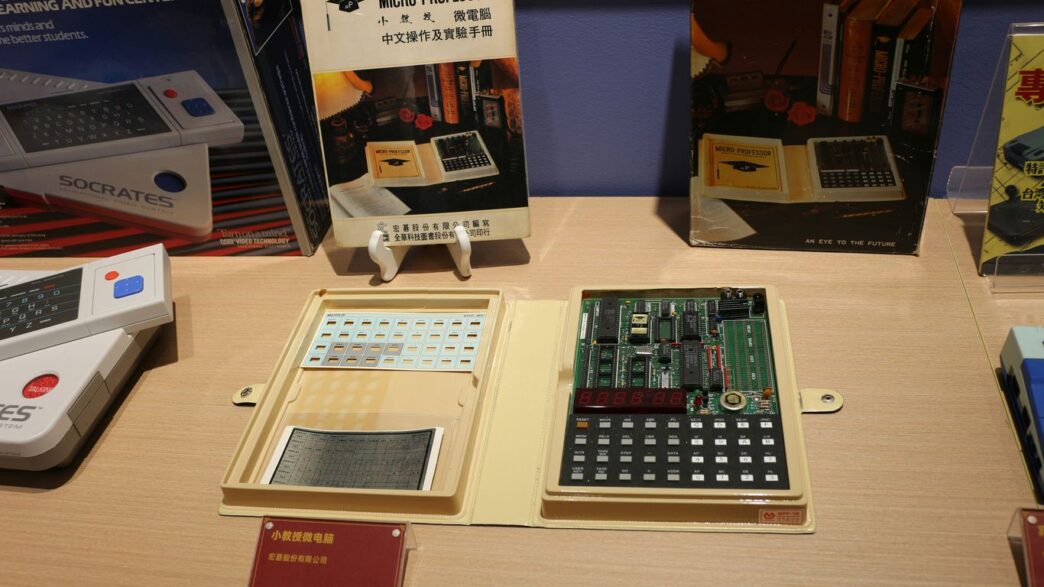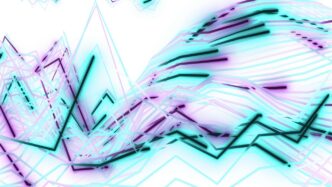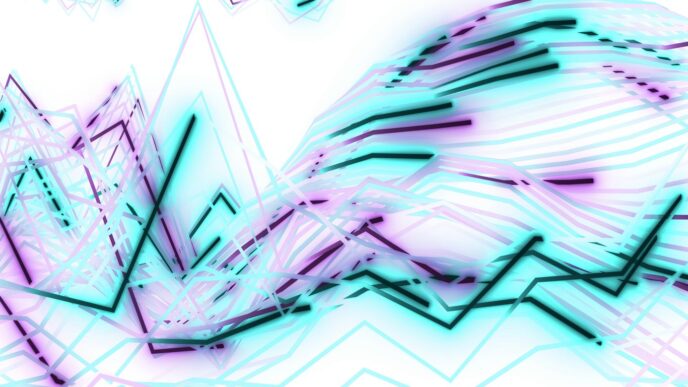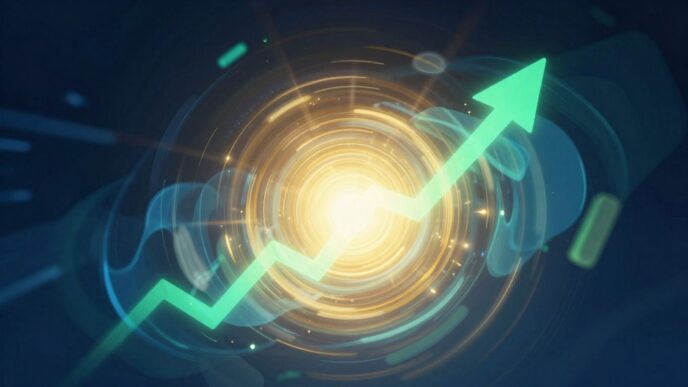Trying to pick between the 14900k and the 9950x for your next build in 2025? It’s not an easy decision. Both CPUs are at the top of their game, but they go about things in different ways. Intel’s 14900k packs a lot of cores and can hit some wild clock speeds, but it tends to run hot and might be the last hurrah for its socket. The AMD 9950x, on the other hand, is built for efficiency and long-term upgrades, but it comes at a higher price and only supports newer tech. If you’re building from scratch or planning to upgrade, it’s worth looking at more than just the numbers. Let’s break it down and see which one might be the right fit for you.
Key Takeaways
- The 14900k has more cores overall, but the 9950x has all performance cores, giving AMD a boost in multi-threaded tasks.
- Intel’s 14900k supports both DDR4 and DDR5, making it more flexible for budget builds, while the 9950x is DDR5 only.
- The 9950x is more power efficient, but both CPUs need serious cooling if you want top performance.
- Platform longevity favors AMD, since AM5 will get support for years, while LGA1700 is at its end.
- Pricing is close, but the total cost of ownership (motherboard, RAM) can tip the scales depending on what you already have.
Architectural Advances: Breaking Down Design Differences
When you stack up the Intel Core i9-14900K against the AMD Ryzen 9 9950X, the real split starts at the design itself. Each chip takes a totally different approach to cores, efficiency, and futureproofing. Let’s break it down, step by step.
Core Configurations and Threads Compared
You’d think more cores and threads automatically means more muscle, but there’s more to it. Here’s the quick comparison:
| CPU | Total Cores | Threads | Core Design |
|---|---|---|---|
| Intel i9-14900K | 24 (8P+16E) | 32 | Performance + Efficiency |
| AMD 9950X | 16 | 32 | All Performance Cores |
- Intel splits its muscle: 8 high-speed Performance cores, 16 Efficiency cores.
- AMD keeps it simple: all 16 are full-sized performance cores, based on Zen 5.
- Both max out at 32 threads, so multitasking is pretty even on paper.
This split between performance and efficiency cores is classic Intel lately, while AMD just crams in as much raw speed as possible.
Process Technology and Efficiency
Here’s where things crack open even further:
- Intel’s 14900K still leans on their 10nm-class process (called Intel 7), while AMD’s 9950X sits on TSMC’s 4nm process.
- In real-world use, AMD pulls ahead in power efficiency—less heat, less power for the same or better results. Good news for smaller builds and eco-minded buyers.
- Intel pushes clock speeds to the wall, which ramps up performance but also power draw, especially under load.
These differences play right into platform features—emerging technologies like energy savings and longer battery life wouldn’t land the same without a process shrink or smarter core layout.
Platform Lifespan and Upgrade Potential
How future-proof do you want to be?
- AMD’s AM5 platform (for the 9950X) promises support for a few more CPU generations. Drop a next-gen chip into the same board, no sweat.
- Intel’s LGA 1700 socket (for the 14900K) is at its last lap; new CPUs will almost certainly use a new socket next round.
- For upgraders, this matters: with AMD, there’s less worry that your expensive new board will be old news in a year.
Here are three things to keep in mind when choosing a platform:
- Motherboards aren’t cheap—getting an extra CPU generation out of one can save real money.
- RAM and storage options are tied to the platform. Switching sockets often means buying new memory, too.
- If you care about the latest features or simply want to tinker down the road, platform lifespan is a big deal.
So, both chips are crazy powerful—but how they’re built and how long you’ll keep using their ecosystem could tip the scales for a lot of people.
Performance Showdown: Gaming and Productivity Benchmarks
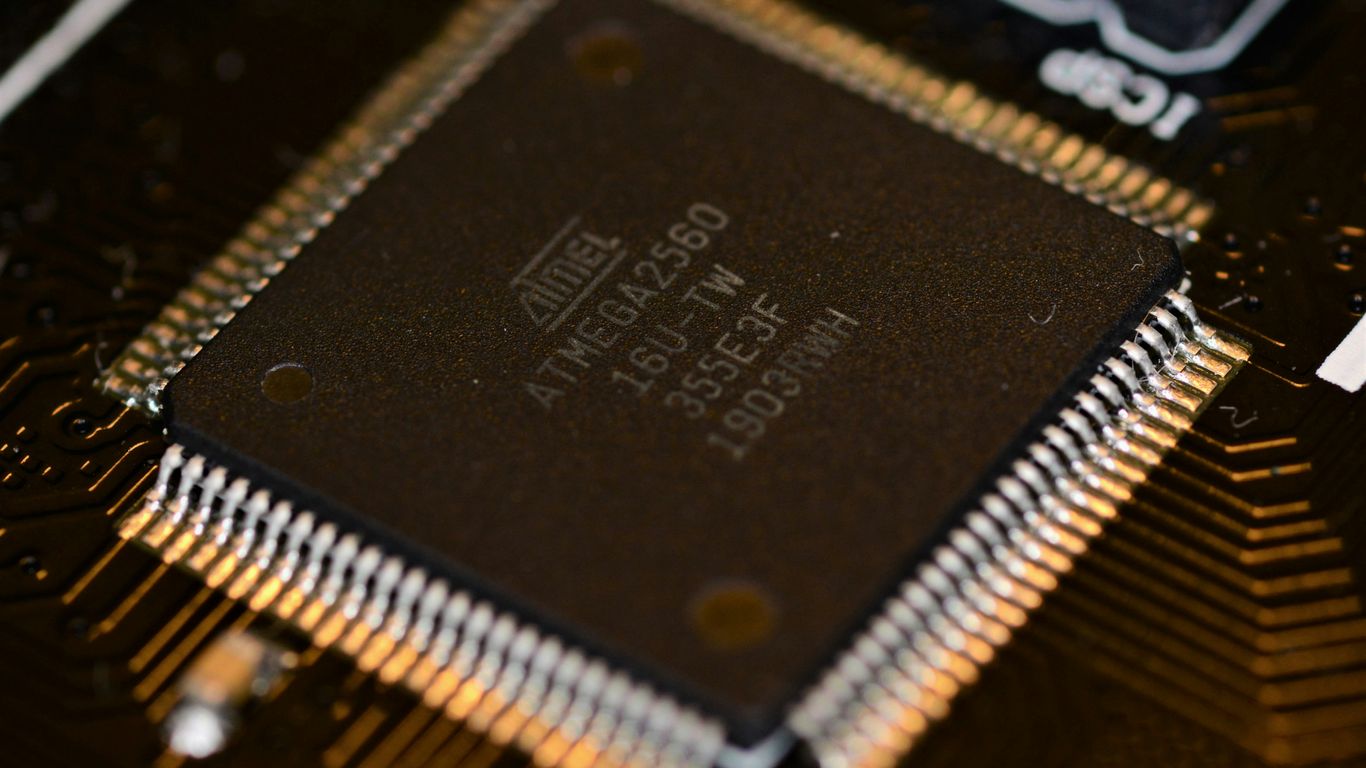
Frame Rates and Real-World Gaming Tests
When it comes to gaming, the choice between Intel’s 14900K and AMD’s Ryzen 9 9950X depends on what you’re after. At 1080p, the Intel Core i9-14900K flexes its muscle and puts up slightly higher frame rates, sometimes leading by about 10% on average. But honestly, you need a really high-end graphics card to even see that difference, and most folks looking at CPUs like these are probably playing at 1440p or above.
Here’s a rough look at average frame rates (paired with an RTX 4090, max settings):
| CPU | 1080p Avg FPS | 1440p Avg FPS |
|---|---|---|
| Core i9-14900K | 181 | 142 |
| Ryzen 9 9950X | 164 | 138 |
In the real world, once you bump up the resolution or crank up the graphics, the gap narrows even more. Plus, if you care about absolute top-tier gaming, you’ll want to check out chips like the Ryzen 7 9800X3D, which sits at the very top for gaming.
Productivity and Content Creation Abilities
Switching gears to anything that isn’t gaming—video editing, code compiling, heavy multi-threaded workloads—the Ryzen 9 9950X really starts to shine.
In multi-core apps and real content creation tasks, AMD’s extra cores and threads pull ahead by almost 20-25%.
Here are a few standouts:
- Exporting 4K video projects is noticeably faster with the 9950X.
- Giant Excel calculations or scientific simulations finish sooner.
- Streaming and recording content while gaming is smoother.
So, if your PC time is spent working as much as playing, AMD’s 16-core part offers a nicely balanced punch.
Synthetic vs. Practical Benchmark Results
Synthetic benchmarks like Cinebench or Geekbench tend to exaggerate the biggest differences, but practical differences can be smaller:
- Cinebench R23 multi-core results put the 9950X 23% up over the i9-14900K.
- Single-core, Intel still often holds the lead by a slim margin, handy for lightly-threaded apps or games.
- Blender and Handbrake (real applications) show AMD’s 9950X exporting, rendering, or transcoding faster, but your mileage will vary depending on how many cores your apps actually use.
At the end of the day, the Intel 14900K is the king of pure gaming frame rates in this head-to-head, while the AMD 9950X takes the win in productivity. Pick your champ based on what you’ll really be doing every day, not just what looks best in a benchmark chart.
Power Consumption and Thermal Management
Comparing the Intel Core i9-14900K and AMD Ryzen 9 9950X isn’t just about raw speed—how much power they use and how hot they get can matter just as much, especially if you’re building a high-performance rig that won’t overheat your room or blow up your electricity bill.
TDP and Actual Power Draw
On paper, the TDP (Thermal Design Power) only tells part of the story. Intel rates the 14900K at 253W for its max turbo power, while AMD lists the 9950X at 170W. But real-world usage often drifts above or below these numbers, depending on the workload and boosts.
| CPU | Rated TDP | Typical Peak Power (Load) |
|---|---|---|
| Intel i9-14900K | 253W | 250–300W |
| AMD 9950X | 170W | 180–210W |
- The 14900K tends to draw more power, especially in heavy all-core workloads like video rendering.
- The 9950X holds its numbers much closer to spec unless you enable AMD’s Precision Boost or manual overclocking.
- Even when pushed to the edge, the AMD chip usually sips a bit less power than Intel’s flagship.
Thermal Output and Cooling Requirements
When it comes to heat, high power means more work for your cooler:
- The i9-14900K can easily saturate a 240mm AIO liquid cooler, sometimes warranting a beefier 360mm unit or custom loop for sustained boosts.
- The Ryzen 9 9950X is more forgiving; a strong air cooler or a 240mm AIO does the job for most workloads, though heavy, prolonged tasks will benefit from better cooling.
- Both chips will throttle if left unchecked, but Intel’s tends to run hotter more frequently, especially in productivity tasks that hit all cores.
Key tip: If quiet operation or compact builds matter, AMD has a clear leg up.
Platform-Level Energy Efficiency
Choosing the right CPU isn’t just about the chip itself. You have to think about the whole platform:
- AMD’s newer process node helps the 9950X stay efficient, wasting less power as heat compared to the i9-14900K’s older process.
- Overall power bills over months of use will likely be lower with AMD.
- If you plan to overclock, both chips ramp up power consumption fast, but Intel’s goes into the stratosphere quicker.
So in sum: the AMD 9950X is a bit nicer to your power supply and your ears, while the 14900K is more demanding—sometimes dramatically so—if you want every last MHz. For most everyday users, AMD is just easier to get along with in a high-performance build.
Motherboard and RAM Compatibility Considerations
Upgrading to a flagship CPU isn’t just about raw performance – it’s about making sure all the pieces fit together. Motherboards and RAM can make or break your build, especially when comparing something like the 14900k to the 9950x. Here’s a closer look at how these CPUs differ when it comes to compatibility, what you’ll need for a smooth upgrade, and why it’s not always as simple as swapping out the processor.
Socket and Chipset Support
Not all motherboards support every CPU, even if the socket physically fits. The socket number is a straightforward way to check whether your CPU and motherboard can play nice—Intel and AMD both use these numbers to make things easier. For example:
| CPU | Socket | Compatible Chipsets |
|---|---|---|
| Intel 14900k | LGA1851 | Z890, B860, H810 (varies) |
| AMD 9950x | AM5 | X670, B650, A620 |
A big thing to watch for: the same socket might stick around for years, but not every motherboard with that socket works with every new chip. You’ll want to double-check the official compatibility lists on motherboard vendor websites before buying anything.
DDR4 vs DDR5 Memory Options
Memory compatibility is surprisingly strict. Most motherboards only support one generation of RAM. The latest and greatest is DDR5, but DDR4 is still hanging on, and not every board gives you a choice. Here’s how it usually shakes out:
- Intel 14900k boards: Some support DDR4, some DDR5—rarely both.
- AMD 9950x boards: Pretty much all AM5 boards are DDR5 only.
- Don’t try to mix DDR4 and DDR5 in the same system; it simply won’t work.
If you’re jumping from an old system, you’ll almost always need new RAM. That means factoring the cost of memory into your budget—even if, like me, you secretly hoped to just transfer your old sticks and call it a day.
PCIe Generations and Connectivity
PCIe support can impact everything from graphics cards to super-fast storage drives.
- The 14900k supports PCIe 5.0 with the right motherboard. Not all boards go beyond PCIe 4.0, so double-check before buying.
- The 9950x also offers PCIe 5.0 on its AM5 platform, but some affordable boards might only provide PCIe 4.0 on certain slots.
- More PCIe lanes (and faster ones) mean better support for future upgrades, especially if you’re into VR setups or external GPUs powered by advanced AMD platforms (driving virtual reality innovation).
Quick Takeaways
When you’re putting together a high-end system, these points can save you some serious headaches:
- Always check the actual CPU and motherboard compatibility—not just the socket type.
- Plan on buying new RAM if you’re changing platforms.
- Make sure the motherboard offers the PCIe and connectivity options you’ll need—now and a year or two down the road.
Bottom line? Building with the top CPUs from Intel or AMD is exciting, but both motherboards and memory need as much attention as the processor itself. If you skip the homework, you could end up with a pile of expensive parts that just don’t work together, and that’s no fun for anyone.
Integrated Graphics Capabilities for Everyday Use

Integrated graphics don’t always get the spotlight in flagship CPUs, but with the 14900k and 9950x, they’re definitely worth talking about. Whether you’re trying to run your system without a separate graphics card or you just want a fallback when troubleshooting, these chips handle every-day tasks better than ever.
AMD Radeon vs. Intel UHD Graphics Features
When it comes to what’s inside, the Intel Core i9-14900k still carries the familiar Intel UHD Graphics 770, while AMD’s Ryzen 9 9950x introduces a competent AMD Radeon integrated GPU. They both aim to cover the basics: smooth 4K video playback, support for modern codecs, and the ability to run most everyday apps.
| CPU | Integrated GPU | Base Clock |
|---|---|---|
| Core i9-14900k | Intel UHD Graphics 770 | 1600 MHz |
| Ryzen 9 9950x | AMD Radeon Graphics | 2200 MHz (est) |
If you’re just browsing, watching videos, or launching office software, you probably won’t notice a giant difference. But, AMD’s newer Radeon GPU does edge out Intel on paper for raw clock speed, which can mean slightly snappier reactions in certain scenarios.
Casual Gaming and Media Performance
Not everyone uses integrated graphics for gaming, but it’s nice to know what’s possible if your discrete GPU kicks the bucket (hey, it happens). With both CPUs, simple indie games and older titles are in reach at 1080p with lowered settings. Triple-A blockbusters? Not so much, but here’s what you can expect:
- Streaming 4K content is smooth, with no hiccups.
- You can play games like Rocket League or Stardew Valley without major issues.
- Photo and video editing with lightweight software is well within reach.
Based on recent benchmarks, AMD tends to push a few more frames per second compared to Intel UHD Graphics in this category. For gamers wanting even lightweight performance, though, these are still backup solutions.
Troubleshooting and System Flexibility
There are times when integrated graphics become a life-saver:
- System setup: If your graphics card hasn’t arrived (or you’re troubleshooting), integrated graphics let you get everything running right out of the box.
- Diagnostics: When something goes wrong, pulling out the GPU and running on the integrated chip helps isolate hardware problems.
- Energy savings: For simple tasks, like during travel or in a work-from-anywhere setup, running without a dedicated card can save power and noise.
This flexibility connects with the wider changes in laptops too, where multifunction systems have started to depend more on efficient integrated graphics over the years.
In summary: both flagship CPUs make life easier for anyone expecting their chip to do more than just crunch numbers. Integrated GPU performance won’t replace a graphics card, but for the basics, it’s more than good enough in 2025.
Pricing, Value, and Platform Investment
When it comes to building a high-end PC in 2025, considering the total cost is just as important as picking the fastest CPU. The Core i9-14900K and Ryzen 9 9950X both carry flagship price tags, but the real story is everything around them: motherboard, memory, and possible upgrade paths down the line.
CPU MSRP and Street Pricing Trends
The Ryzen 9 9950X has come out swinging with its price. At launch, this chip is tagged higher than its main Intel rival, often by $70-$100 in most US shops. Street prices do bounce up and down depending on demand and promos, but generally, Intel’s Core i9-14900K holds a more palatable shelf price, especially after initial launch hype dies down.
| CPU | MSRP (at launch) | Typical Street Price (Oct 2025) |
|---|---|---|
| Ryzen 9 9950X | $749 | $700–$720 |
| Core i9-14900K | $589 | $550–$600 |
That up-front cost difference might sway budget-focused builders. But value isn’t just about the CPU—it’s about the whole platform.
Motherboard and RAM Cost Impact
Motherboard and memory choices can tip the overall budget fast. Here’s a quick rundown:
- Ryzen 9 9950X only supports DDR5. Good for futureproofing, but those sticks aren’t cheap.
- 14900K gives you the choice of DDR4 or DDR5, letting you save some cash if you already own older RAM or can settle for lower speeds.
- High-end boards for AMD’s AM5 socket often start around $240, while decent Intel Z790 boards (still needed for overclocking the 14900K) sometimes slip under the $200 mark. Even so, both platforms demand a bit more than mid-tier pricing when you want features like PCIe Gen 5 or lots of USB ports.
When you tally up:
- DDR5 memory costs (which are dropping, but still above DDR4)
- Motherboard pricing for the right features and robust power delivery
- The cooling investment (both CPUs run hot and want premium coolers)
…it adds up fast. For some perspective on how other premium devices stack up, the pricing patterns with high-cost flagship releases are pretty familiar in tech these days.
Upgrade Paths and Long-Term Value
People always ask: "If I shell out for one of these today, can I upgrade again with the same motherboard in two years?" Honestly, not reliably. Even AMD’s history of long support for platforms doesn’t guarantee full compatibility—you may find yourself stuck on a BIOS update or miss out on new chipset perks. Intel users are even less likely to upgrade CPUs on the same motherboard, since the company tends to switch sockets more frequently.
When figuring out value:
- Don’t count on swapping CPUs down the road. Treat the CPU+mobo combo as a package for the next few years.
- The 14900K wins for gamers who want high frame rates without overspending, thanks to lower total system costs.
- The 9950X shines in heavier productivity or creator work, where extra threads and better efficiency can outweigh upfront costs—but you pay for that privilege.
In the end: Price isn’t just about the sticker on the CPU. It’s the catch-all impact of memory, motherboard, and upgrade options, and right now, Intel’s platform sneaks ahead for most buyers looking for max performance-per-dollar in real-world tasks.
Overclocking Potential and Enthusiast Features
Enthusiasts expect the flagship CPUs to leave room for extra performance, but these days, manufacturers pull most of the easy gains out before the chips ever hit the shelf. Even so, both the Intel Core i9-14900K and AMD Ryzen 9 9950X still offer a bit to play with for those willing to tinker.
Manual Overclocking for Both Chips
Let’s just say manual tuning isn’t what it used to be.
- The 14900K lets users poke at a ton of settings: core ratios, voltages, power limits—you name it. It’s unlocked and means business.
- The 9950X, while technically unlocked, just doesn’t budge a whole lot with core overclocking—your best bet is memory tweaks.
- AMD fans mostly use Precision Boost Overdrive (PBO), which simplifies bumps to power and frequency thresholds automatically, while Intel loyalists might use XTU for similar control and fancy graphs.
Here’s a quick look at the reality of manual OC:
| Chip | Typical All-Core OC (GHz) | Real-World Gain (MT) | Real-World Gain (ST) |
|---|---|---|---|
| Intel 14900K | 5.7–6.0 | 3–6% | Up to 5% |
| AMD 9950X | 5.5–5.7 | 2–6% | <1% |
Note: MT = multi-threaded; ST = single-threaded performance increases. Results depend on cooling and silicon luck.
Automatic Boost Technologies
Both CPUs come with pretty aggressive out-of-the-box boosting:
- The 14900K’s Turbo Boost and Adaptive Boost features ramp things up depending on cooling and power.
- The 9950X’s PBO does similar magic, extending power and clock duration—no need to mess with voltages.
Basically, these boost systems snag most of the performance left on the table automatically. Manual overclocking adds only small bumps these days unless you’re willing to go extreme.
Thermal Headroom and Stability
Enthusiast features don’t mean much if your system can’t stay cool. Here’s what to consider:
- Both chips eat up a lot of power—overclocking can send the 14900K soaring above 250W, and the 9950X past 230W.
- Good cooling is a must. Most folks use 360mm AIO liquid coolers or chunky air coolers.
- Heat-related crashes (“thermal throttling”) happen fast without proper cooling.
- The 14900K runs hotter in most OC situations, so invest in a beefy cooler and make sure your case has strong airflow.
In summary, both CPUs can be tweaked for a little more performance, but the automatic tuning built into their platforms leaves little room for manual improvement. For most, activating PBO or Intel’s adaptive boost settings and investing in serious cooling will be all you need to get the most out of your chip. As always, make sure you test for stability—blue screens and crashes are not fun surprises after a long day’s work or gaming session.
Conclusion
So, after looking at both the Intel Core i9-14900K and the AMD Ryzen 9 9950X, it’s clear that there’s no easy winner. Both CPUs are packed with power and can handle just about anything you throw at them, whether it’s gaming, content creation, or heavy multitasking. The 14900K is a bit more budget-friendly and works well if you already have an LGA 1700 motherboard, but it runs hot and is probably at the end of its upgrade path. The 9950X, on the other hand, is more efficient and should last longer with future upgrades, but it costs more upfront and you’ll need to invest in a new AM5 motherboard if you don’t have one already.
If you care about squeezing out every last frame in games, Intel’s chip might be the way to go. If you’re more into multi-core workloads or want something that’ll stay relevant for a few more years, AMD’s flagship is a solid pick. At the end of the day, both are great choices, and your decision will probably come down to what you already have, what you want to do, and how much you’re willing to spend. Either way, you’re getting a top-tier CPU that won’t let you down.
Frequently Asked Questions
Which CPU is better for gaming, the Intel 14900K or the AMD 9950X?
The Intel 14900K usually gets higher frame rates in most games, especially at lower resolutions like 1080p. However, both CPUs are very powerful, and you probably won’t notice a huge difference unless you’re trying to get the highest possible performance.
Is the AMD 9950X more power efficient than the Intel 14900K?
Yes, the AMD 9950X is built to be more power efficient. It uses a newer process technology and all of its cores are high-performance, which helps it use less energy compared to the 14900K, especially during heavy workloads.
Can I use my old motherboard with the 14900K or 9950X?
The Intel 14900K works with LGA 1700 motherboards, but this is the last generation to use that socket. The AMD 9950X needs an AM5 motherboard, which will be supported for a few more years and might give you more upgrade options in the future.
Do I need DDR5 RAM for these CPUs?
The AMD 9950X only works with DDR5 memory, which is faster but more expensive. The Intel 14900K can use either DDR4 or DDR5 RAM, so you have more choices depending on your budget.
Which CPU is easier to keep cool?
Both the 14900K and the 9950X get pretty hot when working hard, but the 14900K tends to run even hotter and may need a bigger cooler. If you plan to overclock, you’ll need a strong cooling system for either chip.
Is it worth upgrading to the 14900K or 9950X if I already have a recent CPU?
If you already have a high-end CPU from the last couple of years, you might not see a huge improvement in everyday tasks or gaming. Upgrading makes more sense if you want the best performance for things like video editing, streaming, or heavy multitasking.