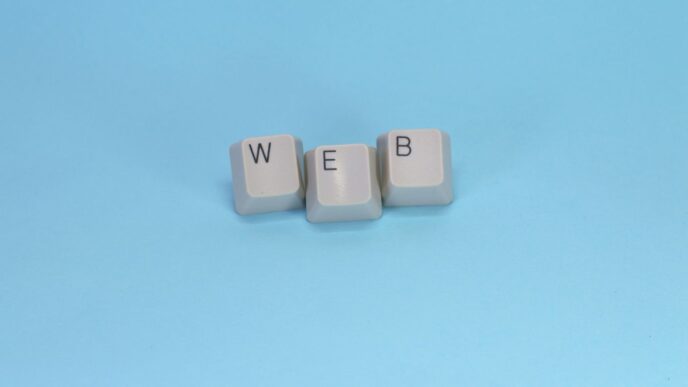So, you’re thinking about getting the Apple Watch Series 7, but you’re not sure if it’s the right time or if it’s even available. Maybe you’ve seen some deals or heard about new features, and now you’re just trying to get the facts straight. The Apple Watch Series 7 release date, what’s new, and whether it’s still worth buying—let’s break it down in plain English, no tech-speak, just the stuff you need to know before you make a decision.
Key Takeaways
- The Apple Watch Series 7 was first available to order on October 8, 2021, and hit stores a week later on October 15.
- It comes with a bigger, brighter screen and tougher glass, but it uses the same processor as the Series 6.
- You get a choice of sizes (41mm and 45mm) and a bunch of colors and materials, from aluminum to stainless steel to titanium.
- Battery life is about the same as before, but charging is quicker—about 33% faster than the previous model.
- It runs on watchOS 8, which brings new watch faces, a QWERTY keyboard, and a few handy health and messaging features.
Apple Watch Series 7 Release Date and Availability
Announcement Timeline and Key Dates
Apple officially introduced the Apple Watch Series 7 during its “California Streaming” event. Orders kicked off on October 8, 2021, and the Watch was available in stores starting October 15, 2021. If you were watching back then, the whole rollout seemed as coordinated as any big Apple launch.
Here’s a simple look at the main dates:
| Event | Date |
|---|---|
| Announcement | September 14, 2021 |
| Pre-Order Start | October 8, 2021 |
| Retail Release | October 15, 2021 |
Not everybody could snag one on day one, but if you ordered early, chances were good for quick delivery.
Order and Shipping Details
Once pre-orders opened, the first few batches sold out fast, especially for unique colors or certain bands. Supply was pretty tight for those first couple of weeks, which isn’t anything new with popular Apple gadgets. People who ordered later sometimes had to wait a few extra weeks for shipping, especially for models with stainless steel or rare band options. In-store pickups were possible, though only if your local shop had what you wanted. For a full picture of compatibility and which iPhone models pair up with recent Apple Watches, it might help to check the current info on pairing requirements.
If you wanted delivery:
- Some configurations shipped right away
- Others (like the blue or green cases) sometimes took longer
- Apple updates estimated delivery times at checkout, so you wouldn’t get surprised
Discontinuation After Series 8 Launch
With the arrival of Apple Watch Series 8 in September 2022, Series 7 was quietly removed from Apple’s main site. That’s how Apple does it—once a new Series drops, the older one goes away, at least officially. Of course, you could still find new or refurbished Series 7 models at third-party retailers and online shops for a while afterward, sometimes at a discount.
To sum it up:
- Series 7 had about a year-long run as Apple’s flagship watch.
- After Series 8 hit, Series 7 was phased out from Apple’s official lineup.
- Over the months following, stock faded away from most regular retailers.
Anyone interested these days will need to hunt for remaining stock or secondhand deals.
Design Enhancements of Apple Watch Series 7
Apple made some real changes to how the Series 7 looks and feels. For folks shopping around, these refinements are more than just surface-level—there’s actually useful stuff here. Let’s break down the main design upgrades and what you can expect if you pick up this model.
Larger and Brighter Display
The Apple Watch Series 7 really leans into its screen. Here’s what’s new with the display:
- Nearly 20% more screen area compared to Series 6. There are thinner borders (about 1.7 mm), so most of the front is just screen—even though the overall watch size didn’t change much.
- The new Always-On Retina display is up to 70% brighter when your wrist is down. You no longer have to awkwardly raise your arm just to see the time or notification.
- It comes in two sizes: 41mm and 45mm. That brings a little more variety for different wrists.
- The corners are softer and the whole look is a little more rounded. Plus, the display edge has this refractive trick that helps watch faces and apps seem like they spill over the edge into the curves.
A quick look at how the display stacks up:
| Model | Screen Size Options | Border Thickness | Brightness (Always-On, Indoors) |
|---|---|---|---|
| Apple Watch Series 6 | 40mm / 44mm | 3.0 mm | Up to 500 nits |
| Apple Watch Series 7 | 41mm / 45mm | 1.7 mm | Up to 1,000 nits |
Strengthened Crystal and Durability
Not to sound dramatic, but so many people have cracked their watch face on a doorway, gym machine, or car trunk. Series 7 has the toughest Apple Watch glass ever. Here’s what’s new:
- The front crystal is over 50% thicker than on Series 6, but it doesn’t look bulky or distorted.
- The new shape is more resistant to cracks—less likely you’ll be making an unscheduled trip to the repair shop.
- First Apple Watch rated IP6X for dust resistance. If your day includes sand, dirt, or chalk, you’re covered now.
- Keeps its WR50 water rating. Basically, you can swim and shower with it, but it’s not a dive watch.
Color and Material Options
Picking a finish is honestly one of the hardest parts. Apple rolled out some new styles and colors for Series 7:
- Five new aluminum case colors, plus multiple stainless steel and titanium versions. Color options like green, blue, and a new starlight shade really change up the look.
- Bands are all mix-and-match, so you’ve got even more ways to personalize it.
- Rounded edges give the watch a softer, less boxy feel on your wrist, which you’ll notice if you’re upgrading from an older model.
So, if you’re comparing durability, colors, or screen size to past watches—or even thinking how something like a split-screen multitasking feature works better on a larger display—Series 7 brings some real improvements that you’ll actually notice when you put it on every day.
Key Features and Upgrades in Series 7
The Apple Watch Series 7 doesn’t reinvent the wheel, but it honestly makes a lot of small changes that I think most people will notice day-to-day. I dug through the specs, official info, and everyday feedback, and here’s what stood out with the Series 7 update.
Faster Charging and Battery Life
One thing that really caught my eye is how much quicker the Series 7 can charge compared to the older models. Now, you get up to 33% faster charging speeds versus the Series 6, mainly due to a new USB-C Magnetic Fast Charger. That means you can just plug it in before you head out for the evening, and it’ll juice up quickly. Still, battery life is about the same, lasting up to 18 hours with normal use. For sleep tracking, Apple claims that in just eight minutes on the charger, you’ll get enough charge for eight hours of sleep tracking. Check this comparison:
| Model | Max Battery Life | Charging Time (0-80%) |
|---|---|---|
| Series 6 | 18 hours | ~60 minutes |
| Series 7 | 18 hours | ~45 minutes |
Enhanced Health and Safety Sensors
Apple kept all the popular health features from Series 6—so you’ll still get blood-oxygen measurement, ECG, and heart rate tracking. But a couple of real-world upgrades can make a difference:
- Fall detection is improved, especially for those who ride bikes, as it now recognizes when you’re cycling.
- Sleep tracking is a bit more informative. You can see your respiratory rate overnight.
- The watch alerts you to high and low heart rates, keeping tabs if something’s off even when you’re not paying attention.
If you’re looking for a watch that helps you stay on top of health goals, it really builds on what’s come before. And for all the basic stuff—taking calls, listening to music, replying to messages with Siri-powered voice control—it’s solid.
User Interface Improvements and QWERTY Keyboard
This is one of those upgrades that felt long overdue: a full QWERTY keyboard right on your wrist. You can use the new on-screen keyboard two ways:
- Tap each letter, just like on your phone, or
- Use QuickPath, swiping your finger across the keys to spell words (the watch tries to guess what you mean—sometimes it gets it, sometimes it’s hilarious).
Other noticeable tweaks include:
- Bigger buttons and text size options, so it’s easier to see or tap icons and messages.
- Menus in certain apps (Stopwatch, Alarms, etc.) are redesigned for easier use.
- The UI is tailored better for the larger Series 7 screen, making everything feel a bit less cramped.
Overall, the changes improve those daily tasks that sometimes made older Apple Watches a pain, reducing the little moments of annoyance that add up. The Series 7 doesn’t completely change how you use a smartwatch, but the mix of faster charging, sensors that notice more, and a friendlier interface make it a strong option if you’re ready for something new.
Performance and Processor Insights
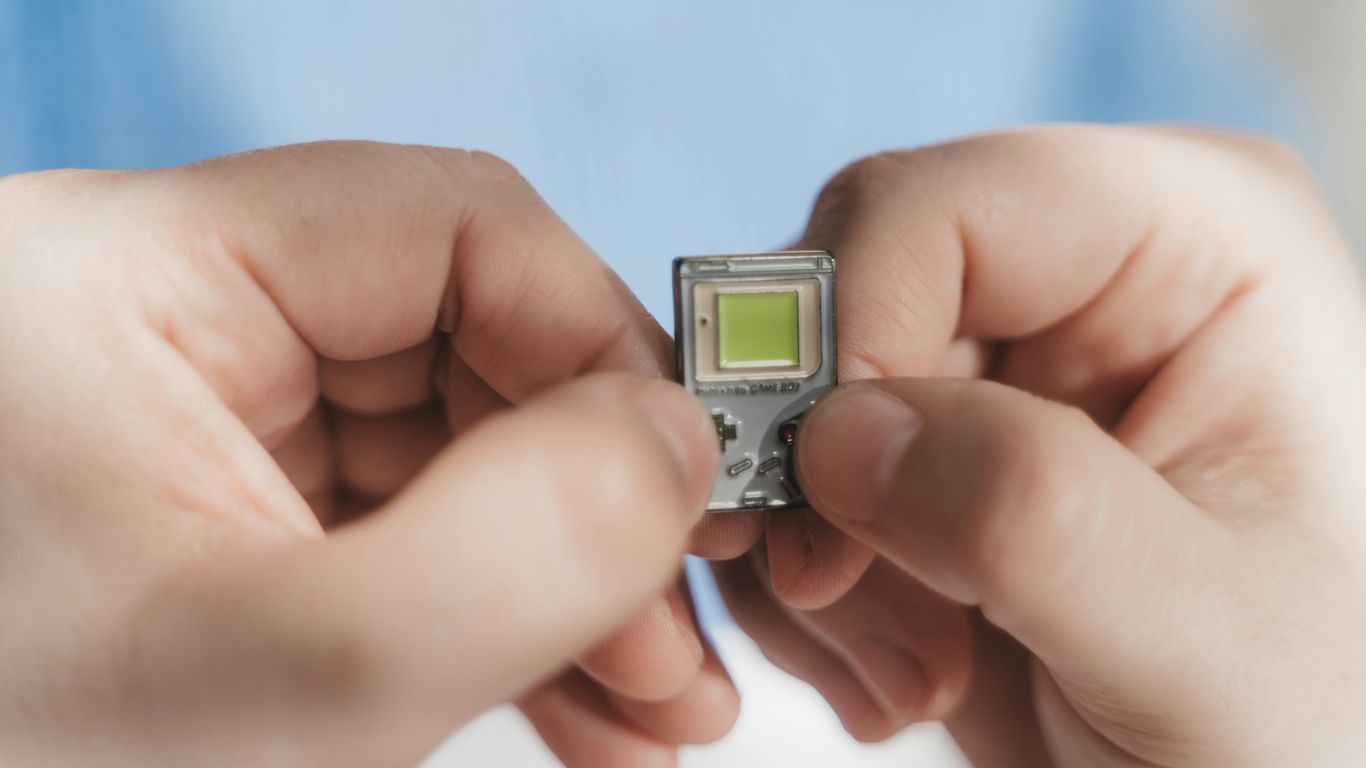
Review of the S7 SiP Processor
Unlike what some folks expected, the Apple Watch Series 7 actually uses a processor that’s nearly identical to the chip in the Series 6. The S7 SiP (System in Package) doesn’t look much different in terms of specs or raw speed—Apple didn’t even highlight this chip in their announcement. Day-to-day, that means you get the same snappy feel from opening apps, swiping through menus, and running the latest watchOS features.
Key points about the S7 SiP:
- Nearly the same processing power as the S6 chip
- 32GB storage, just like Series 6 and 5
- Still highly efficient for fitness tracking and updates
If you’re upgrading from a Series 3 or 4, you’ll notice things open much quicker and firmware updates don’t drag out as long.
Speed and Storage Comparison to Previous Models
Here’s a quick look at how the Series 7 stacks up in processor and storage compared to older models:
| Series | Processor | Storage | Notable Speed Changes |
|---|---|---|---|
| Series 3 | S3 SiP | 8GB | Apps load slow, lag in new watchOS |
| Series 5 | S5 SiP | 32GB | More responsive, supports watchOS 8 |
| Series 6 | S6 SiP | 32GB | Snappier UI, always-on display |
| Series 7 | S7 SiP | 32GB | Matches Series 6, big display boost |
So, if you’re on a Series 3 or SE, the speed difference is huge. But coming from the Series 6, you probably won’t spot much performance change, since the powerful processor matching the Series 11 is already there.
Impact on Daily Use
In real-world use, the Series 7 feels smooth—responsive taps, quick notifications, and fitness tracking all work fast. Here’s how its performance impacts you every day:
- Watch faces and widgets appear quicker, especially on the bigger screen.
- No stuttering when using new features like the QWERTY keyboard or updated Messages.
- Battery performance is steady due to the efficient chip, so you don’t end up sacrificing battery life for features.
- With 32GB of storage, you can load plenty of music and apps for workouts without running out of space.
Honestly, if you’re holding out for a speed leap, Series 7 might not surprise you, but if you want a wear-and-forget experience where the watch just works and runs the latest watchOS, it keeps up without fuss.
Apple Watch Series 7 Pricing Breakdown

If you’re thinking about getting an Apple Watch Series 7, it’s smart to get familiar with all the price differences before you add anything to your shopping cart. Prices can change quite a bit based on the model you pick, the finish, and even the size. Below is a closer look at what you can expect to pay and where you might find the best offers these days.
Price Points for Each Model Variation
Here’s a breakdown of the standard pricing structure that Apple used when the Series 7 first came out:
| Model | Size | GPS Only | GPS + Cellular |
|---|---|---|---|
| Aluminum | 41mm | $399 | $499 |
| Aluminum | 45mm | $429 | $529 |
| Stainless Steel | 41mm | – | $699 |
| Stainless Steel | 45mm | – | $749 |
| Titanium (Apple Watch Edition) | 41mm | – | $849 |
| Titanium (Apple Watch Edition) | 45mm | – | $899 |
- Aluminum models are the most affordable and lightweight
- Stainless steel is pricier but feels more solid and comes with different band options
- Titanium tops the chart in both price and a fancier look
Premium Finishes and Cost Differences
It’s pretty easy to get sticker shock if you’re not careful. Here’s what tends to drive up the cost:
- The move from Aluminum to Stainless Steel adds about $250
- Jumping to Titanium usually costs another $150+ on top of that
- Larger sizes (45mm) cost roughly $30 more than the smaller size (41mm)
- GPS + Cellular versions are always pricier—about $100 extra per model
You’ll also find band upgrades (like Milanese Loop or Leather) can drive the price higher, sometimes another $50–$100 or more.
Where to Find the Best Deals
If you’re hoping to score a lower price, here are a few tactics:
- Check Apple’s official online store for trade-in credits and occasional carrier rebates
- Keep an eye on third-party retailers like Amazon or certified resellers who may offer brief discounts
- Buy refurbished or “open box” models, which can save quite a bit if you’re comfortable with not getting something straight off the factory line
While the base model typically anchors at $399, don’t forget to look for seasonal promos, especially if you’re not worried about having last year’s color. Some carriers also provide rebates if you activate a cellular line. For some, trade-in programs help bring down the upfront cost as well. If cash is tight, double-check if the Apple Store offers monthly payment plans or special financing.
Overall, the Series 7 doesn’t come cheap, but with a little patience and research, you can avoid paying full retail.
watchOS 8 on Apple Watch Series 7
If you’re thinking about getting an Apple Watch Series 7, watchOS 8 is the software you’ll be working with out of the box. It isn’t just a minor update—there’s actually a lot that makes using the Series 7 feel fresh day-to-day. The bigger screen makes a surprising difference and a bunch of new features are tailored specifically for it. Below, I’ll break down what’s worth your attention.
Unique Watch Faces and Tai Chi Workouts
- A couple of new watch faces—Contour and Modular Duo—landed with the Series 7. These are tuned for the edge-to-edge screen, letting more info sit front and center. The Contour face animates as your wrist moves, while Modular Duo makes room for two large complications.
- There’s also the Portraits face. If you use your iPhone’s portrait photos, you can turn them into a layered, moving background.
- Want new ways to exercise? Both Tai Chi and Pilates were added as workout options, expanding what you can track right from your wrist.
If you’re curious about how these faces visually interact with the new display, you might like digging into the Apple Watch Series 7 announcement details.
QuickPath Messaging Experience
- Series 7 is the first Apple Watch to offer a full QWERTY keyboard thanks to its bigger touchscreen. You can swipe or tap to reply to messages directly on the watch.
- The QuickPath feature lets you slide your finger over the keyboard, spelling words in a single stroke—simple but surprisingly accurate to use.
- Dictation, scribble, and voice responses are still there, but having a real keyboard on your wrist just feels different, especially for longer texts.
Notable Software Updates and Fixes
Here’s a quick look at what rolled out with watchOS 8 plus its updates:
| Version | Release Date | Notable Updates |
|---|---|---|
| 8.0 | Sep 20, 2021 | New faces, Mindfulness app, Focus mode, Tai Chi |
| 8.1 | Oct 2021 | Bug fixes for reliability |
| 8.3 | Dec 2021 | Apple Music Voice, App Privacy, bug fixes |
| 8.4 | Jan 2022 | Fixed charging issues with 3rd party chargers |
- Mindfulness got an upgrade, rolling in features for reflection and improved tracking of your sleep breathing rate.
- There are improvements to Wallet (more keys and passes), Home app tweaks, and even better integration with other Apple devices if you tend to misplace stuff.
- Updates past 8.0 are mostly fixes and behind-the-scenes improvements, though 8.3’s music features definitely helped if you use Siri to play tunes.
If longevity, small fitness boosts, and software polish matter, watchOS 8 really plays well with what the Series 7 hardware can do. Everything feels a bit more fluid—the keyboard, the new faces, even just responding to messages gets simpler. All in all, the combo of Series 7 and watchOS 8 is honestly the most customizable and user-friendly Apple Watch experience yet.
Durability, Water, and Dust Resistance
The Apple Watch Series 7 is, hands down, the toughest version of the watch Apple has put out so far. One of the big things Apple didn’t shout from the rooftops, but is super important, is the mix of durability and everyday practicality. If you’ve ever cracked or scratched an older Apple Watch, you’ll notice that Series 7 feels more solid right from the get-go.
IP6X Dust Resistance Explained
For the first time, Apple went for the IP6X certification, meaning dust and sand won’t easily sneak inside and mess with the insides of your watch. I took mine out on a few desert hikes, and to be honest, I was pretty relieved that the sand didn’t end up trapped in the buttons or speaker holes. Here’s what IP6X really gets you:
- Total protection from dust: Even if you’re outside a lot or work in dusty areas.
- No more worrying at the beach: Whether you’re playing volleyball or just sitting, sand won’t seep in.
- Peace of mind with sports: Dirt and grit from runs or bike rides doesn’t faze it.
Swimming and Water Resistance Capabilities
The Series 7 sticks with the WR50 rating—meaning it’s water-resistant up to 50 meters. But don’t get too excited if you’re into scuba diving or waterskiing; that’s not what it’s for. It’s more for regular swimming, jumping in the pool, or just showering after workouts. Here’s a breakdown:
| Activity | Suitable? | Notes |
|---|---|---|
| Swimming (Pool) | Yes | Totally fine for laps or casual swimming. |
| Swimming (Ocean) | Yes | Beach trips are safe, rinse after. |
| Scuba Diving | No | Pressure is too intense. |
| High-Speed Water | No | Waterskiing not recommended. |
| Shower/Bath | Yes | Soap and shampoo won’t hurt it. |
Real-World Impact of Durability Upgrades
Honestly, the redesigned front crystal is the real champ here. It’s thicker (over 50% thicker compared to Series 6) and way more crack-resistant—I knocked it on a doorknob and didn’t even see a scratch. If you’re rough on your tech, you’ll appreciate not freaking out every time you bang your wrist against something. Plus, the material upgrades kind of reflect how wearable technology is catching up with everyday demands, which is something wearable tech trends are still figuring out.
A few things you’ll actually notice in day-to-day use:
- No more worry about splitting the screen if you drop your watch onto the pavement.
- You can hit the gym, swim, or hit the trails with fewer doubts about dirt or water ruining your watch.
- Owning a device that lasts longer, so replacements aren’t always on your mind.
Overall, the Series 7 isn’t indestructible, but in the world of smartwatches, it’s closer than most people expect.
Conclusion
So, that’s the lowdown on the Apple Watch Series 7. If you’re thinking about picking one up, it’s good to know what you’re getting. The bigger screen is nice, and the faster charging is handy if you’re always on the go. But honestly, if you already have a Series 6, the changes might not feel huge. For folks with an older watch or if this is your first Apple Watch, the Series 7 is a solid choice. It’s tough, has all the health features you’d expect, and comes in a bunch of colors and finishes. At the end of the day, it really depends on what matters most to you—whether that’s the new look, the durability, or just having the latest gadget on your wrist.
Frequently Asked Questions
When was the Apple Watch Series 7 released?
Apple announced the Apple Watch Series 7 in September 2021, and it became available for order on October 8, 2021. The watch started shipping and appeared in stores on October 15, 2021.
What are the main differences between the Series 7 and the previous models?
The Apple Watch Series 7 has a bigger and brighter screen, stronger glass on the front, and comes in new colors. It also charges faster than older models and has a more durable design with better dust and water resistance.
Is the Apple Watch Series 7 good for swimming and outdoor activities?
Yes, the Series 7 is built to handle water and dust. It has an IP6X rating for dust resistance and a WR50 water resistance rating, which means you can swim with it and wear it at the beach or outside without worrying.
How long does the battery last and how fast does it charge?
The battery on the Apple Watch Series 7 lasts up to 18 hours on a single charge. It also charges about 33% faster than the Series 6, so you can get up to 80% charge in just 45 minutes.
Does the Series 7 have new health features?
The Apple Watch Series 7 uses the same health sensors as the Series 6. It can check your heart rate, measure blood oxygen, detect falls, and has emergency SOS features. It also warns you if noise levels around you are too loud.
How much does the Apple Watch Series 7 cost and where can I find deals?
The Apple Watch Series 7 starts at $399 for the basic aluminum model. Prices go up for stainless steel and titanium versions. You can find deals on Apple’s website, their Amazon store, and sometimes get rebates with certain carriers like T-Mobile or Verizon.