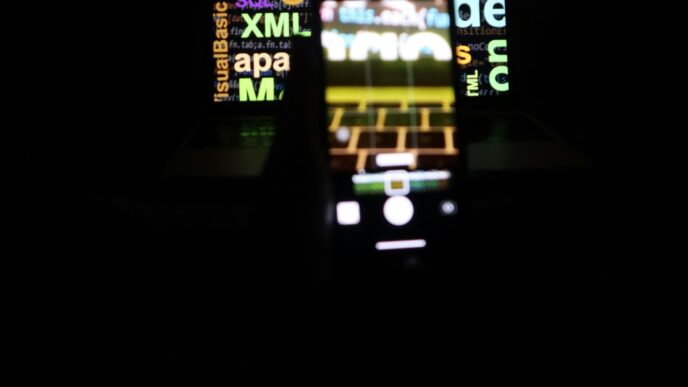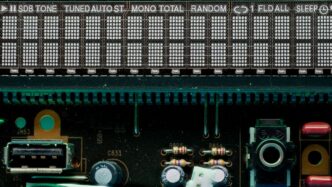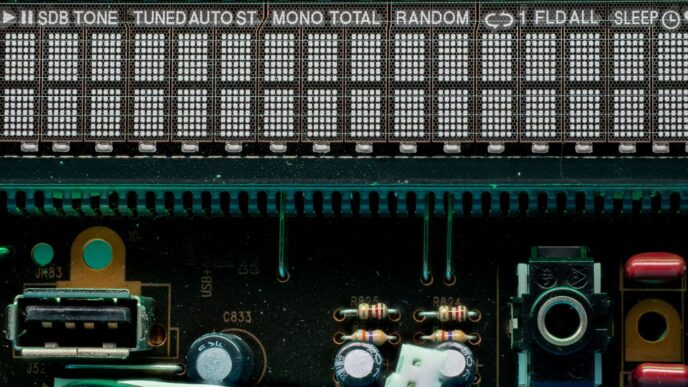Building a great gaming setup is about more than just getting a computer. It’s about putting together a whole space that makes your games look and feel amazing, and keeps you comfy for hours. This guide will walk you through everything you need to know to create your perfect gaming setup.
Key Takeaways
- Pick out the best parts for your computer, like a good processor and graphics card, to make sure your games run smoothly.
- Decide if you want to build your computer yourself or buy one already put together, and figure out how much you want to spend.
- Get the right monitor for clear pictures and fast action, and think about cool display options.
- Choose gaming accessories like keyboards, mice, and headsets that feel good and work well for you.
- Set up your gaming area with a good desk, manage your cords, and make sure the lighting is just right.
Essential Components for a High-Performance Gaming PC
When you’re putting together a gaming PC, it’s easy to get lost in all the options. But really, it boils down to a few key parts that make the biggest difference. Let’s break down what you need to focus on to get the best performance.
Central Processing Unit Selection
The CPU, or Central Processing Unit, is like the brain of your computer. It handles all the calculations and instructions that make your games run. For gaming, you want a CPU that can keep up with the demands of modern titles. A multi-core processor is a must, especially if you plan on streaming or doing other tasks while gaming. Something with at least 6 cores is a good starting point, but 8 or more is even better. Think about processors like the AMD Ryzen 7 or Intel Core i7 series for a solid balance of performance and price. Don’t skimp here; a good CPU can really improve your overall experience. Make sure you optimize system speed by choosing the right CPU.
Graphics Processing Unit Power
The GPU, or Graphics Processing Unit, is what makes your games look good. It’s responsible for rendering all the images and effects you see on screen. A powerful GPU is essential for smooth frame rates and high resolutions. If you’re aiming for 1080p gaming, a mid-range card like the NVIDIA GeForce RTX 3060 or AMD Radeon RX 6600 will do the trick. But if you want to play at 1440p or 4K, you’ll need something more powerful, like an RTX 3070 or higher, or an RX 6700 XT or better. Keep an eye on the VRAM (video memory) as well; more VRAM is better, especially at higher resolutions. A high-end GPU can cost a pretty penny, but it’s worth it for the visual experience.
Memory and Storage Solutions
RAM (Random Access Memory) and storage are also important for a smooth gaming experience. For RAM, 16GB is pretty much the minimum these days. Some games can use even more, so 32GB might be a good idea if you want to future-proof your system. As for storage, an SSD (Solid State Drive) is a must. It’ll make your games load much faster than a traditional hard drive. Get at least a 1TB SSD for your operating system and games. NVMe SSDs are even faster, so consider one of those if you want the best possible performance. You can always add a larger HDD (Hard Disk Drive) for storing other files, but make sure your games are on the SSD. Here’s a quick look at recommended specs:
| Component | Recommendation |
|---|---|
| RAM | 16GB minimum, 32GB recommended |
| SSD | 1TB minimum, NVMe for best performance |
| HDD | Optional, for additional storage |
Power Supply and Cooling Systems
A good power supply (PSU) is crucial for a stable gaming PC. You don’t want to skimp on this, as a cheap PSU can damage your components. Make sure you get a PSU with enough wattage to handle all your components, with some headroom for future upgrades. An 80+ Gold certified PSU is a good choice, as it’s more efficient and reliable. As for cooling, you need to keep your CPU and GPU from overheating. A good CPU cooler is essential, especially if you’re overclocking. Air coolers are fine for most CPUs, but a liquid cooler can provide better performance. For the GPU, make sure your case has good airflow to keep it cool. Consider adding extra case fans if needed. Proper cooling will help your components last longer and perform better. A quality power supply is a must for any gaming PC.
Building Your PC Gaming Setup
When it comes to putting together your gaming rig, you’ve basically got two paths: building it yourself or buying a pre-built system. Both have their pros and cons, so let’s break it down.
Custom Build Advantages
Building your own PC? It’s like crafting your own lightsaber. You get to pick every single part, ensuring it’s exactly what you want. This means you can optimize for specific games, choose components that fit your budget, and even go wild with aesthetics. Plus, there’s a certain satisfaction in knowing you built the whole thing from scratch. Here’s a quick rundown of the benefits:
- Full control over component selection.
- Potential cost savings (if you shop smart).
- Upgrade flexibility down the road.
- The joy of creation!
Pre-Built PC Considerations
Okay, so maybe you’re not into the whole DIY thing. That’s cool. Pre-built PCs are a solid option, especially if you want something that works right out of the box. You skip the hassle of compatibility issues and driver installations. Plus, they often come with warranties, which is a nice safety net. However, you might pay a bit more for the convenience, and you’re limited to the configurations the manufacturer offers. A pre-built gaming PC can be a great option for those new to PC gaming.
- Plug-and-play convenience.
- Warranty and support.
- No assembly required.
- Can be more expensive than building.
Budgeting for Your Gaming Setup
Alright, let’s talk money. How much are you willing to spend? This is a big one. A basic gaming PC that can handle 1080p gaming can be built for around $800-$1200. If you’re aiming for 1440p or 4K gaming, you’re looking at $1500-$3000 or more. And don’t forget the peripherals! Monitor, keyboard, mouse, headset – those all add up. Here’s a rough estimate:
| Component | Budget Range | Notes the most effective way to build a gaming PC. It’s about creating an environment that enhances your gaming experience and keeps you comfortable during long sessions. Let’s explore the essential components that will make your setup truly exceptional.
Optimizing Your Visual Experience
Alright, let’s talk about making your games look amazing. It’s not just about having a powerful PC; it’s about how that power translates to what you actually see. A good visual setup can seriously change the way you experience games. It’s like upgrading from a bicycle to a sports car – same road, totally different ride.
Choosing the Right Gaming Monitor
This is where it all starts. Your monitor is your window into the game world. Don’t skimp here! Think about size – bigger isn’t always better, especially if you’re sitting close. Resolution is key too; 1080p is okay, 1440p is great, and 4K is drool-worthy, but make sure your PC can handle it. I remember when I upgraded to a high DPI mouse, it was a game changer. It’s all about finding that sweet spot between visual fidelity and performance.
Understanding Refresh Rates and Response Times
Okay, this is where things get a little technical, but stick with me. Refresh rate (measured in Hz) is how many times your monitor updates the image per second. Higher is smoother. Response time (measured in ms) is how quickly a pixel can change color. Lower is better, reducing ghosting. Here’s a quick rundown:
| Feature | What it Does | Ideal Range |
|---|---|---|
| Refresh Rate | Smoothness of motion | 144Hz or higher |
| Response Time | Reduces ghosting and blurring | 1ms – 5ms |
Basically, you want a monitor that can keep up with the action. If you’re playing fast-paced games like Apex Legends or Counter-Strike 2, these specs matter a lot. I’ve seen people get an exclusive hack for those games, but a good monitor is a better investment.
Immersive Display Technologies
Beyond the basics, there are some cool technologies to consider. Curved monitors can wrap around your field of vision, pulling you deeper into the game. Ultrawide monitors give you a wider aspect ratio, which is awesome for seeing more of the game world. Then there’s HDR (High Dynamic Range), which makes colors pop and blacks look deeper. It’s all about creating a more engaging and realistic experience. I’m thinking of getting some gaming setup guides to help me decide what to get.
Selecting Essential Gaming Peripherals
Alright, so you’ve got your PC humming, your monitor is crisp, now it’s time to get serious about the stuff you actually use to play games. We’re talking keyboards, mice, headsets, and even chairs. Don’t skimp here; these things can seriously impact your performance and comfort.
Precision Gaming Keyboards
Forget that old membrane keyboard you’ve been using. A good mechanical keyboard is a game-changer. You get better responsiveness, more accuracy, and they just feel better. Plus, the clicky sounds are kinda satisfying, right? When you’re looking at keyboards, consider these things:
- Switch Type: Different switches have different feels and actuation points. Do some research to find what you like. Cherry MX Browns are popular, but there are tons of options.
- Anti-Ghosting/N-Key Rollover: This makes sure every keypress registers, even when you’re mashing multiple keys at once. Pretty important for fast-paced games.
- Programmable Macros: Being able to map complex actions to a single key can give you a serious edge.
Responsive Gaming Mice
Your mouse is your aim, your control, your everything. A cheap mouse will hold you back. Here’s what to look for in a gaming mouse:
- DPI (Dots Per Inch): Higher DPI means more sensitivity. You want a mouse with adjustable DPI so you can find the sweet spot for your play style.
- Ergonomics: Make sure the mouse fits comfortably in your hand. You’ll be using it for hours, so comfort is key.
- Programmable Buttons: Extra buttons can be mapped to in-game actions, giving you quick access to commands.
Immersive Gaming Headsets
Sound is super important for immersion, and a good headset can give you a competitive advantage. You need to hear those footsteps sneaking up behind you! Consider these features:
- Sound Quality: Look for headsets with good frequency response and clear audio. You want to hear everything accurately.
- Comfort: Again, comfort is key. Make sure the earcups are comfortable and the headset isn’t too heavy.
- Microphone Quality: If you’re playing online, you need a good mic so your teammates can hear you clearly. Noise cancellation is a plus.
Ergonomic Gaming Chairs
Okay, a chair might not seem like a peripheral, but trust me, it is. If you’re spending hours gaming, you need a chair that supports your back and keeps you comfortable. Otherwise, you’ll end up with aches and pains. Here’s what to look for:
- Adjustability: You want a chair that you can adjust to fit your body. Look for adjustable height, armrests, and lumbar support.
- Material: Breathable materials like mesh can help keep you cool during long gaming sessions.
- Build Quality: A good gaming chair is an investment. Look for one that’s well-built and will last for years. The Secretlab Titan Evo Nanogen is a popular choice.
Creating the Perfect Gaming Space
It’s not just about the PC itself; the space around it matters too! A well-organized and comfortable gaming area can seriously impact your focus and enjoyment. Let’s talk about setting up the ideal environment.
Choosing the Right Gaming Desk
Your desk is the foundation. You need enough space for your monitor, keyboard, mouse, and any other peripherals without feeling cramped. Consider these points:
- Size Matters: Measure your available space and plan for future upgrades. A larger desk offers more flexibility.
- Ergonomics: Look for desks with adjustable height or keyboard trays to maintain a comfortable posture. Nobody wants back pain after a long gaming session.
- Material: Sturdy materials like solid wood or metal frames are preferable. Avoid flimsy desks that wobble.
- Cable Management: Built-in cable management solutions are a lifesaver. Holes, trays, and zip ties will keep your setup tidy. Untangled cables are a must.
Cable Management Strategies
Speaking of cables, let’s dive deeper. A messy cable situation is not only unsightly but can also affect airflow and make troubleshooting a nightmare. Here are some tips:
- Use Cable Ties and Sleeves: Bundle cables together to reduce clutter. Velcro ties are reusable and better than plastic zip ties.
- Route Cables Strategically: Plan the path of your cables before connecting everything. Use the desk’s cable management features effectively.
- Consider Wireless Peripherals: A wireless keyboard and mouse can significantly reduce cable clutter. It’s worth the investment if you hate wires.
- Label Your Cables: Use labels to identify each cable. This makes it easier to disconnect and reconnect devices without confusion. This is a great tip for home decor ideas during the monsoon season.
Optimizing Room Lighting
Lighting plays a huge role in creating the right atmosphere. Harsh overhead lights can cause eye strain, while dim lighting can make it hard to see. Here’s how to strike the right balance:
- Ambient Lighting: Use soft, diffused lighting to create a comfortable background glow. Lamps or LED strips work well.
- Task Lighting: Position a desk lamp to illuminate your keyboard and mouse. Adjustable brightness is a plus.
- Backlighting: Consider adding backlighting behind your monitor to reduce eye strain. This can be achieved with LED strips or bias lighting kits.
- Avoid Glare: Position your monitor away from windows or other light sources that can cause glare. Use blinds or curtains to control natural light.
Enhancing Your Gaming Environment
Okay, so you’ve got the PC, the monitor, and all the gear. Now it’s time to make your gaming space yours. It’s about more than just having a place to play; it’s about creating an environment that sucks you in and makes you want to spend hours there. Let’s get into it.
Integrating RGB Lighting and Aesthetics
Let’s be real, RGB is cool. But it’s easy to overdo it. The key is balance. You don’t want your room to look like a rave. Think about accent lighting, like strips behind your monitor or desk. Philips Hue is a good option for customizable RGB lighting. Also, posters, figures, and other decorations can add a personal touch. I’ve got a few favorite game posters up, and they really make the space feel like mine.
Audio Setup for Immersive Sound
Sound is super important. You can’t just rely on your monitor speakers. A good headset or speaker system can make a huge difference. I personally use a pair of headphones with 7.1 surround sound. It really helps with immersion and communication. Here’s a quick rundown:
- Headsets: Great for focused sound and blocking out distractions. Look for noise-canceling mics.
- Speakers: Provide a more open soundstage. A soundbar can be a good option if you don’t have a lot of space.
- DAC/Amp: An external DAC or audio interface can improve audio quality and mic input.
Streaming Equipment for Content Creation
Thinking about streaming? It’s more accessible than ever. You don’t need a crazy expensive setup to get started. Here’s what I’d recommend:
- Webcam: A basic 1080p webcam is fine to start. You can always upgrade later.
- Microphone: Audio is more important than video. A decent USB mic will do the trick.
- Capture Card: Only needed if you’re streaming from a console or using a dual-PC setup. Elgato HD60 is a good option.
Streaming can be a fun way to share your gaming experiences and foster global friendships.
Maintaining and Upgrading Your Gaming Setup
Let’s be real, a gaming setup isn’t a ‘set it and forget it’ kind of deal. Things break, new tech comes out, and games get more demanding. Keeping your rig in top shape and knowing when to upgrade is key to staying competitive and enjoying the latest titles. It’s like owning a car – you gotta regularly clean it and change the oil, or it’s gonna break down on you.
Regular System Cleaning and Maintenance
Dust is your enemy. Seriously. It builds up inside your PC, causing overheating and reducing performance. I try to clean my PC every couple of months. Here’s my routine:
- Compressed air: Blast out the dust from fans, heatsinks, and other components. Do this outside, trust me.
- Cable management: Re-route cables to improve airflow and make things look neater. Tidy cables also help with future upgrades.
- Software cleanup: Uninstall programs you don’t use and run a disk cleanup utility. A clean system runs faster.
Component Upgrade Planning
Knowing when to upgrade is tricky. Here’s how I approach it:
- Monitor performance: Keep an eye on your frame rates in games. If you’re consistently below your monitor’s refresh rate, it might be time for a new graphics card.
- Check CPU usage: If your CPU is constantly maxed out, consider upgrading to a newer model. This is especially important for CPU-intensive games.
- Consider future games: Look at the recommended specs for upcoming games. If your system barely meets the minimum requirements, it’s time to start planning an upgrade. A [high-performance gaming PC](high-performance gaming PC) can last for years if you plan your upgrades right.
Staying Current with Gaming Technology
Gaming tech moves fast. Really fast. Here’s how I stay in the loop:
- Read tech blogs and websites: Stay up-to-date on the latest hardware releases and gaming news.
- Watch YouTube reviews: See what other gamers think about new products before you buy them.
- Attend gaming conventions (if possible): Get hands-on experience with new tech and talk to industry experts.
Staying informed helps you make smart decisions about upgrades and ensures you’re always getting the most out of your gaming setup. Don’t be afraid to experiment and try new things – that’s part of the fun!
Conclusion
So, there you have it. Putting together your dream gaming setup might seem like a lot at first, but it’s totally doable. It’s all about picking the right stuff for you, whether that’s a super-fast PC, a comfy chair, or just some cool lights. Remember, the best setup is the one that makes you happy and lets you play your games how you want. Take your time, do a little research, and build something awesome. Happy gaming!
Frequently Asked Questions
What parts are most important for a gaming PC?
A good gaming PC needs a strong brain (CPU) and a powerful picture maker (GPU). You’ll also want plenty of fast memory (RAM) and a quick storage drive (SSD) so your games load super fast. Don’t forget a solid power supply and good cooling to keep everything running smoothly.
Should I build my own gaming PC or buy one already made?
Building your own PC lets you pick every single part, which means you can get exactly what you want and maybe save some money. Pre-built PCs are easier and quicker to set up, but you might not get to choose every little detail. It really depends on if you like putting things together or prefer something ready to go.
What should I look for in a gaming monitor?
For awesome visuals, look for a monitor that’s around 27 inches with sharp 1440p resolution. Make sure it has a high refresh rate (like 144Hz or more) so everything looks super smooth, and a low response time (1ms is best) to avoid blurry images.
What other gear do I need for a complete gaming setup?
Beyond the computer itself, you’ll want a comfy gaming chair, a spacious desk, a precise gaming keyboard, a responsive mouse, and a good headset for sound and talking to friends. These things make a huge difference in how much you enjoy playing.
How do I keep my gaming PC running well and up-to-date?
Keeping your gaming setup clean means dusting inside your PC often and making sure air can flow freely. For upgrades, think about getting a newer graphics card or more RAM as games get more demanding. Always check what new tech is coming out to stay ahead!
Why is a good gaming chair so important?
A good gaming chair is super important because it helps you stay comfortable during long gaming sessions, preventing aches and pains. An ergonomic chair supports your back and arms, letting you focus on the game without getting tired.