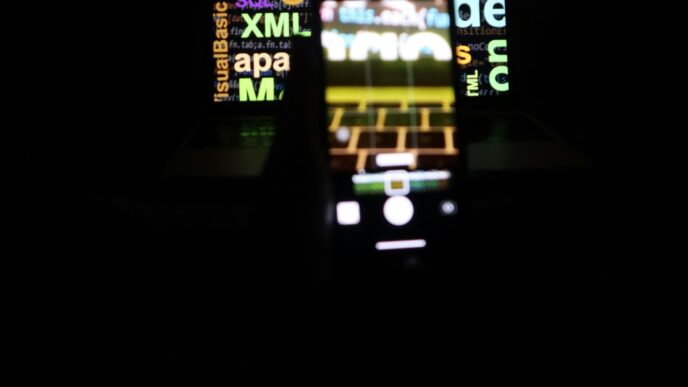Picking out the perfect portable game device can feel like a big deal, right? There are just so many options out there these days. Whether you’re a casual player or someone who really gets into their games, finding the best portable game device that fits what you need is super important. This guide will walk you through the main things to think about so you can make a good choice.
Key Takeaways
- Think about what games you actually want to play and how often you’ll be playing them.
- Set a budget early on to help narrow down your choices.
- Consider how much the device weighs and how comfortable it feels in your hands for long play sessions.
- Look at the screen quality, like how clear the picture is and if it has a good refresh rate.
- Check out the processing power, storage space, and how long the battery lasts on a single charge.
Understanding Your Gaming Preferences
Before you even think about specs or price tags, let’s get real about what you want out of a portable gaming device. It’s easy to get caught up in the hype, but the best device for someone else might be totally wrong for you. Think of it like this: buying a gaming handheld is like buying a car. A truck is great if you haul stuff, but not so much if you need to parallel park downtown. Let’s figure out what kind of vehicle you need.
What Games Do You Want To Play?
This is the big one. Are you dreaming of playing the latest AAA titles on the go? Or are you more interested in retro games and indie gems? Maybe you’re a Nintendo die-hard who can’t live without the newest Legend of Zelda. Your game preferences will heavily influence your choice of device. For example, if you’re all about PC gaming, a Steam Deck LCD or similar device makes a lot of sense. But if you’re primarily interested in Nintendo exclusives, you’re probably looking at a Switch or waiting for the next iteration. Consider these questions:
- What genres do you typically play (RPG, FPS, strategy, etc.)?
- Are you interested in playing older games through emulation?
- Do you want access to specific game stores or services (Steam, Epic Games Store, Nintendo eShop)?
Considering Your Gaming Habits
Think about how you like to game. Are you a marathon gamer who needs hours of battery life? Or do you usually only play in short bursts during your commute? Do you prefer playing at home on the couch, or are you always on the go? These habits will impact what features are most important to you. For example, if you travel a lot, you’ll want a device that’s durable and has good battery life. If you mostly play at home, you might prioritize screen size and performance over portability. Here’s a quick checklist:
- Typical playtime per session
- Gaming locations (home, commute, travel)
- Importance of portability
Platform Exclusives and Libraries
Some games are only available on certain platforms. If you absolutely must play the latest Mario game, you’re going to need a Nintendo device. Similarly, if you have a huge Steam library, a handheld gaming console that supports Steam is a good choice. Consider the following:
- Are there any platform-exclusive games you want to play?
- Do you already have a large game library on a specific platform?
- Are you interested in cloud gaming services like Xbox Game Pass?
Setting Your Budget For The Best Portable Game Device
Before you even start looking at specific devices, it’s smart to figure out how much you’re willing to spend. Portable gaming devices can range from surprisingly affordable to seriously expensive, so having a budget in mind will help you narrow down your options and avoid overspending. It’s easy to get caught up in the hype of the latest and greatest tech, but sticking to your budget is key to making a smart purchase.
Entry-Level Options
If you’re on a tight budget, don’t worry – there are still some great options available. These entry-level devices might not have all the bells and whistles of the high-end models, but they can still provide a fun and engaging gaming experience. You might be looking at older models or devices with less powerful hardware, but they can be perfect for casual gaming or playing retro titles. The Steam Deck is often highlighted as a top budget-friendly option, offering excellent value and a solid gaming experience. Expect to make some compromises on graphical fidelity or game compatibility, but you can still find plenty of enjoyable games to play.
Mid-Range Devices
Stepping up to the mid-range category opens up a wider range of possibilities. These devices typically offer a better balance of performance, features, and price. You can expect to find more powerful processors, better screens, and more storage space compared to entry-level options. This is often the sweet spot for many gamers, as you can get a great gaming experience without breaking the bank. You’ll likely be able to play more demanding games at decent settings, and you’ll have access to a wider range of features like better connectivity and more customization options.
High-End Gaming Handhelds
If you’re a serious gamer and you want the best possible portable gaming experience, then you might want to consider a high-end gaming handheld. These devices are packed with the latest and greatest technology, offering incredible performance, stunning visuals, and a host of advanced features. However, they also come with a premium price tag. Expect to pay a significant amount of money for these devices, but you’ll get a truly impressive gaming experience in return. These handhelds often boast desktop-level processors, dedicated graphics cards, and high-resolution displays with fast refresh rates. They’re designed to handle even the most demanding games with ease, providing a smooth and immersive gaming experience. Just be prepared to pay a premium for that level of performance.
Portability And Ergonomics
Choosing a portable game device isn’t just about power; it’s about how well it fits into your life. Can you easily toss it in your bag? Will your hands cramp after an hour of play? These are important questions to consider.
Weight And Size Considerations
Let’s be real, "portable" is a subjective term. What’s pocket-sized for one person might be a brick for another. Think about where you’ll be using your device most often. A long commute? Quick gaming sessions on your lunch break? The smaller and lighter the device, the easier it will be to carry around. But smaller size can also mean a smaller screen and potentially cramped controls. It’s a balancing act.
Comfort During Extended Play
Ergonomics are key if you plan on long gaming sessions. A device that feels great for 10 minutes might become unbearable after an hour. Look for things like:
- Contoured grips: These can make a huge difference in how comfortable the device feels in your hands.
- Button placement: Are the buttons easily accessible without straining your fingers?
- Weight distribution: Is the weight evenly distributed, or does it feel top-heavy or unbalanced?
Some devices, like the Lenovo Legion Go S, are designed with ergonomics in mind, featuring curved grips and comfortable button layouts. Others might prioritize a sleek design over comfort. It really depends on your personal preferences.
Durability For On-The-Go Gaming
If you’re planning to take your gaming device everywhere, durability is a must. A fragile device is going to be a constant source of anxiety. Consider these factors:
- Build quality: Does the device feel solid and well-built, or does it feel cheap and flimsy?
- Screen protection: Is the screen made of durable glass, or is it easily scratched? Some devices, like the Ayaneo Flip DS, have a dual-screen design that closes shut, offering extra protection when not in use.
- Case options: Are there good cases available to protect the device from bumps and scratches?
Accidents happen, so it’s better to be prepared. A little extra protection can go a long way in extending the life of your portable gaming device.
Display Quality And Visuals
When you’re picking out a portable game device, the screen is super important. It’s what you’ll be staring at for hours, so you want it to look good! Let’s break down what to look for.
Screen Resolution And Clarity
Resolution basically tells you how sharp the image is. Higher resolution means more pixels, which translates to a clearer, more detailed picture. A lower resolution can make games look blurry or pixelated, especially on larger screens. You’ll often see resolutions like 720p, 1080p, or even higher on some devices. 1080p is generally a good sweet spot for portable gaming, offering a nice balance between visual quality and performance. You don’t want to sacrifice performance for resolution.
OLED Versus LCD Displays
This is a big one. OLED (Organic Light Emitting Diode) and LCD (Liquid Crystal Display) are the two main types of screens you’ll find. OLED screens are known for their vibrant colors, deep blacks, and excellent contrast. Each pixel emits its own light, so blacks are truly black, not just a dark gray like on many LCDs. LCDs, on the other hand, are generally more affordable and can get brighter, which is helpful in direct sunlight. However, they often lack the color accuracy and contrast of OLEDs. For gaming, OLED often provides a more immersive and visually appealing experience, but it comes at a premium. Here’s a quick comparison:
| Feature | OLED | LCD |
|---|---|---|
| Black Levels | True Black | Dark Gray |
| Color Accuracy | Excellent | Good to Average |
| Contrast | High | Lower |
| Brightness | Can be lower than LCD in some cases | Generally Brighter |
| Price | More Expensive | Less Expensive |
Refresh Rates For Smooth Gameplay
Refresh rate refers to how many times per second the screen updates the image, measured in Hertz (Hz). A higher refresh rate means smoother motion, which is especially important for fast-paced games. Most portable devices have a 60Hz display, which is fine for many games. However, some newer devices offer 90Hz or even 120Hz refresh rates. These higher refresh rates can make a noticeable difference in games that support them, reducing motion blur and making the gameplay feel more responsive. Keep in mind that higher refresh rates can also drain the battery faster. Things to consider:
- 60Hz: Standard, good for most games.
- 90Hz: Noticeably smoother, great for action games.
- 120Hz: Very smooth, but may impact battery life.
Ultimately, the best display for you depends on your budget and what you value most in your gaming experience. Do you want the best possible visuals, or are you willing to compromise for better battery life or a lower price? Think about what games you play and what visual fidelity is important to you.
Performance And Specifications
Processing Power And Graphics
Okay, so this is where things get interesting. When you’re looking at portable game devices, you’ve gotta think about what’s under the hood. The processor (CPU) and graphics card (GPU) are the heart and soul of the device. They determine how well games run, how smooth the frame rates are, and how good everything looks. You’ll see a lot of different chips out there, from AMD Ryzen Z1 Extreme to Intel Core Ultra 7, and even Qualcomm Snapdragon. Each one has its strengths and weaknesses. A more powerful CPU and GPU will generally mean better performance, especially in demanding games. But it also usually means a higher price tag and potentially shorter battery life. It’s a balancing act!
Storage Options And Expandability
Next up: storage. How much space do you need for your games? Modern games can be HUGE, like 50GB or even 100GB each. So, you’ll want to make sure you have enough storage to hold all your favorites. Most devices come with internal storage, usually in the form of an SSD (Solid State Drive). You’ll see options like 256GB, 512GB, or even 1TB. Some devices also offer expandability via microSD card slots, which is a huge plus. This lets you add more storage later on if you run out of space. Here’s a quick comparison:
| Storage Type | Pros | Cons |
|---|---|---|
| Internal SSD | Fast loading times, reliable | Can be expensive, limited by initial capacity |
| microSD Card | Affordable, expandable | Slower loading times compared to SSDs |
Cooling Systems And Fan Noise
Let’s talk about heat. When you’re pushing a portable gaming device to its limits, it’s gonna get hot. That’s where cooling systems come in. These systems are designed to dissipate heat and keep the device running smoothly. Some devices use fans, while others use passive cooling (like heat pipes). Fan noise can be a big issue for some people. Nobody wants to hear a loud whirring sound while they’re trying to enjoy a game. So, it’s worth checking out reviews to see how loud the fans get on different devices. A well-designed cooling system will keep the device cool without being too noisy. If you’re looking at the Nintendo’s Switch, for example, you might want to research how it handles heat during extended play sessions.
Battery Life And Charging

Battery life is a big deal when you’re talking about portable gaming. No one wants their game to die in the middle of a boss fight, right? Let’s break down what to look for.
Expected Playtime On A Single Charge
Okay, so this is the main thing everyone cares about. How long can you actually play before needing to plug in? It varies a lot depending on the device and what you’re playing. For example, Handheld PCs like the Steam Deck, can struggle, often giving you only 2-3 hours with demanding games. On the other hand, some of the less powerful handhelds, especially those focused on emulation, can last way longer.
Here’s a rough idea of what to expect:
- Low-end Emulators: 6-10+ hours
- Mid-range Android Devices: 4-7 hours
- High-end PCs (Steam Deck, ROG Ally): 2-4 hours (can be lower with demanding games)
Keep in mind that these are just estimates. Screen brightness, Wi-Fi usage, and background apps all impact battery life.
Charging Speed And Portability
So, your battery does eventually die. How long does it take to charge back up? Some devices support fast charging, which can get you back in the game much quicker. Also, think about the charger itself. Is it bulky? Does it use a standard USB-C connection, or some weird proprietary thing? A standard USB-C is great because you can use the same charger for your phone, tablet, etc. Portability of the charger is important if you plan on gaming on the go.
Power Consumption Of Different Devices
Different devices use different amounts of power. A powerful gaming handheld with a dedicated graphics card is going to suck down way more juice than a simple emulator. The screen also plays a big role. OLED screens tend to be more power-efficient than LCDs, especially when displaying dark colors. Also, consider the games you play. Emulating older 8-bit or 16-bit games will use significantly less power than running the latest AAA titles. So, if you mostly play retro games, you can probably get away with a less powerful (and more battery-friendly) device.
User Interface And Features
When you’re picking out a portable game device, don’t just look at the specs. The user interface (UI) and extra features can really make or break your gaming experience. A clunky UI can turn a powerful device into a frustrating mess, while a well-designed one can make even a less powerful device a joy to use. Let’s break down what to look for.
Operating System And Ease Of Use
The operating system (OS) is the heart of the user experience. Some devices use custom OSes, while others run on modified versions of Android or even Windows. The key is how intuitive and responsive the OS is. A good OS should let you easily find and launch games, adjust settings, and manage your device without a headache.
Think about these points:
- How easy is it to navigate the menus?
- Can you quickly find the settings you need?
- Does the OS feel smooth and responsive, or laggy and slow?
Controller Layout And Customization
The controller layout is another big deal. Are the buttons and sticks comfortable to reach? Can you customize the controls to fit your play style? Some devices offer extensive customization options, letting you remap buttons, adjust stick sensitivity, and even create custom profiles for different games. Others are more limited. A comfortable controller layout is essential for long gaming sessions.
Consider these factors:
- Button placement: Are the buttons easy to reach and press?
- Stick quality: Do the sticks feel precise and responsive?
- Customization options: Can you remap buttons or adjust stick sensitivity?
Additional Features Like Touchpads
Beyond the basics, some portable game devices offer extra features that can enhance your gaming experience. Touchpads, for example, can be useful for navigating menus, playing certain types of games, or even emulating mouse controls. Other features might include built-in speakers, headphone jacks, or even cameras. These extras might not be essential, but they can definitely add value. A vivid display on OLED is a plus.
Here’s a quick rundown of some common additional features:
- Touchpads: Useful for navigation and certain games.
- Built-in speakers: Convenient for on-the-go gaming without headphones.
- Headphone jacks: Essential for private listening.
- Cameras: Can be used for video calls or augmented reality games.
Picking Your Perfect Portable Gaming Pal
So, we’ve gone through a bunch of stuff about picking a portable game device. It’s not just about what’s newest or most powerful, right? Think about what you like to play, where you’ll be playing, and how much you want to spend. Maybe a simple, cheaper device is all you need for quick games on the bus. Or maybe you’re really into those big, fancy PC games and need something with more oomph. There’s no single "best" device for everyone. It really comes down to what fits your life and your gaming style. Take your time, think about these things, and you’ll find the right one for you.
Frequently Asked Questions
What is the best portable device for gaming?
The best portable gaming device really depends on what you want to play and how much you want to spend. For powerful PC games, handhelds like the Steam Deck or ROG Ally are great. But if you prefer Nintendo games, a Switch is perfect. It’s all about what fits your gaming style.
Which handheld has the best games?
Many handhelds let you play games from different stores. If you love Mario and Zelda, a Nintendo Switch is your best bet. If you have a lot of PC games on Steam, then a Steam Deck will let you take them on the go. The best games are the ones you enjoy most, so pick a device that has those!
How much should I spend on a portable gaming device?
You can find portable gaming devices at many price points. Some cost less than $100 and are great for older games or simple fun. Mid-range options, like the Nintendo Switch, offer a good balance of features and price. High-end devices, like powerful PC handhelds, can cost much more but offer top performance.
Is battery life important for a portable gaming device?
Yes, how long the battery lasts is super important if you plan to play away from power outlets. Some devices are made to have very long battery life, while others focus more on strong performance, which can use up the battery faster. Think about where you’ll be playing most often.
Do I need a lightweight portable gaming device?
Absolutely! Portable devices come in all shapes and sizes. Some are very light and easy to carry, while others are heavier because they have more powerful parts and cooling systems. If you’re going to carry it around a lot, or if you have trouble holding heavier things, a lighter option might be better for you.
What should I look for in a screen on a portable gaming device?
The screen quality on portable gaming devices can be quite different. Some have very clear, bright screens (like OLED), while others use different technology (like LCD). Some screens also refresh faster, making games look smoother. What’s best depends on what kind of games you play and what looks good to your eyes.