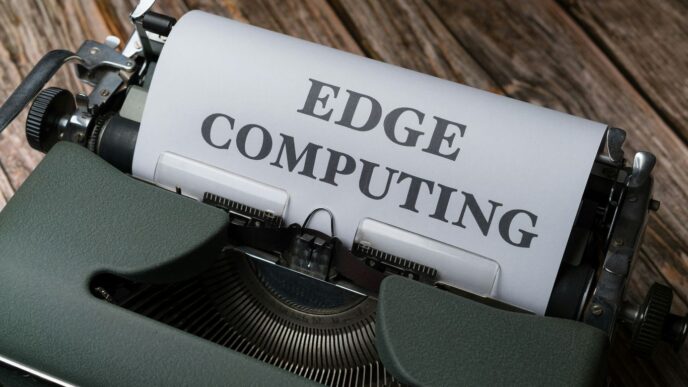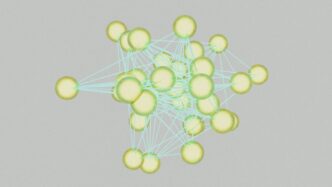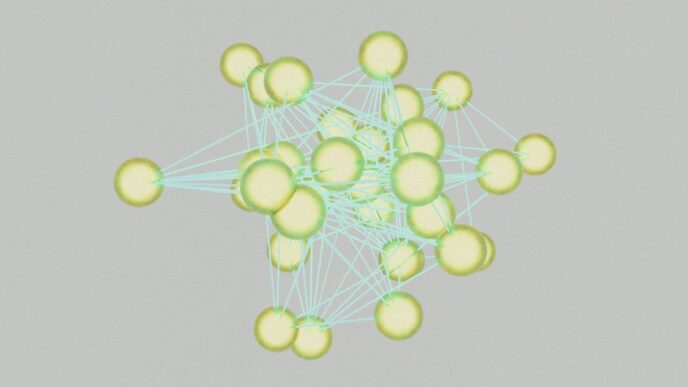Migrating to the cloud is a big step for any organization, and it can feel overwhelming. However, with the right strategies and planning, this transition can be smooth and beneficial. In this article, we will explore various cloud migration strategies, assess your current infrastructure, and provide tips on how to choose the right cloud service provider. We will also discuss how to develop a strong migration plan, implement the migration in phases, and ensure data security throughout the process. By following these guidelines, you can make your cloud migration successful and efficient.
Key Takeaways
- Understand your current systems and identify which applications are ready for the cloud.
- Choose a cloud service provider that meets your needs for security and support.
- Create a clear migration plan that outlines goals and timelines.
- Implement the migration in stages to minimize disruptions and test each phase thoroughly.
- Train your team to manage and optimize the new cloud environment effectively.
Understanding Cloud Migration Strategies
Defining Cloud Migration
Cloud migration is the process of moving data, applications, and other business elements from on-premises infrastructure to a cloud environment. This transition is essential for modern businesses looking to enhance their operational efficiency and scalability.
Importance of Cloud Migration
Migrating to the cloud offers numerous benefits, including:
- Cost savings through reduced hardware expenses.
- Increased flexibility and scalability to meet changing demands.
- Enhanced collaboration and accessibility for remote teams.
Common Cloud Migration Strategies
There are several strategies organizations can use when migrating to the cloud:
- Rehosting: Also known as “lift and shift,” this involves moving applications with little to no changes.
- Replatforming: Making some optimizations to applications before moving them to the cloud.
- Refactoring: Redesigning applications to fully utilize cloud capabilities.
- Retiring: Decommissioning outdated applications during the migration.
- Retaining: Keeping certain applications on-premises due to specific needs.
- Repurchasing: Replacing existing applications with cloud-based alternatives.
- Rebuilding: Starting from scratch for applications that are not compatible with the cloud.
A successful migration strategy should align with your organization’s goals and ensure a smooth transition to the cloud.
Assessing Your Current Infrastructure
Evaluating Existing Systems
To begin your cloud migration, it’s essential to evaluate your current systems. This involves:
- Analyzing the architecture of your applications.
- Identifying any dependencies between applications.
- Understanding the overall complexity of your IT environment.
Identifying Migration-Ready Applications
Next, focus on identifying which applications are ready for migration. Consider:
- Cloud compatibility: Can the application function well in a cloud environment?
- Performance needs: Will the application perform effectively after migration?
- Security requirements: Does the application have specific security needs that must be met?
Understanding System Dependencies
Understanding the dependencies between your applications is crucial. This helps in planning the migration sequence. Key points include:
- Mapping out how applications interact with each other.
- Recognizing which applications can be migrated together.
- Identifying potential challenges that may arise during migration.
A thorough assessment of your current infrastructure is vital for a successful migration. It helps in making informed decisions and ensures a smoother transition to the cloud.
| Aspect | Details |
|---|---|
| Application Architecture | Analyze programming languages and frameworks. |
| Dependency Mapping | Identify all dependencies for each application. |
| Cloud Compatibility | Evaluate scalability, security, and performance. |
Choosing the Right Cloud Service Provider
Selecting the right cloud service provider is a key step in your cloud migration journey. This choice can greatly impact your business’s success. Here are some important factors to consider:
Evaluating Provider Capabilities
- Reliability: Look for a provider with a strong uptime record to ensure your services are always available.
- Security Measures: Ensure they have robust security protocols to protect your data from breaches.
- Scalability: Choose a provider that can grow with your business needs, allowing you to easily adjust resources.
Considering Security and Compliance
- Data Protection: Check if the provider complies with industry standards for data security.
- Regulatory Compliance: Make sure they can help you meet any legal requirements specific to your industry.
- Support for Security Tools: Look for providers that offer additional security features, such as encryption and monitoring.
Assessing Cost and Performance
| Feature | AWS | Microsoft Azure | Google Cloud Platform |
|---|---|---|---|
| Compute | EC2, Lambda | Virtual Machines | Compute Engine |
| Storage | S3, EBS | Blob Storage | Cloud Storage |
| Databases | RDS, DynamoDB | SQL Database | Cloud SQL |
By carefully considering these aspects, you can find a cloud service provider that fits your needs and helps ensure a smooth transition to the cloud.
Choosing the right provider is not just about features; it’s about finding a partner that understands your business goals and can support you in achieving them.
Developing a Comprehensive Migration Plan
Creating a solid migration plan is essential for a successful transition to the cloud. A well-structured plan can make all the difference. Here are some key steps to consider:
Setting Clear Objectives
- Define what you want to achieve with the migration, such as:
- Cost savings
- Improved performance
- Increased flexibility
- Establish metrics to track progress, like daily costs and resource usage.
Outlining Resources and Timelines
- Identify the applications and data to be migrated.
- Create a timeline for each phase of the migration.
- Allocate necessary resources, including budget and personnel.
Risk Mitigation and Contingency Planning
- Prepare for potential challenges by:
- Identifying security and compliance risks.
- Creating backup plans in case of issues.
- Testing applications in a controlled environment before full migration.
A comprehensive migration plan not only guides the process but also helps in addressing any unexpected challenges that may arise.
By following these steps, you can ensure a smoother transition to the cloud, minimizing disruptions and maximizing benefits. Remember, the future of cloud migration relies on careful planning and execution.
Implementing the Migration in Phases
Prioritizing Applications and Data
When moving to the cloud, it’s important to prioritize which applications and data to migrate first. Here are some steps to consider:
- Identify critical applications that are essential for business operations.
- Evaluate data dependencies to understand what needs to be moved together.
- Consider the complexity of each application to determine the best migration approach.
Testing and Validation
Before fully migrating, testing is crucial. This helps ensure everything works as expected. Here’s how to approach it:
- Run tests in a cloned environment to avoid affecting live systems.
- Validate performance to ensure the new setup meets your needs.
- Check for security issues to protect sensitive data during the transition.
Minimizing Downtime
To keep your business running smoothly, aim to minimize downtime during migration. Here are some strategies:
- Schedule migrations during off-peak hours to reduce impact on users.
- Use incremental migration to gradually move workloads without shutting down everything at once.
- Have a rollback plan ready in case something goes wrong.
A phased approach to migration not only helps in managing risks but also ensures seamless transitions for your organization. By taking it step by step, you can address issues as they arise and make necessary adjustments along the way.
Ensuring Data Security and Compliance
Understanding Security Responsibilities
In the cloud, security responsibilities are shared between the provider and the customer. Cloud providers secure the infrastructure, while customers must protect their applications and data. This is known as the Shared Responsibility Model. Here’s a simple breakdown:
| Responsibility | Provider | Customer |
|---|---|---|
| Infrastructure Security | Yes | No |
| Application Security | No | Yes |
| Data Protection | No | Yes |
Implementing Robust Security Controls
To keep your data safe, consider these key security controls:
- Identity and Access Management (IAM): Use strong passwords and multi-factor authentication.
- Data Encryption: Encrypt your data both when it’s stored and when it’s being sent.
- Network Security: Set up secure networks to protect against outside threats.
Maintaining Regulatory Compliance
Staying compliant with laws is crucial. Here are some important regulations:
- HIPAA: Protects health information.
- PCI-DSS: Safeguards payment card data.
- GDPR: Protects personal data in Europe.
Keeping your data secure and compliant is not just about technology; it’s about creating a culture of security within your organization.
By following these guidelines, you can ensure that your cloud migration is both secure and compliant, protecting your organization from potential risks.
Optimizing and Fine-Tuning Post-Migration
After successfully moving to the cloud, it’s essential to ensure everything runs smoothly. Here are some key areas to focus on:
Monitoring Cloud Performance
- Track Performance Metrics: Regularly check how your applications are performing in the cloud. This helps identify any issues early.
- Use Monitoring Tools: Tools like Amazon CloudWatch can help you see if your resources are being used efficiently.
- Adjust Resources as Needed: If you notice that some resources are under or over-utilized, make adjustments to optimize performance.
Cost Management Strategies
- Review Billing Regularly: Keep an eye on your cloud bills to avoid unexpected costs.
- Right-Size Your Instances: Make sure you’re using the right size for your cloud instances based on actual usage.
- Implement Cost Alerts: Set up alerts to notify you when spending exceeds a certain limit.
Continuous Improvement and Updates
- Stay Updated with Vendor Changes: Cloud providers often release updates. Make sure to implement these to enhance performance.
- Gather User Feedback: Regularly ask your team how the new system is working for them and make changes based on their input.
- Plan for Future Needs: As your business grows, your cloud needs may change. Always be ready to adapt.
By focusing on these areas, you can ensure that your cloud environment remains efficient and cost-effective. Continuous monitoring and adjustments are key to maximizing your cloud investment.
Training and Upskilling Your Team
Identifying Skill Gaps
To ensure a successful cloud migration, it’s essential to first identify skill gaps within your team. This can be done by:
- Conducting surveys to understand current knowledge levels.
- Reviewing job descriptions to see if they align with cloud needs.
- Observing team performance in cloud-related tasks.
Providing Training Programs
Once you know where the gaps are, you can create effective training programs. Consider:
- Hands-on workshops that allow employees to practice in a safe environment.
- Online courses that cover cloud basics and advanced topics.
- Regular check-ins to assess progress and adjust training as needed.
Leveraging External Expertise
Sometimes, it’s beneficial to bring in outside help. This can include:
- Hiring cloud consultants to provide specialized training.
- Partnering with cloud service providers for tailored sessions.
- Attending industry conferences to learn from experts.
Investing in your team’s training is crucial. It not only boosts their confidence but also enhances the overall success of your cloud migration.
By focusing on these areas, you can ensure that your team is well-prepared to navigate the new cloud environment effectively. Empowering your employees will lead to better productivity and innovation as your organization transitions to the cloud.
Overcoming Common Migration Challenges
Migrating to the cloud can be tough, but understanding the common challenges can help you prepare better. Here are some key issues you might face:
Addressing Security Concerns
- Data Security: Protecting sensitive information is crucial. Work with your cloud provider to implement strong security measures.
- Compliance: Make sure you meet all legal requirements. This can be tricky, especially in multi-cloud setups.
- Regular Audits: Schedule audits to ensure your security measures are effective.
Managing Costs Effectively
- Budgeting: Create a detailed budget before starting the migration. This helps avoid unexpected costs.
- Track Expenses: Keep an eye on your spending during the migration process.
- Cost Analysis: Regularly analyze costs to find areas where you can save money.
Handling Organizational Resistance
- Communication: Clearly explain the benefits of cloud migration to your team. This can help reduce fears and resistance.
- Training: Provide training to help staff adapt to new systems and processes.
- Involve Stakeholders: Get input from key team members to make them feel included in the process.
By being aware of these challenges, you can create a plan that helps ensure a successful migration. Preparation is key!
Establishing a Governance Model
Creating a solid governance model is essential for managing cloud resources effectively. This model helps maintain consistency and best practices across the organization. Here are some key components to consider:
Defining Access Controls
- Access Management: Clearly define who can access what resources.
- Role-Based Access: Assign permissions based on job roles to enhance security.
- Regular Audits: Conduct audits to ensure compliance with access policies.
Implementing Cost Management Policies
- Budgeting: Set clear budgets for different departments or projects.
- Monitoring: Use tools to track spending and identify areas for cost savings.
- Reporting: Regularly report on cloud spending to stakeholders.
Ensuring Consistency and Best Practices
- Standard Operating Procedures: Develop guidelines for cloud usage and management.
- Training: Provide training to staff on governance policies and best practices.
- Feedback Loop: Create a system for continuous improvement based on user feedback.
A well-defined governance model not only protects your cloud resources but also enhances overall efficiency and accountability.
Leveraging Cloud Migration Tools and Services
Selecting the Right Tools
When moving to the cloud, choosing the right tools is crucial. Here are some popular options:
- AWS Migration Hub: Helps track the migration process.
- Azure Migrate: Assists in assessing and migrating applications.
- Google Cloud Migrate: Facilitates data transfer to Google Cloud.
Utilizing Vendor Support
Many cloud providers offer support during migration. This can include:
- Consultation Services: Experts help plan your migration.
- Technical Support: Assistance with tool usage and troubleshooting.
- Training Programs: Educating your team on new tools and processes.
Maximizing Tool Efficiency
To get the most out of your migration tools, consider these tips:
- Automate Processes: Use tools that automate repetitive tasks.
- Monitor Progress: Keep track of migration stages to ensure everything is on schedule.
- Test Before Full Migration: Run tests to identify potential issues before the complete move.
Cloud migration tools can significantly ease the transition, making it smoother and more efficient. The anticipated growth of the cloud application service market by 2026 highlights the importance of these tools in today’s digital landscape.
Conclusion
In conclusion, moving to the cloud can be a big change for any organization, but with the right strategies, it can go smoothly. By carefully planning and following best practices, businesses can avoid many common problems. It’s important to know your current systems and what you want to achieve with the cloud. Make sure to choose the right cloud provider and create a clear plan for the migration. Remember to train your team and keep an eye on everything during the process. With these steps, you can make your transition to the cloud successful and reap the benefits of this modern technology.
Frequently Asked Questions
What is cloud migration?
Cloud migration is the process of moving data, applications, and other business elements from your local servers to a cloud environment.
Why is cloud migration important?
Migrating to the cloud can help businesses save money, improve flexibility, and enhance collaboration among teams.
What are the common strategies for cloud migration?
Some common strategies include rehosting, replatforming, and rebuilding applications to fit the cloud.
How do I know if my current systems are ready for the cloud?
You should evaluate your existing workloads and applications to see which ones can be moved to the cloud without issues.
What should I look for in a cloud service provider?
Consider factors like security features, pricing, support, and how well they can meet your specific needs.
How can I create a successful migration plan?
A good plan outlines your goals, resources, timelines, and potential risks to ensure a smooth transition.
What challenges might I face during migration?
Common challenges include security concerns, unexpected costs, and the need for new skills among your team.
How can I optimize my cloud environment after migration?
You can optimize by monitoring performance, managing costs, and making updates based on usage patterns.