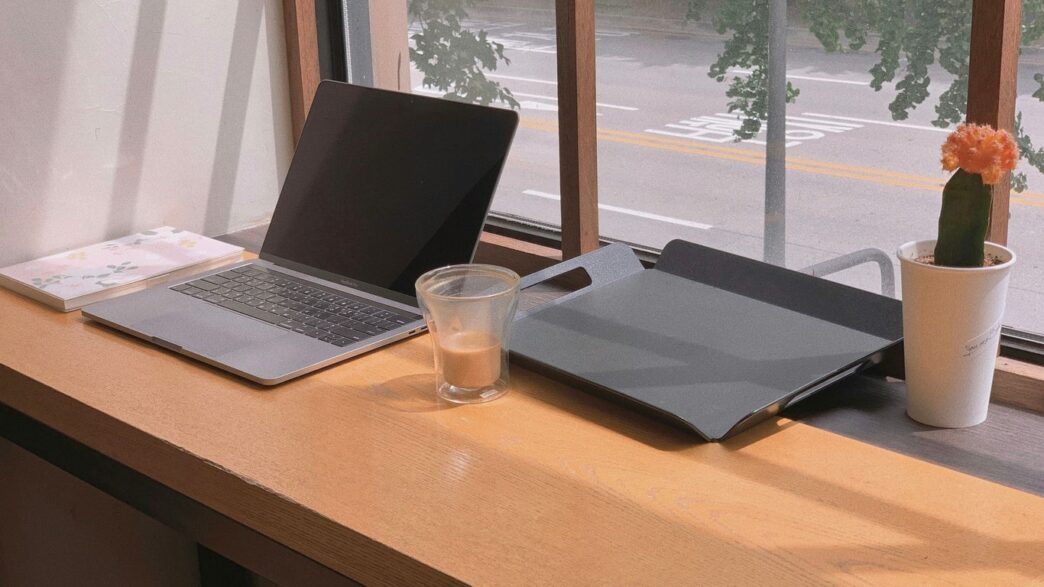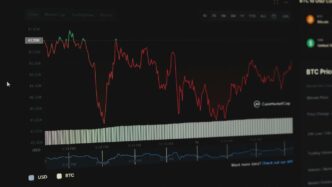Trying to decide between Dell or HP for your next laptop in 2025? You’re definitely not alone. Both brands have been around for ages, and they’re everywhere—from schools and offices to coffee shops and gaming setups. But picking the right one isn’t always simple. Each company has a lot of models, different price points, and features that can make your head spin. Whether you’re looking for something for work, gaming, or just everyday stuff, this guide will help you figure out which brand might be the better fit for your needs. Let’s get into it and see which one comes out on top for you.
Key Takeaways
- Dell usually gives you more ways to customize your laptop when you buy direct, while HP tends to keep things simpler but still covers most needs.
- HP often has more affordable options, especially for students or folks on a budget, but Dell’s high-end models can offer better build quality and performance.
- For gaming, Dell’s Alienware line is a favorite for hardcore gamers, but HP’s Omen and Victus laptops hold their own, especially if you want to save some cash.
- Both brands are pushing new tech like AI features and touchscreen 2-in-1 designs, so you’ll find cool innovations no matter which you pick.
- When it comes to support and reliability, it really depends on the specific model, but both companies have decent warranties and customer service.
Comparing Dell and HP Laptop Product Lines for 2025
Choosing a laptop in 2025 often comes down to Dell or HP for a lot of buyers. Both brands keep refreshing their lineups, adding new features and broadening options, but which suits your needs best? Let’s walk through their main product lines in detail.
Premium Offerings and Flagship Models
Both Dell and HP are competing hard in the high-end laptop space. Dell’s XPS series is still the flagship for people who want sleek, premium hardware with top specs. The latest XPS laptops are thin, have bright OLED touchscreens, and plenty of power for creators and everyday users alike. Dell isn’t afraid to push design with super-slim bezels and carbon fiber finishes.
Meanwhile, HP has pulled most of its top features into the OmniBook Ultra and Spectre series. The newest HP Spectre x360 and OmniBook Ultra Flip give you everything from OLED displays to 2-in-1 functionality with hinge designs that just work. HP’s Dragonfly still floats around in some markets as a business-oriented, ultra-light premium machine.
Here’s a side-by-side of flagship options:
| Brand | Model Line | Key Features | Typical Starting Price |
|---|---|---|---|
| Dell | XPS 13 Plus | OLED, Carbon Fiber, Thin | $1,299 |
| HP | Spectre x360 | Convertible, OLED, Metal Build | $1,179 |
| HP | OmniBook Ultra | Clamshell, high-res displays | $999 |
- Both offer high-res touch and non-touch display versions
- Advanced webcams and biometric login are standard
- AI-powered enhancements found across both lines
Budget and Mainstream Choices
If you don’t need all the premium flair, HP and Dell offer lots of mid-range choices too. Dell’s Inspiron line covers classic clamshells and some starter 2-in-1s. Inspirons are popular for students and light office work because of their value for money. The G Series is around if you want a taste of gaming without the Alienware price.
HP’s Pavilion laptops fill the same role. Think basic but practical—you get decent performance and battery life, a clean design, and prices that start low. The new HP Victus range brings better graphics options for people who want to game a bit, but mostly need an everyday laptop.
- Dell Inspiron: All-rounders, some 2-in-1s, decent screens, not too heavy
- HP Pavilion: Lightweight, simple design, touchscreen options
- Price range: Mostly $450 to $900
Here are a few of the most popular budget picks:
| Brand | Model | Starts At | Extras |
|---|---|---|---|
| Dell | Inspiron 15 | $499 | Optional touch, FHD display |
| HP | Pavilion 14 | $529 | Touch and non-touch, AMD/Intel |
Business and Enterprise Solutions
This is where both Dell and HP throw in their best durability and security features. Dell’s Latitude and Precision lines are practically office staples by now. Latitude models lean into battery life and portability for traveling professionals, while Precision is all about workstations with big screens and lots of power for engineers and designers.
HP has made the EliteBook and ProBook lines for businesses who need security, manageability, and that classic, understated look. The EliteBook models are favorites for remote work because of long battery life and lots of ports, while ProBooks are affordable but still solid for day-to-day business tasks.
- Both brands support fingerprint and facial recognition, with stronger security on business models
- Dell Precision and HP ZBook go after engineers and creatives who need desktop-grade power
- Prices for these work horses range from about $850 to $2,500+ depending on hardware
To sum up:
- Dell and HP both offer multiple lines for different buyers—premium, budget, and business.
- New models for 2025 are more interactive, with better webcams, wireless tech, and biometric security.
- Start by matching your needs to the segment: premium for style and speed, mainstream for value, business for security and reliability.
The choice isn’t always clear-cut, but knowing how their lineups compare helps you figure out which laptop could be right for you in 2025.
Dell or HP: Which Is Best for Gaming Laptops?
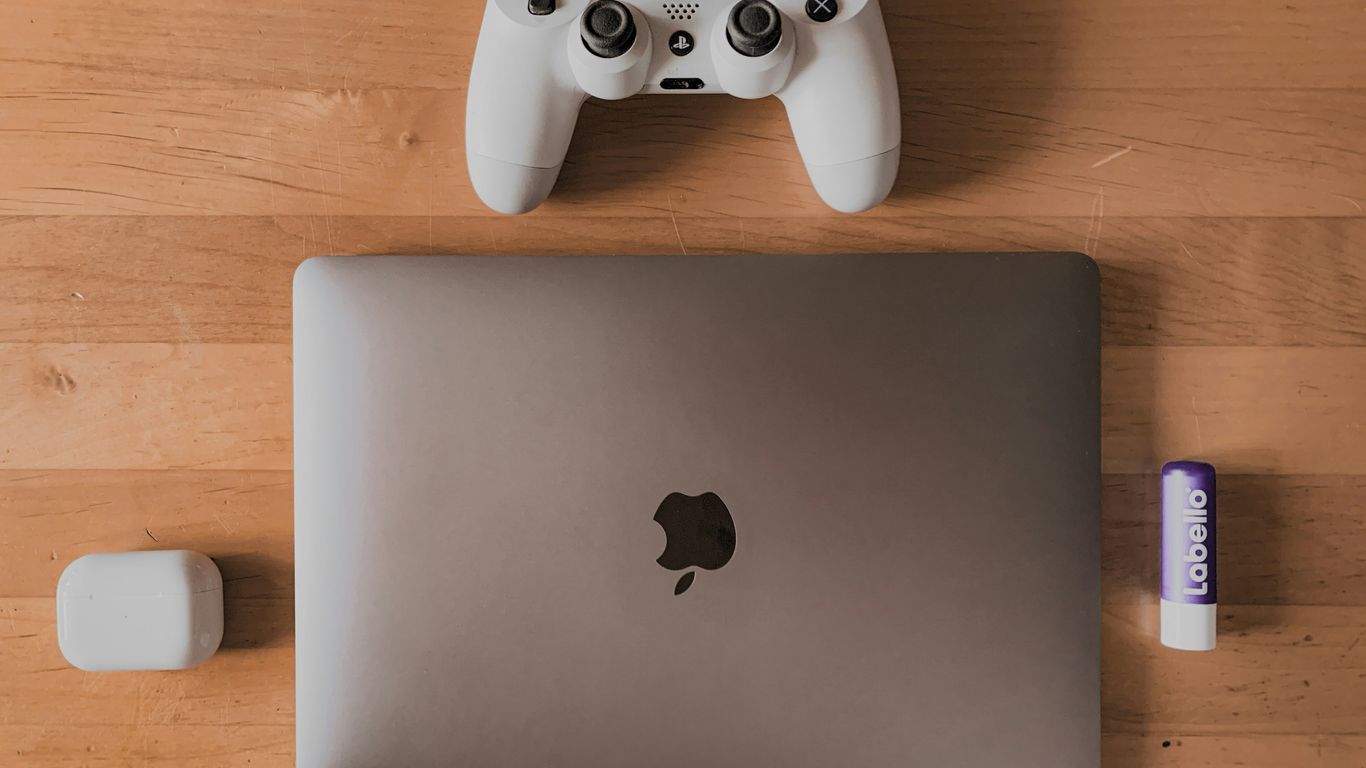
When you’re searching for a new gaming laptop in 2025, Dell and HP have two lines that stand out: Alienware from Dell and Omen from HP. Each brings something different to the table, whether you’re hunting for incredible raw power or just a good deal for smooth gameplay. Let’s look closer at how they compare.
Alienware vs Omen: High-End Gaming Faceoff
Alienware by Dell is often seen as the heavy hitter when it comes to high-end gaming laptops. These laptops usually carry the latest Intel Core i9 CPUs, high-tier NVIDIA RTX 40 or even 50 series GPUs, and they sometimes push specs even higher—think 64GB RAM, massive 8TB SSDs, and even 18-inch QHD+ displays. If you want a desktop-level experience in a laptop shell, Alienware takes aim at that crowd.
HP’s Omen series runs close behind. While Omen tops out with high refresh rate screens, AMD Ryzen 9 or some newer Intel chips, and up to 32GB RAM with 4TB SSDs, the configurations just don’t go quite as extreme as Alienware. Omen stands out for being a bit lighter and sometimes coming in at a more palatable price when all you need is performance that’s “good enough” for current titles at high settings.
| Series | Max CPU | Max GPU | Max RAM | Max SSD | Biggest Display | MSRP (2025, ballpark) |
|---|---|---|---|---|---|---|
| Alienware | Intel Core i9 | RTX 5090 16GB | 64GB | 8TB | 18” QHD+ | $3,400-$5,000+ |
| Omen | AMD Ryzen 9/Intel | RTX 4080/5090 12GB | 32GB | 4TB | 17” QHD+ | $2,100-$3,400 |
Budget Gaming with G Series and Victus
For folks who want to game without obliterating their wallet, Dell’s G Series and HP’s Victus lines are where you’ll want to look.
- Dell’s G Series gets you up to RTX 4060/4070, fast screens (sometimes 165Hz), and a fairly beefy cooling setup. They’re a little chunkier, but prices are low.
- HP’s Victus laptops use mid-range AMD and Intel chips paired with RTX 4050/4060 GPUs. The design is simple, but you still get a satisfying gaming experience.
- Both brands let you customize RAM and storage without much fuss.
My advice? Pick whichever is on sale when you’re shopping because performance is really neck-and-neck at this level.
Thermal Management and Performance
Long gaming sessions heat things up quickly, so cooling is huge. Here’s how they manage the heat:
Dell’s Alienware machines use features like the Cryo-Chamber—large fans, strategic vent placement, even glass windowed bottoms on some models. The result? Laptops that rarely throttle performance, even under stress.
HP Omen uses their Tempest Cooling Pro system—bigger heat pipes, automatic fan speed management, and more advanced thermal pastes. This keeps CPUs and GPUs cooler than previous years and helps reduce fan noise.
Key factors to think about:
- Alienware usually handles extreme long-hour sessions better without dropping FPS due to overheating.
- Omen’s cooling is good for everyday or casual gaming, but for heavy multitasking and “ultra” settings, you may notice it warming up sooner.
- Both brands have made noise reduction a priority, meaning fewer distracting fans nowadays.
In short: If you’re seeking the best performance money can buy, Alienware wins (but costs more). If you just want solid gaming at a good price and don’t plan on long marathon sessions, Omen is a great pick.
Productivity and Everyday Use: Choosing the Right Brand
Key Differences in Productivity Models
When you’re thinking about a laptop to use for work, study, or just tackling your to-do list, Dell and HP both have several models aimed right at productivity. Dell leans into their Inspiron and XPS lines, while HP puts a lot of focus on its Spectre and Pavilion series. Inspiron laptops are usually more budget-friendly and have decent battery life, but sometimes feel a bit sluggish for heavier tasks. The XPS line, on the other hand, comes with a sharper display, snappier keyboard, and a bit more punch for content creation or multitasking.
HP’s Spectre models have always been about looks and portability—thin bodies, solid keyboards, and just a bit of flair without going overboard. Pavilion laptops target folks who want a balanced laptop for everyday stuff, decent performance without blowing your budget, and a comfortable keyboard.
Features for Students and Professionals
Whether you’re in school, working from home, or commuting daily, some features just make life easier:
- Responsive keyboards and comfortable trackpads
- Lightweight design for carrying between classes or meetings
- Solid Wi-Fi and Bluetooth support
- Up-to-date USB, HDMI, and Thunderbolt ports
- Simple webcam privacy shutters or fingerprint readers
HP sometimes gets credit for more stylish designs at lower price points, which students appreciate. Meanwhile, Dell typically offers better configuration options—things like storage and screen upgrades—especially if you order directly from their site. If you want a summary, see this comparison:
| Feature | Dell XPS | HP Spectre |
|---|---|---|
| Keyboard | Very comfortable | Very comfortable |
| Port selection | More options | Fewer, mostly USB-C |
| Upgrades online | Many choices | Few choices |
| Weight/thinness | Moderate | Ultralight/thin |
Battery Life and Portability Considerations
Here’s where Dell pulls ahead for long work or class days. Dell’s XPS models average up to 14 hours of battery life, while most HP options in this price range usually last 6–8 hours. That’s a pretty big deal if you don’t want to be chained to a wall outlet all day—read more about Dell’s impressive battery performance.
Portability can make or break your daily experience. Laptops under 3 pounds are ideal for frequent travelers or students, and both brands compete closely here, with HP’s Spectre models tending to be lighter but sometimes sacrificing a few ports. Meanwhile, Dell keeps a sturdier, more premium build.
In the end, it boils down to these points:
- If you want longer battery life and plenty of configuration choices, Dell makes sense.
- Prefer lighter weight, eye-catching design, and a good price? HP is worth a look.
- For a mix of both, compare specific models instead of leaning only on the brand.
Bottom line: Both Dell and HP do productivity pretty well, but your pick depends on your daily grind, your wallet, and which features matter most to you.
Design, Build Quality, and User Experience Compared
When you’re looking for a new laptop in 2025, it’s not just about raw speed or battery life. The way a laptop feels and holds up over time matters almost as much as what’s under the hood. Dell and HP have very different takes on style, feel, and the whole daily experience, so let’s get into the real-life stuff.
Durability and Premium Materials
If you’ve ever picked up a Dell XPS or HP Spectre, you know both brands aim high with their premium ranges. But they don’t cut corners in the same places and you notice as soon as you touch them.
- Dell XPS laptops usually have a mix of aluminum, carbon fiber, and glass. They feel really dense and tough, but sometimes a bit heavier.
- HP’s Spectre and EliteBook lines score with all-metal or brushed aluminum builds. Lighter in the hand and look sharp, but sometimes a touch of flex if you really press down on the lid.
- Budget and mid-range models from both use more plastic to keep prices down, but HP often slips in more metallic finishes, while Dell sticks closer to basic matte textures.
Here’s a quick side-by-side:
| Dell XPS/Latitude | HP Spectre/EliteBook | |
|---|---|---|
| Material | Aluminum, carbon fiber | Aluminum, magnesium |
| Weight | 2.6 – 4 lbs | 2.4 – 3.8 lbs |
| Flex/Strength | Very rigid | Rigid, slight flex |
| Budget Models | Mostly plastic | Some metal finishes |
Ergonomics and Keyboard Comfort
Keyboard feel is personal, but small things add up when you’re typing all day or gaming at night.
- Dell keyboards run a little softer, with keys that have a gentle ‘sponge’ effect. That makes longer sessions easy on the fingers, but a few folks say the feedback isn’t crisp.
- HP keyboards have stiffer, springier key travel. You get a stronger click and, in models like the EliteBook, just a tiny bit more key separation.
- Trackpads: Dell’s are usually glass-smooth, accurate, and big (especially on XPS). HP’s premium models come close, but some Pavilion and Envy trackpads feel more plasticky and a bit smaller.
If you’re worried about wrist pain or awkward layouts, it helps to check out the models in person, since preferences really vary.
Display Options and Touchscreen Innovations
Displays on new laptops just keep getting better, and both brands have stepped up lately. According to recent industry developments, newer models from both Dell and HP now feature ultra-thin bezels, higher resolutions, and smart touchscreen features.
- Dell XPS offers options like 4K OLED, touch as standard on many SKUs, and anti-glare coatings that actually work outdoors.
- HP’s Spectre and Envy lines catch up with 2.8K or 4K OLED, plenty bright for almost any setting, and strong color accuracy. Some Spectre models even flip 360 degrees for tablet use.
- Both brands have improved hinge designs so you can open the lid one-handed, a small but very real perk in daily use.
Here’s a rundown of the most common display features for 2025:
- Brightness from 400 nits (budget) to 1000 nits (flagship)
- HDR and Dolby Vision options on higher-end models
- Blue light reduction for late-night use
- 120Hz+ refresh rates on select gaming and pro machines
In summary, Dell leans on heavier materials and slightly safer designs, while HP goes lighter with sharper lines. Both offer a bit of show-off power, but the true differences come down to feel and everyday use — and that depends a lot on what you want in your next daily machine.
Customization and Configuration Options: Dell or HP?
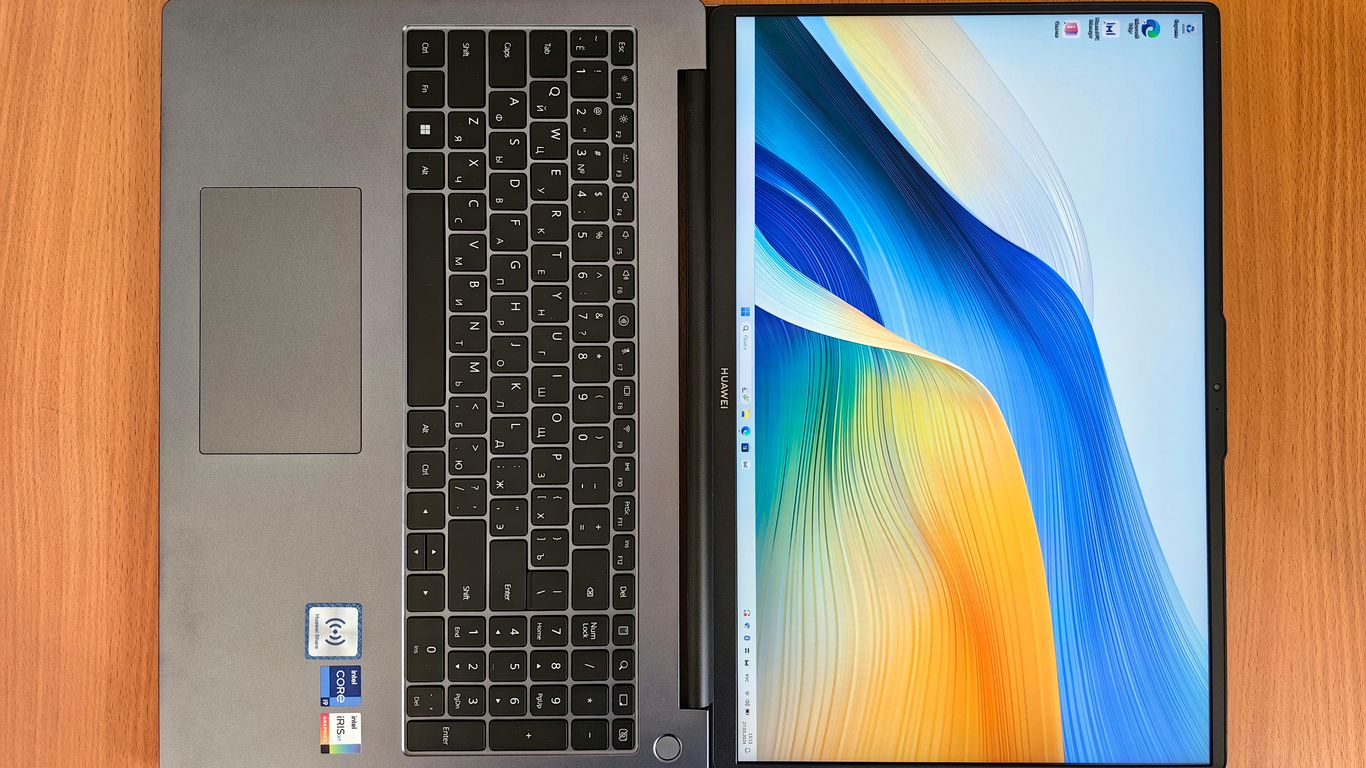
When it comes to customizing a laptop before you buy, there’s a real difference between Dell and HP in 2025. Dell is kind of the king here, especially if you’re the type who wants to tweak everything directly on their website before hitting “checkout.” HP lets you make a few choices, but you won’t find as much flexibility.
Online Store Configurability
Dell offers more options to customize your laptop directly on their online store compared to HP. Here’s a quick comparison of what you can usually pick and tweak for each brand:
| Feature | Dell (Online Store) | HP (Online Store) |
|---|---|---|
| CPU | Multiple choices | Fewer choices |
| RAM | Up to 64 GB+ | Usually up to 32 GB |
| SSD Storage | Up to 8 TB | Up to 4 TB |
| Graphics Card | Wide variety | Limited options |
| Display Types | Multiple, incl. OLED | Fewer types |
| Color/Finish | Some options | Some options |
Buying from third-party retailers? Then you’re mostly picking a set configuration no matter the brand, but Dell’s site is often much more flexible for the tinkerers out there.
Component Choices and Upgrades
Let’s break it down:
- Dell typically lets you select your processor, memory, and even finer details (high refresh displays, advanced cooling, etc.), so you can get pretty specific based on your workload.
- HP gives you some upgrades during checkout for most models, but you might feel a bit boxed in, especially for the more affordable lines and not all consumer laptops have many customizable pieces.
- After purchase, both Dell and HP laptops are about equal when it comes to simple upgrades (like swapping RAM or SSD), as long as you buy a model that doesn’t have everything soldered.
Impact on Price and User Experience
There’s almost always a direct link between customization and what you’ll pay. More options can mean a higher starting price, but it could save you down the road if you don’t have to replace your system as often.
- Customizing a Dell laptop often comes with a steeper initial cost, but you’re getting a machine that fits you perfectly—no wasted RAM or underpowered graphics.
- HP’s approach might limit your choices, but it makes the buying process quicker and a little easier for most shoppers.
- Both brands show real-time pricing as you change your options, so you can juggle components to fit your actual budget.
Honestly, if you’re a power user or someone who hates the idea of getting stuck with a spec you didn’t pick, Dell’s configurator is going to be your best friend. If you just want to point, click, and get a solid laptop without wading through dozens of checkboxes, HP works just fine.
Value, Price Range, and Longevity of Dell and HP Laptops
Comparing Entry-Level and High-End Pricing
When it comes to price, there’s a lot to unpack between Dell and HP. HP usually wins in the budget arena—you’ll find more affordable entry points, especially in their OmniBook and basic ProBook models. Dell’s Inspiron range doesn’t get as low in price, but it often bundles a few extra features for the added cash. Once you start climbing into the midrange and premium segments, both brands start to overlap quite a bit. The price differences start to blur as you move into XPS, Latitude, or EliteBook territory.
Here’s a quick, simplified breakdown of each brand’s typical 2025 price bands:
| Segment | HP Range | Dell Range |
|---|---|---|
| Entry Level | $400–$700 | $500–$800 |
| Midrange | $700–$1,200 | $800–$1,400 |
| High-End | $1,200–$2,500+ | $1,400–$2,800+ |
One thing to watch for: HP often feels more aggressive with back-to-school and holiday discounts on basic models, while Dell tends to add more upgrade incentives in their online store.
Warranty, Support, and Customer Service
Dell puts serious effort into after-sales service, but HP covers more ground with “built-in” support. Here’s what stands out for each:
- Dell offers several support plans, like ProSupport Plus, which covers accidental damage and faster repairs—usually seen on business models. There’s also Dell Care Premium, with services like health monitoring and AI-driven alerts.
- HP includes a basic 1-year warranty for most laptops. You can buy Care Pack subscriptions at checkout, which offer 24/7 support, accidental damage protection, pickup/drop-off repair, and even advanced data protection.
- Both offer 24/7 support at higher tiers. HP’s Care Pack is more of a "set it and forget it" subscription, while Dell’s plans break into tiers for different types of coverage.
It’s worth thinking about how much support you want, especially if you’re a frequent traveler or depend on your laptop for work. Sometimes paying extra for better coverage really does pay off if your laptop takes a spill or decides it won’t turn on before an important Zoom call.
Expected Lifespan and Reliability
Longevity is a big factor, and it swings model by model, not just brand by brand. Here’s what you can generally expect:
- Dell’s business laptops (think Latitude and Precision) are built for endurance. You might get up to 5–6 years of steady use with normal care. Their XPS line is also pretty durable.
- HP’s EliteBook and ProBook models are comparable for long-term reliability. In consumer-focused models like Envy or OmniBook, expect closer to 4–5 years before performance or battery life starts to drop.
- Entry-level devices from both brands will last, but they’re less likely to age gracefully beyond 3–4 years—especially if you’re a heavy user.
A few habits can help any laptop last longer:
- Don’t ignore battery care—avoid leaving it plugged in all the time.
- Keep dust away from vents and fans to prevent overheating.
- Run updates regularly, but skip any unnecessary bloatware reloads.
In short, you’ll probably get similar longevity from comparable lines of Dell and HP. But the real difference can come down to a specific model—and how well you maintain it. Both brands are a safe bet if you want a laptop that’ll make it from one school year (or job) to the next.
Innovation, AI, and Special Features in 2025 Laptops
The major laptop brands are getting smarter and flashier every year, and 2025 is proving to be the most exciting yet. Dell and HP are both throwing some serious weight behind artificial intelligence, fancy design tricks, and clever add-ons that actually help in daily use. Let’s get into what makes their latest models stand out in a crowded field.
AI Integration and Smart Features
AI isn’t just a buzzword anymore; it’s everywhere in 2025 laptops. Both Dell and HP are loading up their new devices with AI processors and background smart assistants that do way more than auto-brightness or noise canceling. Here’s how each brand is approaching it:
- Dell’s latest XPS line features dedicated NPUs (neural processing units) so things like video calls adjust lighting and background blur in real time. AI also learns your habits, preloading apps and optimizing power to squeeze out more battery life.
- HP is focused on AI security—think facial login that learns your look, and document scanning that auto-flags risky files. Their Copilot+ models also use AI for live transcriptions and instant translations.
- Some ultraportables, like those compared in this variety of ultraportable laptops, even have onboard AI that cleans up files and pulls up answers from your documents while you work.
- Both brands use AI to boost webcam image quality, audio, and even suggest when to take a break—because nobody remembers on their own.
Unique Software and Hardware Enhancements
Every year, Dell and HP try to outmaneuver each other with new features. 2025 is heavy on both unique apps and eye-catching hardware tweaks:
- Dell: Adaptive function bars and haptic trackpads in their premium lines, aiming for a clean, modern look. Some users like it, some miss classic buttons and physical feedback—but it definitely pushes laptop design ahead.
- HP: Seamless integration with their smartphone and tablet ecosystem, letting you answer texts or calls right from your laptop. Some models now include a programmable macro bar above the keyboard for workflow shortcuts.
- Both include built-in privacy screens and physical webcam shutters as standard on most models—finally, you can stop worrying about sticky notes covering your camera.
| Feature | Dell | HP |
|---|---|---|
| AI-powered webcam | Yes | Yes |
| Privacy screen | Select models | Most new models |
| Adaptive keyboard | Available | Macro bar available |
| Phone integration | Limited | Full ecosystem |
2-in-1s and Foldable Models
If you want a laptop that can do double (or triple) duty, both Dell and HP have some creative 2025 solutions.
- Dell’s XPS and Inspiron 2-in-1s have refined hinges, letting you swing the screen around for tablet, tent, and stand modes. Foldable models are more experimental but do exist in their higher-end lineup.
- HP’s Spectre line continues to lead with sturdy 360-degree hinges and even a couple of models with foldable OLED screens for a small-tablet feel when you need it.
- Both brands focus on durability, so you’re less likely to crack a hinge or pop a connection in regular use.
Not sure which style fits you? Here are 2-in-1 benefits people actually use day to day:
- Drawing or note-taking in tablet mode
- Streaming video in tent or stand mode—hands-free and easier to clean
- Presenting slides or collaborating face to face by folding over the keyboard
In short, 2025 is the year where laptops feel less like old-school computers and more like personal assistants and creative companions. Dell and HP are neck and neck in pushing features that are more than shiny add-ons—they’re stuff people actually use in their everyday work and play.
Conclusion: Dell or HP? It Depends on You
So, after looking at everything, it’s clear there’s no one-size-fits-all answer. Dell and HP both make solid laptops, and each has its own strengths. Dell is great if you want to customize your machine or need something tough for business. HP stands out with its user-friendly designs and a bunch of budget-friendly choices. If you’re into gaming, Dell’s Alienware line is hard to beat, but HP’s Omen and Victus models are worth a look too. For students or folks on a tight budget, HP might have the edge, but Dell’s build quality is tough to ignore. In the end, it really comes down to what you need and how much you want to spend. Take a look at the specific models, read some reviews, and think about what matters most to you—whether it’s battery life, performance, or just how the laptop feels to use. Either way, you’ll find something good from both brands in 2025.
Frequently Asked Questions
Which brand is better for students, Dell or HP?
Both Dell and HP make great laptops for students. If you want something affordable, HP usually has more budget-friendly models. But if you need a laptop with more power for things like video editing or coding, Dell often has stronger options. The best choice depends on what you need for school.
Are Dell laptops more customizable than HP laptops?
Yes, Dell laptops are usually easier to customize when you buy from their website. You can pick things like the processor, memory, and storage. HP also lets you pick some options, but Dell has more choices for upgrades.
Which is better for gaming: Dell or HP?
Dell’s Alienware laptops are known for top gaming performance and cool features, but they can be pricey. HP’s Omen laptops are also great for gaming and sometimes cost less. For budget gaming, Dell’s G series and HP’s Victus line are both good picks. It comes down to your budget and which design you like more.
How do Dell and HP compare in terms of battery life?
Battery life depends on the model you choose. Some HP laptops are known for lasting a long time on a single charge, especially their business and student models. Dell’s XPS and Latitude lines also offer good battery life. Always check the battery specs for the exact laptop you want.
Which brand has better customer support and warranty?
Both Dell and HP offer solid customer support and warranty services. Dell is often praised for fast help and easy repairs, while HP is known for having lots of support options and friendly service. It can depend on where you live and the model you buy.
Do Dell or HP laptops last longer?
Both brands make laptops that can last for years if you take care of them. Dell’s business models, like the Latitude series, are built to be tough and last a long time. HP’s EliteBook line is also very strong and reliable. The lifespan really depends on the specific model and how you use it.