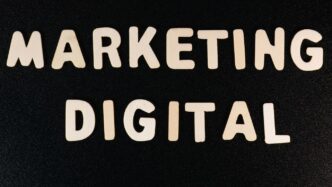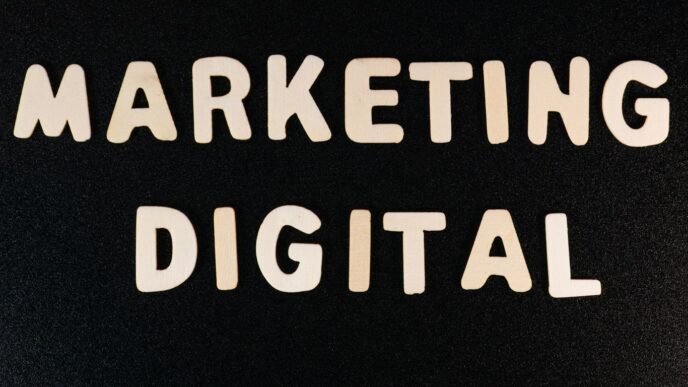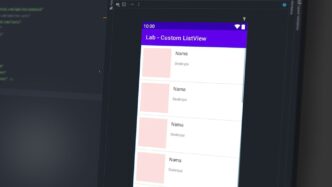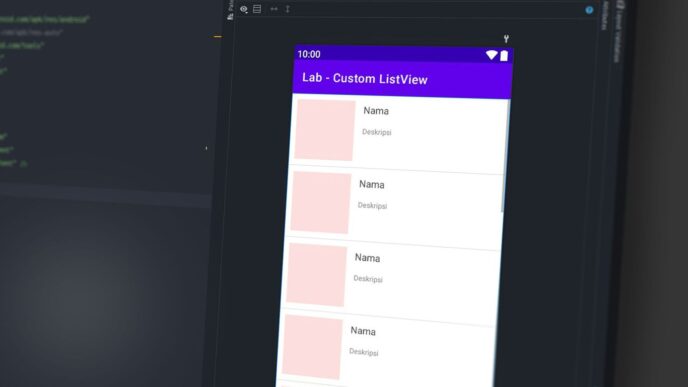Business Productivity and Collaboration SaaS Platforms
When it comes to getting stuff done at work, SaaS platforms are everywhere. These cloud apps are built to help teams finish projects, talk things out, and share files from anywhere, anytime. Companies these days wouldn’t get far using just email and spreadsheets – they need more. Let’s look at the core categories that make up this chunk of the SaaS world.
Project Management and Workflow Automation
Managing projects isn’t just for huge companies. Even small teams benefit from tools that track who’s doing what and what’s coming up next. Some well-known SaaS apps for this include:
- Assigning and tracking tasks with platforms like Asana, Monday.com, or Trello
- Automating routine work, like approvals or status updates, using workflows
- Creating visual timelines, so everyone knows where bottlenecks pop up
- Breaking down big projects into smaller chunks and setting priorities
Teams find these tools helpful because they can see progress in real time, tweak plans on the fly, and skip endless meetings about who’s behind on what. No more chasing people around for status updates.
Document Sharing and Team Collaboration Tools
File cabinets and email attachments are old news. Modern SaaS platforms let you:
- Edit the same document at the same time (think Google Docs, Microsoft 365)
- Share links to files instead of sending out five versions of the same doc
- Keep all your work in one spot that’s easy to get to from any device
- Know exactly who made that weird change to your spreadsheet
Here’s a quick glance at some popular collaboration platforms and what they offer:
| Platform | Core Feature | Integrations |
|---|---|---|
| Google Workspace | Real-time co-editing, chat, cloud | Gmail, Drive, Calendar |
| Microsoft 365 | Word, Excel, Teams, cloud storage | Outlook, SharePoint |
| Dropbox Paper | Docs with timelines, checklists | Slack, Zoom |
Easy sharing means less time spent searching for attachments or asking, “Who has the latest version?” rather than focusing on the task at hand.
Communication and Video Conferencing Solutions
Remote work isn’t going away, and these tools are now pretty much required. The best SaaS communication platforms keep everyone connected, even when they’re miles apart. You get:
- Instant messaging (Slack, Microsoft Teams)
- Video meetings for everything from stand-ups to sales demos (Zoom, Google Meet)
- Voice calls and screen sharing to make meetings less confusing
- Channels and groups so you’re not spamming everyone with updates
Some ways these tools help every day:
- Letting employees ping a teammate instantly instead of waiting on a slow reply to an email
- Hosting quick video calls to sort things out fast
- Threaded discussions to keep topics organized and cut down on confusion
In short, these SaaS solutions mean nobody has an excuse for missing a meeting or a key update anymore. If the chat is too noisy, that’s another problem – but being in the loop is always possible.
AI-Driven SaaS and Advanced Analytics Solutions
If you’ve been paying attention to cloud updates this year, you know AI-driven SaaS keeps popping up everywhere. The reason is simple: companies want faster decisions and smarter automation, and AI is how they get there. The latest SaaS tools put machine learning and advanced analytics at the front, helping businesses predict, analyze, and act on data in real-time. Let’s look closer at how this plays out in SaaS for 2025.
Machine Learning Integration for Business Intelligence
Machine learning isn’t just for huge tech firms anymore; it’s now part of daily business for companies large and small. AI-powered SaaS solutions analyze huge amounts of data to find hidden patterns, automate tough tasks, and flag unusual activity that would take most people hours to notice. Here are some straight-shooting examples:
- Sales platforms that predict which leads are most likely to convert, saving time for sales teams.
- Retail software that uses past purchases to recommend new products to customers automatically.
- HR tools that suggest the best job candidates based on resumes and interview feedback, so you don’t have to sift through hundreds manually.
This is seriously speeding up how businesses spot trends and make decisions, all without needing an on-site data scientist.
Predictive Analytics and Data Visualization
So much data, so little patience. The new wave of predictive analytics tools is turning raw information into useful forecasts and suggestions. And the dashboards? They’re more user-friendly than ever. Company leaders can see, at a glance, where things are heading and which choices will likely pay off. Here’s a quick rundown of what’s driving change:
- Automatic forecast generation for metrics like sales, churn rates, and supply chain needs.
- Visual tools with drag-and-drop charts, so users without analytics training can build custom reports in minutes.
- Real-time alerts that warn users about slipping KPIs before it’s too late.
Here’s a simple table showing common features in leading SaaS analytics platforms in 2025:
| Feature | Benefit |
|---|---|
| Automatic Forecasts | Quick insight for fast choices |
| Real-Time Alerts | Deal with problems as they start |
| Custom Data Visualization | Understand data without training |
| Mobile Access | Check insights on any device |
Natural Language Processing and Customer Insights
Natural Language Processing (NLP) used to sound futuristic, but now it’s in your SaaS inbox. NLP lets platforms understand customer emails, chat messages, and even social media posts—instant feedback, not just opinions on surveys. Here are three ways companies use NLP in 2025:
- Analyzing thousands of support tickets to spot common pain points and cut down repeat calls.
- Tracking online reviews and social chatter to see what real customers say, as they say it.
- Providing chatbots that actually sound human, answering basic questions and passing off the tough stuff to your team.
The main idea: AI-powered SaaS tools are no longer "nice-to-have" extras, they’re the baseline for anyone who wants to stay ahead. If you aren’t using these features already, odds are your competitors are.
Hybrid and Serverless SaaS Architectures

Hybrid and serverless architectures are shaping how SaaS products work in 2025. These setups change how companies balance control, efficiency, and cost. They’re not just buzzwords; they’re becoming the new normal for companies that need both agility and control.
Hybrid Cloud Deployments for Regulated Industries
A lot of businesses—especially in regulated industries like healthcare and finance—are leaning into hybrid cloud models. Hybrid cloud mixes on-premises infrastructure with public and private clouds. This setup makes life easier when juggling heavy compliance needs alongside the flexibility of the cloud.
- Lets you keep sensitive data in-house while sending less strict workloads to the cloud
- Makes compliance with things like HIPAA or GDPR more straightforward
- Supports gradual migration to the cloud instead of forcing a complete overhaul
Here’s a quick table that shows typical use cases:
| Industry | What Stays Local | What Moves to Cloud |
|---|---|---|
| Healthcare | Patient Records | Analytics, Scheduling |
| Finance | Transaction Data | Customer Portals, Chat |
| Government | Citizen ID, Tax Data | Public Information Sites |
Serverless Platforms for Scalable Applications
Serverless doesn’t really mean there are no servers. It just means you don’t have to handle them. Cloud providers take care of the whole mess—scaling, patching, and even even sudden traffic bursts.
Some upsides of going serverless:
- Pay just for what you use—no bills when nothing happens
- Scaling is handled automatically, no matter if you get 10 users or 10 million
- Shifts your focus to building features and not managing hardware
Popular platforms here include AWS Lambda, Google Cloud Functions, and Azure Functions. These are used for things like image processing, chatbots, and even payments.
But, it’s not perfect. There can be cold start delays, and you might get tied to one provider (vendor lock-in). Periodic review of workloads helps you know if the trade-offs are worth it.
Multi-Cloud Strategies for Enterprise Agility
Instead of picking just one cloud provider, more companies now spread their data and services across several providers. Why go multi-cloud?
- It reduces risk if one provider has an outage
- Companies avoid being locked into one ecosystem
- It makes cost optimization easier because you can hunt for the best pricing or performance
Here are common reasons businesses go multi-cloud:
- Compliance with data laws in different countries
- Optimizing for cost and performance mix
- Disaster recovery—even if one cloud fails, you don’t lose everything
- Taking advantage of the best tools from each cloud vendor
Juggling several clouds isn’t simple; you have to manage security, networking, and billing in more places. But for companies with complex needs, going multi-cloud is proving worth the trouble.
SaaS Applications for Data Security and Compliance
Data protection is always near the top of the list when companies use cloud apps. As more businesses move critical operations online, SaaS platforms dealing with security and compliance are growing quickly. They’re becoming almost as important as the cloud services themselves.
Encryption and Access Control Mechanisms
Many companies are shifting to SaaS for peace of mind about their information. These tools provide built-in encryption and strict access controls, helping businesses shield their data from prying eyes. Here’s what’s popular now:
- End-to-end encryption that stays on, even as files move between users
- Multi-factor authentication for anyone accessing sensitive systems
- Access policies, so only the right people get into specific types of data
Today, even small businesses want to keep up with evolving standards. These SaaS products work behind the scenes, updating their encryption regularly and scaling with business growth. In fact, technology development in fields like secure data handling is moving fast, making it easier for companies to lock down their systems without extra IT hassle.
Automated Compliance and Regulatory Reporting
If you’ve ever tried to fill out a GDPR or HIPAA report by hand, you know it’s not a quick job. SaaS apps step in here, automating much of the paperwork.
A few typical features include:
- Step-by-step compliance checklists tailored for industry standards
- Scheduled reports sent directly to auditors or internal teams
- Built-in audit trails showing who did what and when
These platforms often offer dashboards too, giving a clear, ongoing view of compliance risk. Businesses no longer have to panic at audit time; they just use the reports from their SaaS provider and make corrections on the fly. For a quick look, here’s what SaaS regulatory tools help with:
| Regulation | Common Features Included |
|---|---|
| GDPR | Privacy checks, Data requests |
| HIPAA | Security monitoring, Logs |
| SOX | Audit trails, User tracing |
Threat Detection and Cybersecurity Services
It’s not enough to simply set strong passwords and hope for the best. SaaS security apps now run round-the-clock, using automated tools and AI to watch out for threats.
Some benefits you get with these platforms are:
- AI-driven alerts about suspicious account activity
- Real-time scanning for new types of malware, phishing, or ransomware
- Incident response guides built right in, so IT teams know what to do if an attack happens
Companies using these tools often feel more confident since the apps update regularly and catch issues early. As organizations spend more time online, these layers of automated monitoring are basically becoming the new baseline for business operations.
To sum it up: SaaS for security and compliance helps companies stay up-to-date with changing threats while meeting complex regulations—all with less manual work. It’s a fast-moving space, fueled by the need to adapt to new challenges every year.
Vertical SaaS and Industry-Specific Solutions
It’s hard to miss the way SaaS has started shaping itself for unique sectors. Generic "one-size-fits-all" software just doesn’t cut it for hospitals, banks, or schools. Vertical SaaS targets specific industries—like healthcare, finance, or education—by meeting regulations and day-to-day needs you won’t find in horizontal platforms. In 2025, companies are putting more money into these focused solutions, and it’s understandable. When your software speaks the same language as your business, things just make more sense. Here’s what’s shaking things up in a few sectors.
Healthcare SaaS for Patient Data Management
Hospitals now use cloud tools to store patient information, schedule appointments, and handle billing—all securely and in one place. These platforms are built with health regulations in mind. If you’re in a medical office, HIPAA-compliant SaaS is a must. Some of the biggest shifts include:
- Real-time patient record updates, so records don’t get lost or out-of-date
- Telehealth integration, allowing clinics to offer virtual visits and automate follow-up reminders
- Secure sharing of data across labs, pharmacies, and physicians
Recently, more clinics have switched to vertical SaaS for easier insurance claims and less paperwork chaos.
Financial SaaS for Accounting and Fintech
Banks and fintechs have hundreds of rules to follow—think KYC, AML, and big fines if you mess up. Modern SaaS for finance helps stay on top of accounting, audits, and digital transactions. Typical features include:
- Automated regulatory updates, so software always stays compliant
- Cloud-based ledgers, supporting both traditional and crypto transactions
- Easy integration with loan management and digital payment solutions
Here’s a simple table showing a few of the most common features across industry players:
| Feature | Traditional Software | Vertical Financial SaaS |
|---|---|---|
| Real-time regulatory updates | No | Yes |
| Crypto transaction support | Rare | Built-in |
| Data encryption for all records | Sometimes | Always |
Education SaaS for E-Learning Platforms
Schools and universities now use SaaS platforms for classes, grades, and student engagement. Unlike general task tools, education-focused SaaS gives teachers
tools to manage lessons and track student progress. It’s not just uploading files—these platforms often include:
- Gradebooks that automatically sync with assignments
- Dashboards for parents to check in on learning and attendance
- Interactive modules and virtual classrooms for remote or hybrid school
Many education platforms have added tools for anti-plagiarism and built-in exam proctoring in response to remote learning growth. Students are logging in from everywhere, so schools need these features to keep things fair and secure.
Across these three industries, vertical SaaS is helping businesses work smarter—not just harder—by putting the right tools exactly where they’re needed most.
Low-Code, No-Code, and API-First SaaS Platforms
Low-code and no-code platforms are quickly taking over the way businesses build software. In 2025, more teams are turning to these tools to ditch the complexity and start getting real work done faster. Whether it’s a drag-and-drop website builder or an API-focused app development toolkit, these platforms promise to make software creation as simple as possible—almost like building with digital LEGO bricks. There’s less waiting for a developer, fewer headaches, and more room to focus on business tasks that actually matter.
Drag-and-Drop App Builders for Businesses
Today, drag-and-drop app builders are everywhere. You don’t have to be a tech wizard to create a business app. The process feels more like using a design app than writing code. Here are a few well-known examples:
- Weblium for website construction
- Kissflow—a tool for managing the workflow
- Salesforce for customizing and launching CRM tools
With these platforms, the hardest thing might be remembering your password. Businesses can set up apps for customer support, process automation, or even just managing time-off requests. Most solutions connect to apps already used by the business, making it a real time-saver. Even better, updates can be rolled out with just a few clicks. Annual growth in this segment is noticeable, with the market estimated to hit billions within a few years. Check out more about "virtual desktop" solutions and other remote work tech at flexible desktop management.
Custom Workflow Automation Solutions
Custom workflow platforms went mainstream because everyone wants to do less busy work. Low-code and no-code tools let any team member organize their everyday processes—no IT ticket required. Common use cases include:
- Building approval chains for HR documents.
- Automating invoice processing and reporting.
- Creating customer onboarding journeys, step by step.
Pre-built blocks and templates make it easy to tailor a solution to any department. Teams can automate notifications, document routing, or task reminders without bothering developers. This becomes a must-have for companies who want to stay flexible as they scale, especially if they’re dealing with unique workflows or rapidly changing needs.
Seamless Integration with API Marketplaces
API-first SaaS platforms are changing how teams think about software connections. It’s no longer about manually exporting spreadsheets or cobbling together emails to move data around. Instead, companies use APIs to link all their tools into one connected ecosystem. What’s the big deal?
- Companies like Stripe (for payments) and Plaid (for banking data) have shown API-first can drive massive growth.
- You can switch out tools without blowing up the workflow.
- Data flows across systems, so duplicate entry and missed info are nearly gone.
A lot of today’s platforms come with their own marketplace full of plug-and-play integrations. That means adding a new CRM or analytics tool takes a few minutes—not weeks. Teams are demanding these features, and there’s strong business interest in solutions that make switching, adding, and removing tools less painful. Having flexible, API-powered architecture is fast becoming table stakes for modern SaaS.
Looking at the big picture, low-code, no-code, and API-first platforms are not about replacing every developer. Instead, they’re about giving everyone—from sales to HR—a way to solve problems on their own, with fewer headaches and more results.
Decentralized SaaS and Blockchain-Based Applications
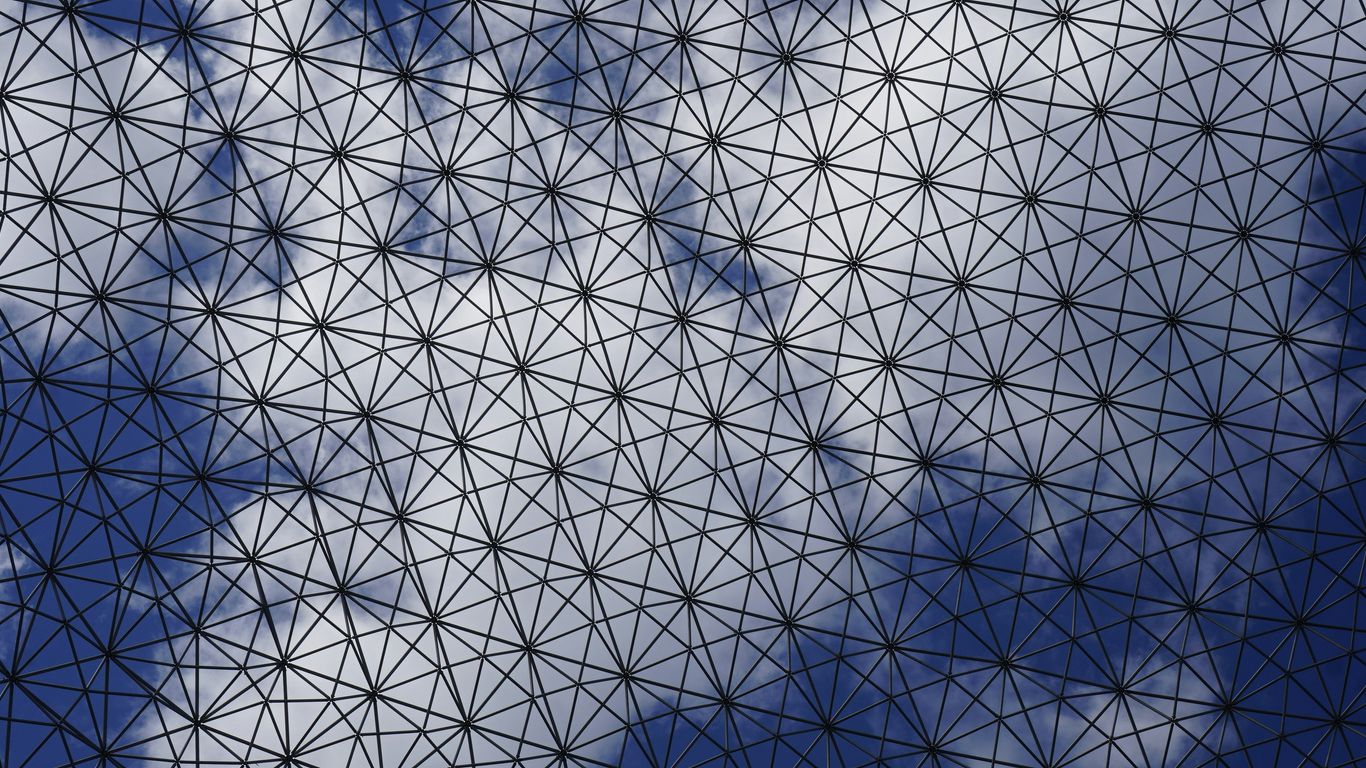
The push toward decentralization in SaaS is getting real attention as we head into 2025. Traditional SaaS platforms run on centralized servers, but now there’s a clear shift to blockchain. Decentralized SaaS apps put control and data management back in the users’ hands, making data leaks and downtime less of a worry.
Below, let’s break down how blockchain is reshaping SaaS through some of the big ideas catching on this year.
Decentralized Identity and Data Storage
Instead of depending on one big provider to keep all your company’s logins and information, decentralized tools split that job across the blockchain. This means:
- Users own their identities—no middleman to lose or misuse data.
- Storage is spread out, so there’s way less risk of one big data breach.
- You can control who sees what, for as long as you want, without relying on a support ticket.
Think password management, customer data, or even medical records—all handled securely, but in a more open way.
Blockchain-Enabled Smart Contracts
Smart contracts are self-running bits of code locked into the blockchain. They make SaaS subscriptions, service agreements, and payments more transparent. Here’s what’s different:
- Agreements are coded—no one can change terms midway.
- Payments and renewals happen automatically when conditions are met.
- Disputes drop off because everything is logged and traceable.
A SaaS tool can use smart contracts to charge monthly fees, unlock features when paid, and stop access instantly if someone cancels—all without staff jumping in.
Secure Transactions for Digital Assets
SaaS in 2025 is also tackling digital assets, like NFT platforms and decentralized data marketplaces. Security is vital when money or valuable information moves around. Blockchain helps by:
- Removing single points of failure (no more "sorry, our servers are down").
- Tracking every transaction for proof and transparency.
- Making fraud harder since tampering means changing hundreds of records—pretty much impossible.
Here’s a quick table showing a few practical uses:
| Use Case | Traditional SaaS | Blockchain SaaS |
|---|---|---|
| Identity Management | Central database | User-controlled |
| Subscription Payments | Bank/credit card | Crypto/smart contract |
| Digital Asset Ownership | Vendor record-keeping | Immutable ledger |
If you’ve ever lost access to a SaaS tool at the wrong moment, or worried about who’s really looking at your data, decentralized SaaS might be the fresh start you’re hoping for. The tech still has a way to go, but the change is definitely picking up speed—especially as regulations and privacy concerns keep rising.
Conclusion
So, that’s a quick look at the main categories of SaaS in cloud computing as we head into 2025. The landscape keeps shifting, and honestly, it can feel like there’s always something new to keep up with. Whether you’re running a small business or working at a big company, SaaS has something for everyone—tools that help you work from anywhere, keep your data safe, and even use AI without needing a tech degree. The best part? You don’t have to worry about installing updates or buying expensive hardware. Of course, picking the right SaaS solution means thinking about things like security, cost, and how well it fits your needs. But with so many choices out there, it’s easier than ever to find something that works. As more businesses move to the cloud, it’s clear SaaS isn’t going anywhere. If you haven’t tried it yet, now might be a good time to see what all the fuss is about.