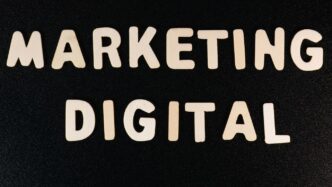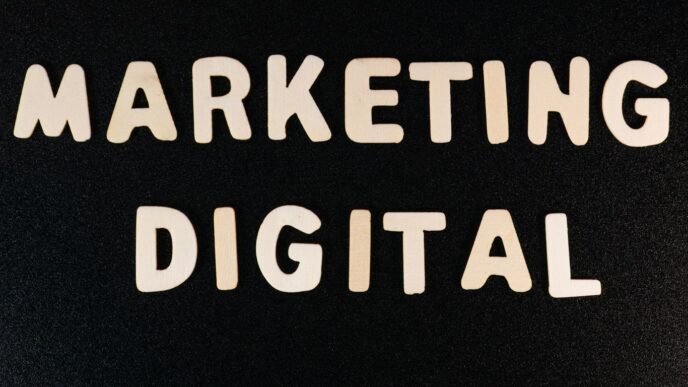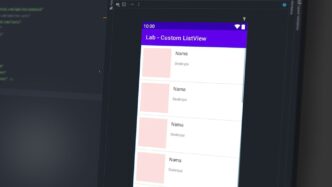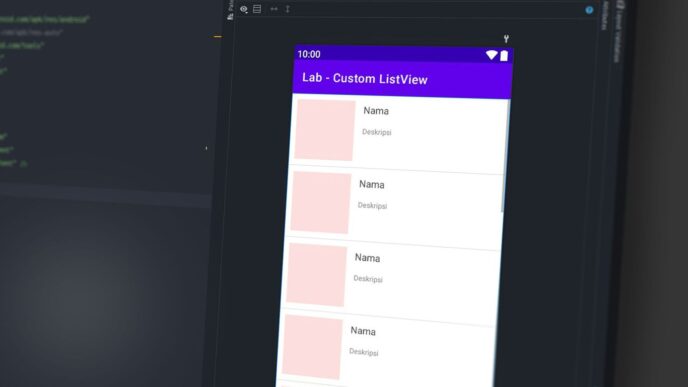Understanding IaaS, PaaS, and SaaS Models for Business Transformation
Cloud service models like IaaS, PaaS, and SaaS are at the heart of how many companies operate today. Businesses of all types are shifting away from piling up physical servers in back rooms. Instead, they’re picking the cloud model that fits their needs and pace. Let’s unpack how these cloud solutions are making a real difference in modern business.
How Each Model Supports Modern Operations
Different cloud models serve different roles, but all impact how operations run. Here’s a quick breakdown:
- IaaS (Infrastructure as a Service): Gives companies virtual access to servers, storage, and network systems. IT teams can manage operating systems and applications with full freedom, but without buying hardware.
- PaaS (Platform as a Service): Acts as a development playground. Developers can code, test, and launch apps without worrying about maintaining hardware or basic software.
- SaaS (Software as a Service): Provides finished software programs online. Think email, CRM, or file sharing—tools you simply log into and use straight away.
Teams can focus on their core job, whether that’s building, selling, or supporting, instead of setting up technical gear. With the adoption of cloud computing, new companies and big brands alike are speeding up projects and trying new ideas without big up-front investments.
Roles in Digital Acceleration
Cloud models are a fast track for digital change. Here’s why:
- Enables quick scaling: If your user base spikes, you simply add more resources. No downtime required.
- Launches products faster: Developers jump into ready-made platforms rather than waiting for IT to build them something.
- Removes up-front costs: Forget about buying expensive servers; the costs grow only as you do.
Many startups that want to challenge big competitors take this road because they can test ideas quickly and move on if things don’t pan out. Enterprises use the cloud to freshen up old, clunky systems.
Interconnections Among Cloud Service Models
Most companies don’t pick just one model—they mix and match. Here’s how they often work together:
- IaaS forms the backbone, delivering base infrastructure.
- PaaS sits on top; teams use it to build custom applications.
- SaaS rides above both, offering business-ready applications.
| Model | Level of Control | Best Use Case |
|---|---|---|
| IaaS | High | Custom infrastructure |
| PaaS | Moderate | Fast app development |
| SaaS | Low | Productivity software |
You might host your main website on IaaS, build your own scheduling app with PaaS, and manage emails using SaaS. This mix isn’t just trendy; it’s how businesses get both flexibility and speed. As trends evolve, blending these models is the way forward.
Essential Characteristics of IaaS, PaaS, and SaaS

Understanding the main features of IaaS, PaaS, and SaaS is kind of like figuring out what level of control you want in your tech stack, how much work you want to do yourself, and how quickly you need to move. Each model gives you something different. Let’s break down the details to make this easier.
Resource Management and Scalability
When it comes to getting the right amount of computing power, storage, or app features, each service model has its own way of dealing with resources and growth:
- IaaS gives you almost complete freedom to spin up or shut down servers, storage, or networking whenever you want. Pay for what you use and scale up when your business starts growing fast.
- PaaS smooths things over by handling most of the infrastructure planning for you. Developers just focus on building or running apps—the platform handles resource allocation behind the scenes.
- SaaS keeps it hands-off for the customer. You get access to a set of fixed app features and storage limits, but can usually bump up your plan if you need more.
Here’s a quick comparison:
| Model | Who Manages Resources | Scaling Ease | Typical Usage |
|---|---|---|---|
| IaaS | Customer | High — DIY | Hosting, Test Environments |
| PaaS | Provider/Platform | Automated | App Development, APIs |
| SaaS | Provider | Subscription tiers | Everyday business tools |
Levels of Control and Customization
The biggest difference between these models is how much control you actually have. Some companies love controlling every detail, while others just want things to work out of the box.
- IaaS puts you in the driver’s seat. You choose the OS, decide on networking, adjust firewalls, and maintain updates.
- PaaS is a bit more hands-off. You get to pick coding languages and frameworks, but you don’t really touch underlying servers or OS settings anymore. It’s less about how things run, more about what gets built.
- SaaS is plug-and-play. You don’t mess with software code or infrastructure at all. You just log in and use the app. Customization is limited to what’s built into the product (preset themes, user settings, etc.).
A good example of finding the right balance is when comparing hosted desktops and local management options.
Deployment and Maintenance Differences
Every model handles setup and ongoing care differently, which matters if your IT team is small, or if you hate dealing with updates.
- IaaS: You do most of the deployment and are on the hook for operating system updates, patches, and scaling decisions. You call the shots, but you’re also responsible for issues.
- PaaS: Deploying is faster. The platform takes care of updates and security patches, so you focus on pushing new app features.
- SaaS: No install, no headaches. The software provider rolls out patches, upgrades, and bug fixes automatically—usually with zero downtime for you.
In a nutshell, if your team wants maximum control and doesn’t mind extra work, IaaS is great. If you want speed and focus on development, PaaS gets you there. And if you just want a tool to work, pick SaaS.
Key Benefits for Modern Businesses Using IaaS, PaaS, and SaaS
Cost Efficiency and Flexible Pricing
If you’ve ever thought about what it actually costs to keep racks of servers running, you know how fast things add up. With IaaS, PaaS, and SaaS, you skip those upfront costs and the hassle of unpredictable bills. Most services use either pay-as-you-go or subscription pricing, so you only pay for what you use. This helps small businesses test new ideas without sinking a ton of cash, and keeps bigger players from paying for hardware they don’t need 24/7.
Here’s a quick table breaking down the usual pricing structures:
| Model | Typical Pricing Style | Cost Predictability |
|---|---|---|
| IaaS | Pay-as-you-go by usage | Variable |
| PaaS | Subscription or usage-based | Moderate |
| SaaS | Subscription per user/month | High |
Enhanced Agility and Speed to Market
Cloud models are basically built for speed. Need a new server for a campaign landing page? IaaS can set that up in minutes. Want to test an app update? PaaS gives you dev and testing environments instantly, no waiting on IT. SaaS is even quicker—just sign up and go.
Key ways these models ramp up business speed:
- Rapid resource provisioning (no waiting for server delivery)
- No installation headaches—just click and deploy
- Software updates handled automatically by the vendor
- Easy experimentation and scaling for testing new strategies
Optimized Collaboration and Innovation
Even if your team is spread across time zones, everyone gets access to the same tools and platforms. Collaboration is easier because cloud platforms are made for remote work. SaaS tools like document management, project tracking, or CRM systems are always available and up-to-date. Developers using PaaS can code together without worrying about where the server sits. And with IaaS, teams all get access to the same infrastructure.
Key areas where collaboration improves:
- Real-time file sharing and editing
- Centralized project management
- Easier onboarding for new teammates (just invite them)
- Integrated development, testing, and deployment tools for dev teams
In short, cloud models let businesses solve problems and create new things faster, without fretting about what’s happening in the server closet.
Common Applications and Use Cases Across Industries
Cloud services aren’t just for tech companies anymore. Today, all sorts of businesses rely on IaaS, PaaS, and SaaS—sometimes all at once. Each cloud model solves a different problem, and most companies pick and mix based on what they actually need day to day. Let’s look closer at how they’re really being used, industry by industry.
IaaS for Scalable Infrastructure Needs
IaaS lets companies rent raw computing firepower by the hour or month. This makes sense if you’re running unpredictable workloads or just don’t want to buy a room full of servers. Below are ways businesses put IaaS into play:
- Running and scaling ecommerce sites during shopping spikes (like Black Friday)
- Large-scale data analytics for financial or healthcare firms
- Hosting test and development environments for internal IT teams
- Backing up critical company data offsite, improving disaster recovery confidence
- Supporting remote employees with virtual desktops, so nobody is tied to a single office location
Here’s a quick table showing typical industries and the IaaS use case they prefer:
| Industry | Typical IaaS Application |
|---|---|
| Retail | Website hosting, order processing |
| Finance | Risk modeling, secondary data centers |
| Healthcare | Secure records storage, analytics |
| Education | Online learning management systems |
PaaS in Rapid Application Development
PaaS cuts out a lot of grunt work for developers. You get a full development environment—databases, runtime, analytics, version control—all on someone else’s servers. That’s why so many businesses use it when they need to:
- Roll out custom apps fast without the usual IT delays
- Test and improve software features in real time
- Allow spread-out development teams to share tools and environments
- Prototype customer portals or secure self-service apps for clients
- Integrate new digital features into legacy systems without rewriting everything
If you’re a business leader, PaaS is good when:
- You want to focus on ideas, not servers.
- Your projects change a lot or need fast updates.
- You’d rather pay for what you use during active development, instead of always-on infrastructure.
SaaS for Streamlined Business Solutions
SaaS is everywhere—honestly, a lot of people use it without even knowing. It runs the applications you log into online, like for sales, marketing, accounting, or even video calls. With SaaS, companies usually:
- Lower IT headaches (the provider handles maintenance, not your team)
- Onboard new staff quickly, since tools are ready to use from day one
- Let distributed teams collaborate on documents, projects, and customer workflows
- Add or remove software seats based on real demand—no big contracts or hardware deals
- Access the same tools from any device, anywhere in the world
Here are some popular SaaS apps and what they’re usually used for:
- Salesforce, HubSpot: Managing customer data and automating sales processes
- Slack, Microsoft Teams: Real-time messaging and project communication
- QuickBooks, Xero: Handling accounting and invoicing tasks
- Trello, Asana: Project management across departments
All in all, most companies outgrow a one-size-fits-all tech setup pretty fast. IaaS, PaaS, and SaaS help you build out what you need, skip the things you don’t, and keep IT spending in check. Try one, or stack them together—there’s usually a sweet spot for every business.
Evaluating IaaS, PaaS, and SaaS for Your Business Needs
When choosing between IaaS, PaaS, and SaaS, it sometimes feels like everyone’s got a different opinion. There’s no one ideal answer because every company lands in a unique spot with its own mix of skills, budget, and priorities. Let’s break down what matters most when picking the right fit.
Decision Factors Based on IT Strategy
Before jumping in, companies have to think about which goals are out front—speed, control, flexibility, or keeping costs predictable.
Here are some classic decision points to help make the call:
- Technical Team Skills: If your team is heavy on developers and IT pros, you might lean toward IaaS or PaaS. If you don’t have IT staff, SaaS is probably easier to manage.
- Customization Needs: Need something highly tailored? IaaS and PaaS are more open for custom builds. SaaS is better for out-of-the-box needs.
- Speed of Implementation: SaaS apps are ready out of the gate. PaaS adds some setup time for development, while IaaS can take even longer to configure and launch.
- Budget Flexibility: SaaS and PaaS generally offer subscription pricing. IaaS cost can fluctuate based on usage, which is helpful if you want flexibility but tricky if you need steady budgeting.
Suitability for Enterprises of All Sizes
It doesn’t matter if you’re running a tiny startup, a medium-sized business, or a massive global brand—there’s a model (or mix) that fits.
| Model | Best For… | Typical Business Size |
|---|---|---|
| IaaS | Full control, legacy app support, variable workloads | Medium to large, or tech-oriented |
| PaaS | Rapid app development, collaborative projects | Small to large, developer-focused |
| SaaS | Quick tools, minimal setup, subscription pricing | All sizes, especially small to midsize |
Combining Cloud Models for Maximum Impact
Many companies find that sticking to one model doesn’t quite cut it. Mixing models lets businesses cover more bases:
- Use IaaS for things like managing websites or handling big internal databases where you need lots of control.
- Tap PaaS for building custom apps, especially for internal workflows or new digital customer experiences.
- Roll out SaaS for standard needs, like email, sales CRM, HR, or file sharing, so you’re not reinventing the wheel.
Most companies today use a cocktail of all three to get the flexibility and speed they want without giving up control where it matters.
So, as you look at your next project or review your IT roadmap, think about how these models match up with what your team wants to do and the resources you already have in place. Sometimes mixing things up gives you the best of all worlds.
Security and Compliance Considerations in IaaS, PaaS, and SaaS
Cloud services make business easier, but security and compliance can get complicated fast. Each model (IaaS, PaaS, SaaS) hands you a different mix of responsibility, which often trips people up. Understanding these differences is key to staying out of trouble.
Shared Responsibility Models
With cloud, you team up with your provider—responsibility is split:
| Model | Provider Handles | You Handle |
|---|---|---|
| IaaS | Networking, storage, servers | OS, apps, data |
| PaaS | Infrastructure, runtime, OS | Apps, data |
| SaaS | Everything but user data | User access, settings |
Some points to keep in mind:
- With IaaS, you’re pretty much the boss of your security inside the applications.
- PaaS buries the infrastructure work, but you still own everything you create on top.
- SaaS puts most controls in the vendor’s hands; your team mostly deals with user management and data usage.
Protecting Sensitive Data
No matter the model, data protection is your problem if something goes wrong. Here are some basics:
- Encrypt at rest and in transit—don’t trust that default settings cover everything.
- Manage user access tightly; old logins are easy targets for attackers.
- Always backup your data in case the vendor has a bad day.
- Monitor activity—cloud dashboards almost always give you tools for this.
If you’re using IaaS, you have to plug all the gaps yourself (think firewalls, intrusion detection, and isolation from other cloud tenants). For PaaS and SaaS, focus more on user controls and making sure your data isn’t accidentally shared.
Meeting Industry Regulations
Compliance is a pain in the neck but skipping it just leads to bigger headaches. Here are a few things to check:
- Figure out if your data ever leaves the country and if that even matters for your industry.
- Check if the provider has certifications (like SOC 2, GDPR, HIPAA) that matter to you.
- Make sure you have audit rights, or at least access to logs, for whenever auditors come looking.
Trying to choose the right model for compliance?
- SaaS is easy for things like email or documents, but it offers little customization for compliance controls.
- PaaS might be your best bet for building compliant custom apps, as long as you trust the platform’s foundation.
- IaaS puts all the compliance weight on your team, which can be risky if you’re not ready for it.
Bottom line: Whatever model you go with, make sure you know exactly where your responsibilities start and end—don’t just hope the provider’s got it covered.
Comparing the Limitations and Challenges of Each Model

Every business thinks about the bright side of IaaS, PaaS, and SaaS, but none of these models are problem-free. Each model comes with its quirks—some more annoying than others—so you need to know what you’re getting into before you commit. Here’s a no-nonsense look at the main headaches you might face:
Vendor Lock-In and Customization Barriers
Think of vendor lock-in like renting an apartment with all your stuff nailed to the floor. If you want to move somewhere else, it’s a nightmare to pack up and go. Cloud services can be the same way:
- IaaS: Switching providers can mean moving mountains of data and reconfiguring your network. Not fun.
- PaaS: The platform might not support all your languages or frameworks, making it tough to switch or expand later.
- SaaS: You’re usually stuck with whatever features the provider gives you, with little room to tweak for your unique needs.
A quick comparison table:
| Model | Lock-In Risk | Customization | Migration Ease |
|---|---|---|---|
| IaaS | High | High | Difficult |
| PaaS | High | Medium | Complex |
| SaaS | Medium | Low | Easier |
Security and Legacy System Concerns
When you put your eggs (or your data) in someone else’s basket, you open yourself up to risks:
- Your security options may be limited by what the provider allows.
- Integrating with older, on-prem systems can get complicated.
- For regulated industries, meeting all requirements may require extra effort.
Common security headaches:
- Data may sit outside your own firewalls.
- Security controls are sometimes a black box—what’s really happening behind the scenes?
- If your current tools don’t play well with the cloud, everything slows down.
Balancing Flexibility and Responsibility
All three models ask you to give up some control for convenience, but the trade-off varies:
- IaaS lets you customize a lot, but that means more to manage and more chances to mess up.
- PaaS is easier but sometimes boxes you in with its set tools and runtimes.
- SaaS is click-and-go, but you’re accepting someone else’s decisions about updates and workflow.
Here’s how the responsibility typically splits:
| Responsibility | IaaS | PaaS | SaaS |
|---|---|---|---|
| Infrastructure | User | Vendor | Vendor |
| Platform (runtime) | User | Vendor | Vendor |
| Applications | User | User | Vendor |
| Data security | User | Shared | Vendor |
So, before you rush all-in on any model, it’s worth weighing what you can live with and what you can’t. No single cloud service fits every business, and sometimes being flexible means dealing with a little frustration along the way.
Conclusion
So, after looking at IaaS, PaaS, and SaaS, it’s clear there’s no single best choice for every business. Each model has its own perks and trade-offs. Some companies want full control and pick IaaS, while others just want to use ready-made tools and go with SaaS. PaaS sits in the middle, helping teams build and launch apps faster without worrying about servers. Most businesses end up using a mix of all three, depending on what they’re working on. The main thing is to figure out what your team actually needs—how much control, how much flexibility, and how much time you want to spend managing tech stuff. Cloud services aren’t just for big companies anymore. Even small teams can use them to move faster and try new things without a huge upfront cost. In the end, picking the right cloud model is about making your work easier and letting you focus on what matters most: running your business.