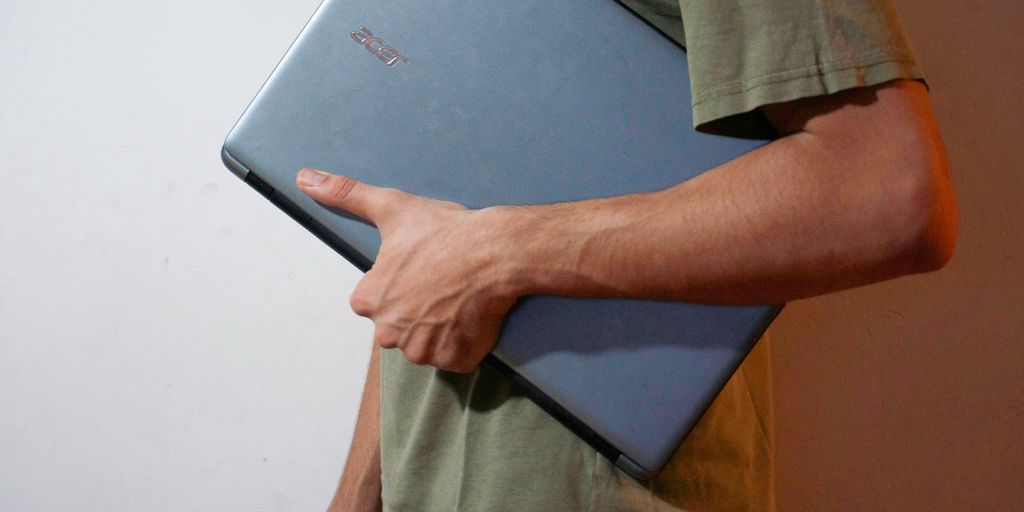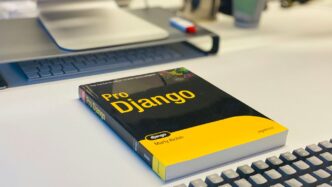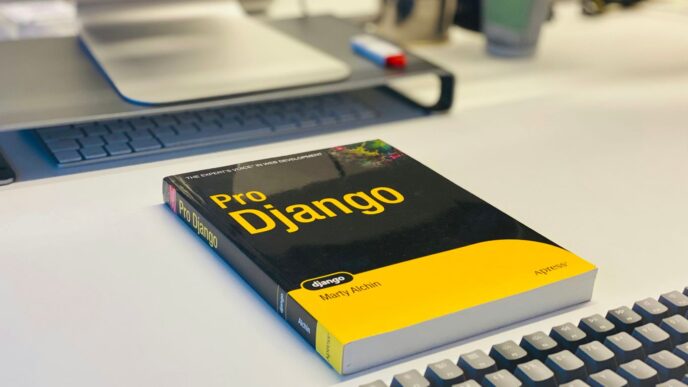So, you’re on the hunt for the best chromebook plus in 2025? Good call! These aren’t just your basic, cheap laptops anymore. Google really stepped up its game with the Chromebook Plus line, making sure you get a machine that actually performs well without costing a fortune. We’ve looked at a bunch of options to help you figure out which one is the perfect fit for your everyday tasks, whether it’s for work, school, or just chilling out and browsing the web.
Key Takeaways
- Chromebook Plus models offer a good mix of features and price, making them a solid choice for most people.
- Performance is key; look for models that can handle multiple tabs and apps without slowing down.
- Battery life matters, especially if you’re on the go a lot.
- A comfortable keyboard and a good screen can make a big difference in your daily use.
- Consider what ports you’ll need for your accessories.
1. Lenovo IdeaPad Flex 5i Chromebook Plus
When Google announced the Chromebook Plus initiative, Lenovo jumped right in, and the Flex 5i Chromebook Plus is a standout option. It offers a great balance of features and price.
The 14-inch, 1920 x 1200 IPS touchscreen is enjoyable to use, and the convertible design adds versatility. You can use it as a tablet, laptop, or in tent mode for watching videos. Plus, it’s USI-compliant, offering more flexibility than some competitors. The Lenovo IdeaPad Flex also has a backlit keyboard that’s comfortable for long typing sessions, and the speakers above the keyboard are decent. Battery life is impressive, with a rating of up to 10 hours.
This model typically comes with an Intel Core i3-1315U processor, 8GB of RAM, and 128GB of storage. While the eMMC storage might be a bit slow for some, the overall performance is solid for everyday tasks.
Here’s a quick rundown of the key specs:
- Processor: Intel Core i3-1315U
- RAM: 8GB
- Storage: 128GB eMMC or 256 GB SSD
- Display: 14-inch 1920 x 1200 IPS Touchscreen
- Battery Life (tested): Around 9.5 hours
It’s a bit on the heavier side for a 14-inch laptop, weighing in at 3.6 pounds. But the reliable keyboard, trackpad, and tall touchscreen make it a great choice for most people. You can find it at retailers like Best Buy.
2. Asus Chromebook Plus CX34

The Asus Chromebook Plus CX34 is a solid choice if you’re looking for a balance between price and performance. It’s not the flashiest Chromebook out there, but it gets the job done without costing a fortune. I’ve been using one for a few weeks now, and it’s been pretty reliable for everyday tasks.
The CX34 offers a good experience for the price. It’s definitely a budget-friendly option that doesn’t completely skimp on the important stuff. The display isn’t the best, but it’s adequate for most uses. I wouldn’t recommend it for serious photo or video editing, but for browsing, writing, and streaming, it’s perfectly fine.
Here’s a quick rundown of what you can expect:
- Decent performance for the price
- Okay battery life (lasts me through a workday)
- A fairly standard design
- The Razer Blade Stealth is a good alternative if you want something more premium.
It’s a good option if you need a reliable Chromebook without breaking the bank. You can find it for around $310 on Amazon, which is a pretty good deal for what you get.
3. Acer Chromebook Plus Spin 514
The Acer Chromebook Plus Spin 514 is a solid choice for anyone needing a versatile 2-in-1. It’s not the flashiest, but it gets the job done. I remember when I first got my hands on a Chromebook Spin – the ability to switch between laptop and tablet mode was a game-changer for reading and taking notes. The Spin 514 aims to deliver that same flexibility with the added benefits of the Chromebook Plus experience.
It’s important to note that older Chromebooks like the Acer Chromebook Spin 513 struggled with multitasking, so it’s worth checking reviews to see how the Plus version handles demanding tasks.
Here’s a quick rundown of what to expect:
- A decent processor for everyday tasks.
- A screen that flips around, making it useful for different situations.
- Access to Chromebook Plus features, like enhanced video calls and offline file access.
While the Spin 714 might offer a faster chip and a slightly better design, the 514 is often more budget-friendly. It’s a good balance of features and price, making it a practical option for students or anyone who needs a reliable 2-in-1 Chromebook without breaking the bank.
4. Samsung Galaxy Chromebook Plus
The Samsung Galaxy Chromebook Plus is definitely one to watch. Samsung and Google teamed up on this one, and it shows. One cool thing is the new Quick Insert key. It takes the place of the old "Everything" key that Chromebooks have had for ages. Hit that key, and a menu pops up with different options depending on what you’re doing. You can get to Gemini features, GIFs, symbols, and more. It’s pretty handy.
The 15.6-inch AMOLED display is absolutely stunning. It really pops from the moment you turn it on. Sure, a 1440p resolution would have been nice on a screen this size, but honestly, you probably won’t even miss it once you see how good everything looks.
There’s a lot to like, but there are a couple of things that might make you think twice. It’s priced around $699, which puts it up there with the Acer Chromebook Plus Spin 714. You get 8GB of RAM and 256GB of storage, which is good, but that’s the only option. A 512GB option, or even more RAM, would have been great. Also, I was surprised there’s no fingerprint scanner. It’s not super common on Chromebooks, but I kind of expected it on this one. Samsung says you’ll get 12 hours of battery life, but I rarely got close to that in my testing.
5. Acer Chromebook Plus 514

The Acer Chromebook Plus 514 is a solid choice if you’re looking for a reliable everyday machine. It’s not the flashiest, but it gets the job done. I’ve been using one for a few months now, and it’s been pretty good for browsing, writing, and the occasional video call. It’s a dependable option in the Chromebook Plus lineup.
The Acer Chromebook Plus 514 offers a good balance of performance and price. It’s not going to blow you away with speed, but it’s more than capable of handling most tasks you throw at it. The battery life is decent, usually lasting me through a full workday. The keyboard is comfortable enough for long typing sessions, and the screen is clear and bright.
Here’s a quick rundown of what I like and don’t like about it:
- Pros:
- Good value for the money
- Decent performance for everyday tasks
- Comfortable keyboard
- Cons:
- Not the most stylish design
- Speakers could be better
- Screen isn’t the brightest
If you’re looking for a Chromebook Plus that won’t break the bank and can handle your daily needs, the Acer Chromebook Plus 514 is worth considering. It’s a solid, dependable machine that gets the job done. If you are looking for a device to take photos, you might want to compare Huawei and LG GS phones to see which one has the best camera.
6. Asus Chromebook Plus PX34
The Asus Chromebook Plus PX34 is a solid choice if you need a reliable machine for everyday tasks. It’s powered by an Intel Core i5 processor, which means it can handle web browsing, streaming, and document editing without any lag. Plus, it comes with a good selection of ports, including USB-C, USB-A, HDMI, and a headphone jack, so you won’t have to worry about carrying around a bunch of dongles. It’s a straightforward, no-frills device that gets the job done efficiently.
One thing to keep in mind is the screen. It has a 16:9 aspect ratio, which some people might find a bit cramped, especially if they’re used to taller displays. Also, while the battery life is rated at around 13 hours, some other Chromebooks on the market can last even longer. But overall, if you’re looking for a dependable Chromebook that won’t break the bank, the Asus Chromebook Plus PX34 is worth considering.
Here’s a quick rundown of some key specs:
- Processor: Intel Core i5
- Ports: USB-C, USB-A, HDMI, Headphone Jack
- Display: 16:9 Aspect Ratio
- Battery Life: Approximately 13 hours
Picking Your Chromebook Plus: What It All Means
So, there you have it. Finding the right Chromebook Plus for 2025 isn’t about getting the most expensive one, or even the one with the most bells and whistles. It’s really about what you need it for every day. Think about your routine. Are you mostly just browsing and watching videos? Or do you need something that can handle a bunch of tabs and maybe some light work? The good news is, with the Chromebook Plus line, you’re getting a solid machine no matter what. They’re built to be fast and reliable, and they’ll keep getting updates for a long time. Just pick the one that feels right for your life, and you’ll be set.
Frequently Asked Questions
What’s the difference between a regular Chromebook and a Chromebook Plus?
A Chromebook Plus is a special kind of Chromebook that meets higher standards set by Google. This means it’s faster, has more storage, and usually comes with a better screen and camera than regular Chromebooks. Think of it as a super-powered Chromebook that’s great for getting work done.
Can I use a Chromebook Plus for schoolwork?
Yes, you can! Chromebooks are awesome for school. They’re usually light, have long-lasting batteries, and are great for writing papers, doing research, and working on projects. Chromebook Plus models are even better because they’re faster and can handle more tasks at once.
What kind of software do Chromebooks use?
Chromebooks use Chrome OS, which is Google’s operating system. It’s different from Windows or macOS. Chrome OS is very simple to use, starts up super fast, and is very secure. Most of your work will be done using web-based apps, but you can also use Android apps from the Google Play Store.
Are Chromebooks safe to use?
Chromebooks are generally very safe. Google builds in lots of security features, and they update automatically, so you don’t have to worry about installing updates yourself. This makes them less likely to get viruses or other bad stuff.
What are Chromebooks best for?
Chromebooks are really good for everyday tasks like browsing the internet, checking email, watching videos, and writing documents. They’re also great for students and people who work mostly online. If you need to run special programs like advanced video editing software or complex games, a regular laptop might be a better fit.
How long does the battery last on a Chromebook Plus?
The battery life on Chromebooks can be really good, especially on Chromebook Plus models. Many can last a whole school day or workday on a single charge, which is super convenient when you’re on the go.