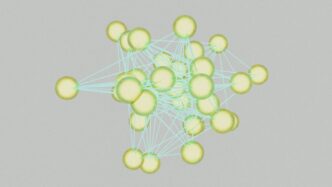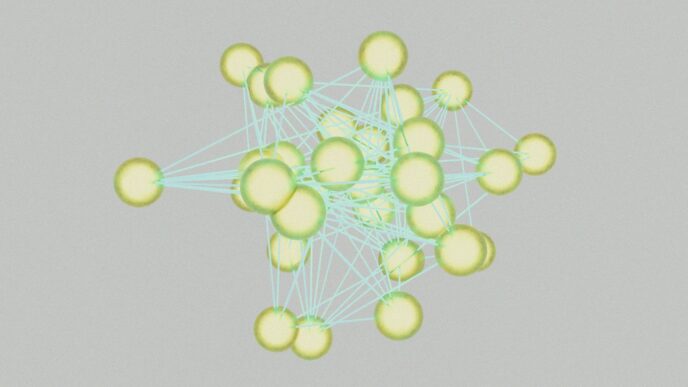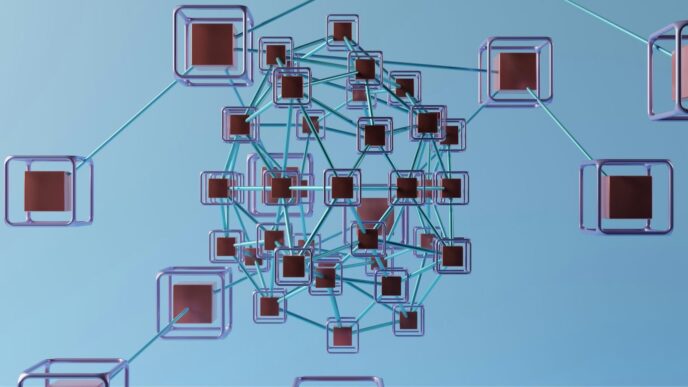Thinking about getting into cloud computing, or maybe just want to make sure you know your way around Microsoft’s Azure platform? The AZ-900 certification is a pretty good place to start. It’s like the intro class for Azure. You learn the basics, what Azure can do, and why companies use it. It’s not super technical, so even if you’re not a deep-dive coder, you can get through it. Plus, having that AZ-900 certification on your resume can definitely help open some doors in the tech world. It shows you’ve got the foundational stuff down.
Key Takeaways
- The AZ-900 certification validates your basic knowledge of Microsoft Azure cloud services and concepts.
- Understanding core cloud principles like IaaS, PaaS, and SaaS is a big part of the AZ-900 exam.
- Familiarity with key Azure services for compute, storage, and networking is tested.
- Knowing how Azure handles security, governance, and compliance is important for the exam.
- Preparing for the AZ-900 involves using resources like Microsoft Learn and taking practice exams.
Understanding the AZ-900 Certification
So, you’re thinking about getting into cloud computing, huh? It’s a pretty big deal these days, with most businesses moving their operations online. Microsoft Azure is one of the main players in this space, offering a whole bunch of services like computing power, data storage, and networking. If you want to stay relevant in the IT world, getting a handle on Azure is a smart move.
What is Microsoft Azure?
Microsoft Azure is basically a cloud platform. Think of it as a massive collection of data centers and services that Microsoft manages. Instead of buying and maintaining your own servers, you can rent resources from Azure. This includes things like virtual machines for running applications, storage for your files, and tools for building databases. It’s all about providing computing resources over the internet, which is what we mean by cloud computing. Companies use it to run their websites, store customer data, and pretty much anything else that used to require physical hardware.
What is the AZ-900 Exam?
The AZ-900 exam, officially called Microsoft Azure Fundamentals, is designed for people who are just starting out with Azure. It’s not about deep technical skills; it’s more about understanding the basic concepts of cloud computing and how Azure fits into that picture. The exam covers things like what cloud computing is, the different types of cloud services available, and the core services that Azure provides. It’s a good way to get your feet wet and see if cloud computing is something you want to pursue further. Passing this exam shows you have a foundational knowledge of Azure.
Why Pursue the AZ-900 Certification?
There are a few good reasons to go for the AZ-900. For starters, it gives you a solid grounding in cloud concepts, which is super helpful if you plan on taking more advanced Azure certifications later on. It’s also a nice resume booster. As more companies adopt cloud technologies, having this certification can make you stand out to potential employers. Plus, it doesn’t require a ton of prior experience, making it a really accessible entry point into the cloud computing field. It’s a great way to validate that you understand the basics of cloud technology and Microsoft’s cloud platform.
Here’s a quick breakdown of what the exam covers:
- Cloud Concepts: What cloud computing is, its benefits, and different deployment models (public, private, hybrid).
- Core Azure Services: An overview of Azure’s main services, including compute, storage, networking, and databases.
- Security, Governance, and Compliance: Basic ideas about keeping data safe and managing resources in Azure.
- Pricing and Support: Understanding how Azure costs work and the support options available.
Core Cloud Concepts for AZ-900
Before we dive into the specifics of Azure, it’s important to get a handle on the basic ideas behind cloud computing itself. Think of it like learning the alphabet before you start writing novels. Understanding these core concepts is what the AZ-900 certification is all about, really.
Key Cloud Computing Principles
So, what exactly is cloud computing? At its heart, it’s about delivering computing services—like servers, storage, databases, networking, software, and analytics—over the Internet (the "cloud"). Instead of owning and maintaining your own physical data centers and servers, you access these services from a cloud provider. This usually means paying only for what you use, which can be a big money saver. It also means you can scale up or down pretty easily as your needs change. This pay-as-you-go model is a major shift from traditional IT spending.
Here are some of the big ideas:
- Scalability: The ability to easily increase or decrease computing resources as needed. Need more power for a big project? Scale up. Project done? Scale down. Easy.
- High Availability: Services are designed to be accessible and operational most of the time, minimizing downtime. You don’t want your website to go down during peak hours, right?
- Reliability: Cloud services are built to be dependable, with built-in redundancy to prevent failures.
- Agility: Quickly provision and deploy new resources and services, speeding up innovation.
Differentiating Cloud Models
Not all clouds are created equal. There are a few main ways cloud services are delivered, and knowing the difference is key for the AZ-900 exam. It’s like choosing between renting an apartment, buying a house, or staying in a hotel – each has its pros and cons.
- Public Cloud: This is what most people think of when they hear "cloud." Services are offered over the public Internet and shared by multiple organizations. Think of providers like Microsoft Azure, Amazon Web Services (AWS), and Google Cloud. It’s generally the most cost-effective and scalable option.
- Private Cloud: Computing services offered either over the Internet or a private internal network, but only to select users or organizations. It’s like having your own private data center, giving you more control but also more responsibility and cost.
- Hybrid Cloud: This model combines public and private clouds, allowing data and applications to be shared between them. It gives you flexibility, letting you keep sensitive data in a private cloud while using the public cloud for less sensitive workloads. Many businesses find this a good balance.
Understanding Cloud Economics
When you move to the cloud, how you spend money changes. Instead of buying big, expensive hardware upfront (Capital Expenditure or CapEx), you’re typically paying for services as you use them (Operational Expenditure or OpEx). This shift can be really good for cash flow. Plus, cloud providers benefit from economies of scale – they buy hardware in massive quantities, which drives down costs. They then pass some of those savings on to you. It’s a bit like how buying in bulk at a warehouse store is cheaper per item than buying a single item at a convenience store. Understanding this difference helps in planning your cloud budget effectively. You can even use tools like the Azure Pricing Calculator to get an idea of costs.
Exploring Core Azure Services
Azure has a lot of services, and it can feel a bit overwhelming at first. But once you get the hang of it, you’ll see how powerful it is. Let’s break down some of the main categories you’ll encounter.
Compute and Networking Solutions
When we talk about compute, we’re usually talking about running applications or processing data. Azure offers several ways to do this. You’ve got Azure Virtual Machines, which are basically like having your own servers in the cloud. They give you a lot of control. Then there are containers, like Docker, and Azure has services for those too, such as Azure Container Instances. For apps that need to run without managing servers, there are options like Azure Functions, which is serverless computing. On the networking side, Azure Virtual Networks let you create your own private networks in the cloud. You can connect them, control traffic, and even set up VPNs to link your on-premises network to Azure. Think of it like building your own secure data center, but in the cloud.
Azure Storage Options
Storing data is another big piece of the puzzle. Azure Storage is a service that lets you store all sorts of data. It’s pretty flexible. You can store structured data, like what you’d find in a database, or unstructured data, like documents, images, and videos. Azure offers different types of storage accounts, and within those, you have options like Blob Storage, which is great for large amounts of unstructured data. You can even choose different tiers for your blobs, depending on how often you need to access the data, which can help manage costs. It’s important to know about the different redundancy options too, which help make sure your data is safe and available even if something goes wrong.
Database Services in Azure
Beyond just storing files, you often need to manage databases. Azure has a whole suite of database services. Whether you’re using a relational database like SQL Server, or something more NoSQL, Azure has a managed service for it. This means Microsoft handles a lot of the heavy lifting, like patching, backups, and making sure the database is available. You can get fully managed relational databases with Azure SQL Database, or if you need something more flexible, there are services like Azure Cosmos DB, which is a globally distributed, multi-model database. They also have services for big data analytics and machine learning, which are pretty advanced but show the breadth of what Azure can do for data.
Mastering Security, Governance, and Compliance

Keeping your cloud environment safe and sound is a big deal, and Azure gives you a bunch of tools to do just that. It’s not just about setting things up; it’s about making sure they stay secure, you’re following the rules, and everything is above board. Think of it like locking your doors and windows, but for your digital stuff.
Azure Security Fundamentals
When we talk about security in Azure, it starts with the basics. You’ve got things like firewalls and network security groups to control who gets in and out of your network. Then there’s Azure Active Directory, which is pretty much your central hub for managing user identities and access. Making sure only the right people can access the right resources is key. You’ll also want to look into multi-factor authentication (MFA) because, honestly, passwords alone aren’t enough anymore. Azure Security Center is another big one; it’s like a security dashboard that helps you spot and fix potential problems before they become major headaches. It gives you a good overview of your security posture across your Azure resources.
Governance and Resource Management
Okay, so you’ve got your resources running, but how do you keep them organized and make sure they’re being used correctly? That’s where governance comes in. Azure Policy is a tool that lets you set rules for your resources. For example, you could create a policy that only allows virtual machines to be deployed in specific regions. Role-Based Access Control (RBAC) is also super important. It lets you assign specific permissions to users or groups, so they can only do what they’re supposed to do. You don’t want everyone having admin rights, right? And then there are resource locks, which prevent accidental deletion or modification of important resources. It’s all about maintaining order and control over your cloud setup. You can find more about managing resources on the Microsoft Learn site.
Compliance and Trust Features
Microsoft takes compliance and trust pretty seriously. They have a whole bunch of services and features designed to help you meet various industry regulations and standards. This includes things like the Microsoft Trust Center and the Service Trust Portal, which provide detailed information about Microsoft’s compliance practices and certifications. They also offer Azure Government services for specific U.S. government requirements. Understanding these aspects helps build confidence that your data and applications are handled responsibly and in line with legal and ethical standards. It’s about knowing that Azure is built with trust and transparency in mind.
Optimizing Costs and Managing Azure
Keeping an eye on your Azure spending is pretty important, right? It’s not just about setting up services; it’s about making sure you’re not overspending. Azure offers a bunch of tools to help you track and manage costs, which is great because cloud bills can add up fast if you’re not careful. Think of it like managing your household budget – you need to know where the money is going.
Azure Pricing and Cost Management
Azure has a pretty detailed pricing structure, and understanding it is key. You’ve got different ways to pay, like pay-as-you-go, reserved instances, and savings plans. Each has its own benefits depending on how you use services. The Azure Pricing Calculator is your best friend here; it lets you estimate costs before you even deploy anything. You can also set up budgets and alerts to get notified if your spending goes over a certain limit. It’s all about being proactive.
Understanding Service Level Agreements
Service Level Agreements, or SLAs, are basically Microsoft’s promise about how reliable their services will be. They tell you the uptime percentage you can expect for different Azure services. Knowing these helps you plan your applications and understand the implications if a service doesn’t meet its promised uptime. It’s good to know what you’re getting into, especially for critical workloads. For example, if you’re looking at hosted desktop solutions, understanding the SLA for services like Azure Virtual Desktop is important, similar to how you’d look at Virtual Desktop Infrastructure offerings.
Leveraging Azure Support Plans
When things go wrong, or you just have questions, Azure Support Plans are there to help. They offer different levels of support, from basic break-fix to having a designated engineer. Choosing the right plan depends on how critical your Azure resources are and how quickly you need help. It’s an investment, but for businesses relying heavily on Azure, it can save a lot of headaches and downtime.
Preparing for the AZ-900 Exam
So, you’ve decided to tackle the AZ-900 exam. That’s a great first step into the world of Microsoft Azure. But how do you actually get ready for it? It’s not just about reading a book, you know. You need a plan.
Essential Exam Topics
First off, you need to know what’s actually going to be on the test. Microsoft lays this out pretty clearly. You’ll be tested on core cloud concepts, how Azure handles security and governance, and how to manage costs. They break it down into specific areas, like understanding different cloud models (public, private, hybrid) and knowing your way around Azure’s core services – think compute, storage, and databases. Don’t forget the security and compliance stuff; that’s a big chunk. And yeah, pricing and support are in there too. Knowing the exam objectives is your roadmap.
Effective Study Resources
Where do you find all this information? Microsoft Learn is your best friend here. They have free, self-paced modules that cover everything. Seriously, it’s a goldmine. Beyond that, there are tons of online courses available on platforms like Udemy or Coursera. Some courses even come with study guides, which can be super helpful. If you’re looking for a structured approach, this AZ-900 Azure Fundamentals exam preparation course is a solid option.
Practice Exams and Hands-On Experience
Reading is one thing, but actually doing is another. You really need to get your hands dirty with Azure. Sign up for a free Azure account; they give you credits to play around with. Try setting up a virtual machine, storing some data, or creating a simple network. It makes the concepts stick. And practice exams? Absolutely do them. They help you get used to the question format and identify weak spots. Passing the AZ-900 is totally doable with the right preparation.
Your Cloud Journey Starts Now
So, you’ve made it through the guide on mastering the AZ-900. It’s a big step, really. Understanding Azure fundamentals is like getting the keys to a whole new world of tech jobs. This certification isn’t just a piece of paper; it shows you know your way around cloud basics, which is what pretty much every company needs these days. Think of it as your entry ticket to a career that’s only going to grow. You’ve learned about cloud concepts, core Azure services, and how to keep things secure and within budget. Now, it’s time to put that knowledge to use. Go ahead, sign up for that exam, and show everyone what you can do. The cloud is waiting.
Frequently Asked Questions
What exactly is Microsoft Azure?
Think of Microsoft Azure as a giant computer center that you can use over the internet. It lets businesses store their information, run programs, and do all sorts of computing tasks without needing to buy and manage their own physical computers. It’s like renting computing power and services instead of owning them.
What is the AZ-900 Exam?
The AZ-900 exam is like a test that checks if you understand the basics of Microsoft Azure and cloud computing. It covers simple ideas about how the cloud works, what different Azure services do, how much things cost, and how to keep things safe and organized.
Why should I bother getting the AZ-900 Certification?
Getting this certificate is a great way to show that you know the fundamental stuff about cloud computing and Azure. It can help you get a job in the tech world because many companies are now using the cloud. It’s like a stamp of approval for your basic cloud knowledge.
Is the AZ-900 exam hard for beginners?
Yes, you can! The AZ-900 exam is designed for beginners. You don’t need to be a super expert or have years of experience. Microsoft offers free learning materials online, and there are also practice tests and online courses that can help you get ready.
What are the main ideas behind cloud computing?
Cloud computing is a way of using computers and services over the internet. Instead of owning all your own computer equipment, you rent it from companies like Microsoft. This makes it easier to use powerful tools, scale up or down as needed, and often saves money.
What are the different types of cloud setups?
There are different ways to use the cloud. Public cloud is like using a big shared service. Private cloud is like having your own dedicated cloud space. Hybrid cloud is a mix of both. Each has its own advantages depending on what a company needs.