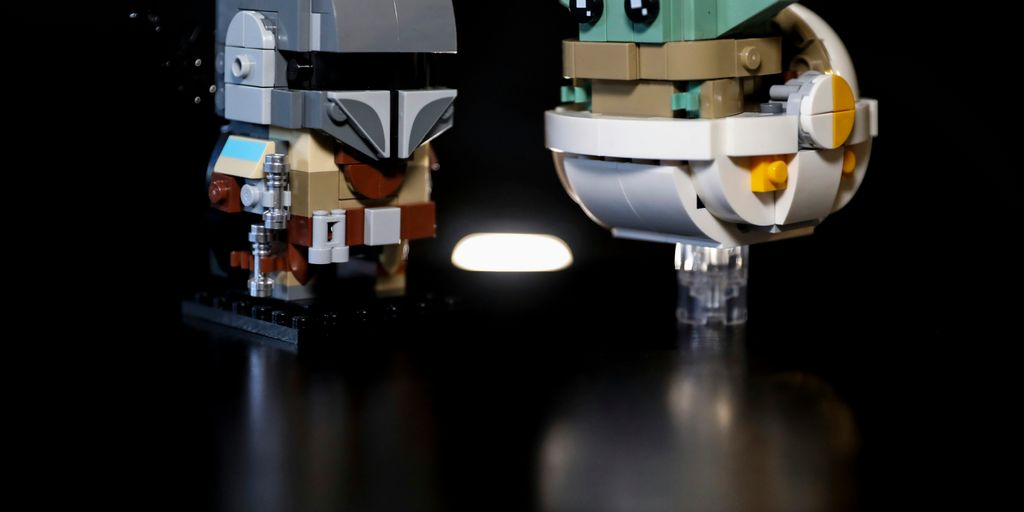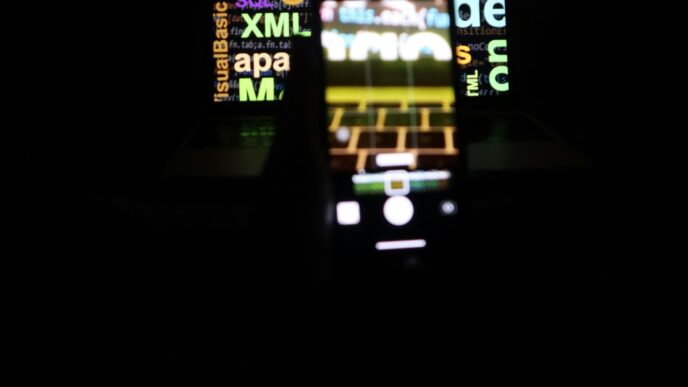So, you’re playing Guardians of the Galaxy on your PS5, and you’ve probably noticed there are a couple of ways to play it. Do you go for the super sharp look, or do you want things to feel really smooth? It’s a common question with new games on the PS5, especially with Guardians of the Galaxy PS5 performance mode. Let’s break down what each option actually means for your game time and if chasing that 60 FPS is really worth it.
Key Takeaways
- Guardians of the Galaxy on PS5 looks really good, whether you pick the sharp 4K at 30 FPS or the smoother 1080p at 60 FPS.
- Performance Mode on PS5 is all about getting those higher frame rates, even if it means the picture isn’t quite as detailed.
- Resolution Mode makes the game look super crisp with better graphics, but it usually means the game runs at a lower frame rate, like 30 FPS.
- The PS5’s fast hardware helps games load quickly and often lets them run at 60 FPS, which is a big step up from older consoles.
- Sometimes, even in Resolution Mode, the frame rate can dip a bit during big fights, but switching to Performance Mode can help keep things smooth.
Guardians of the Galaxy PS5 Performance Mode: A Visual Feast
Stunning 4K Resolution at 30 FPS
Okay, so let’s talk about visuals. When you fire up Guardians of the Galaxy on your PS5, you’re immediately hit with a choice: do you want pure visual fidelity, or do you want smoother gameplay? If you pick resolution mode, you’re getting a stunning 4K experience. The detail is incredible, and it really shows off what the PS5 can do. The downside? You’re locked at 30 FPS. Some people are fine with that, especially for a cinematic game like this, but others might find it a bit sluggish, especially during intense combat. It’s a trade-off, for sure. You can always back up your PlayStation 4’s hard drive if you want to try both modes.
The Allure of 1080p at 60 FPS
Now, let’s flip the script and talk about Performance Mode. Here, the game targets 60 FPS, which makes everything feel much smoother and more responsive. The catch? The resolution drops to 1080p. Honestly, it’s still a pretty good-looking game, but you definitely lose some of that visual pop you get with the 4K resolution. For some, the smoother frame rate is worth the sacrifice. It really comes down to personal preference. I know some people who swear by 60 FPS and can’t go back, while others are happy to stick with 30 FPS for the better visuals. It’s all about finding what works best for you and your eyes. The game’s performance is key to enjoying it.
Cinematic Appeal and Immersive Worlds
Regardless of which mode you choose, Guardians of the Galaxy does a fantastic job of creating a world that feels alive and immersive. The art direction is top-notch, and the environments are incredibly detailed. It really feels like you’re exploring these alien worlds, and the character models are also really well done. The game goes for that cinematic feel, and it mostly succeeds. Even with the lower resolution in Performance Mode, the game still looks great, and the higher frame rate makes the combat feel much more fluid and engaging. It’s a win-win, really. The cinematic experience is great.
Understanding Performance Mode on PS5
Prioritizing Frame Rates Over Resolution
Performance Mode on the PS5 is all about speed. It shifts the focus from visual details to how smoothly the game runs. Think of it like this: do you want a super crisp picture that moves a little slower, or a slightly less detailed picture that feels incredibly responsive? Performance Mode goes for the latter. It’s about getting those frames per second (FPS) up, usually targeting 60fps, which makes a huge difference in how the game feels to play. This is especially noticeable in fast-paced action games where reaction time is key.
Sacrificing Graphical Flourishes for Smoothness
To achieve those higher frame rates, Performance Mode often has to make some cuts. This means things like ray tracing (realistic lighting and reflections) might be turned off, shadow quality could be reduced, and the overall resolution might take a hit. It’s a trade-off. You’re giving up some of the fancy visual effects to get a smoother, more responsive experience. Some might not even notice the difference in graphical fidelity, while others will find the visual fidelity drop too significant.
The Impact on Responsiveness in Gameplay
This is where Performance Mode really shines. Higher frame rates translate directly to more responsive controls. When you press a button, the action happens almost instantly on screen. This is crucial for games that require quick reflexes, like first-person shooters or action-adventure titles with demanding combat systems. The difference between 30fps and 60fps is night and day – it can make a game feel much more fluid and enjoyable. It’s like the game is reacting to your every move in real-time. For many, this responsiveness is worth more than the graphical improvements you get in other modes.
Resolution Mode: Embracing Visual Fidelity
Higher Resolutions and Enhanced Rendering
If you’re the kind of gamer who wants to see every single detail, then Resolution Mode is probably for you. It’s all about pushing the graphical capabilities of the PS5 to deliver the best possible image quality. This means targeting higher resolutions, like native 4K, which results in a sharper and more detailed picture. It’s a trade-off, though, as this visual fidelity often comes at the expense of frame rate. But for some, the enhanced visuals are worth it.
The Benefits of Ray Tracing and Particle Effects
Resolution Mode often unlocks access to advanced rendering techniques like ray tracing. Ray tracing simulates how light interacts with objects in a scene, creating more realistic reflections, shadows, and overall lighting. This can add a whole new level of immersion to the game world. Plus, you’ll likely see improved particle effects, making explosions, smoke, and other visual effects look more impressive. It’s like giving your eyes a feast!
Detailed Graphics and Improved Lighting
With Resolution Mode, you can expect to see a noticeable improvement in the level of detail in the game’s graphics. Textures will be sharper, character models will be more intricate, and environments will be more richly detailed. Improved lighting also plays a big role, adding depth and realism to the visuals. It’s all about making the game world feel more alive and believable. For example, the Marvel Rivals graphics settings can be adjusted to prioritize resolution or frame rate, depending on your preference.
The PS5’s Hardware Prowess and Gaming Experience

Faster Load Times with the SSD
The PS5’s solid-state drive is a game-changer. I remember the days of waiting minutes for games to load on older consoles. Now, with the PS5, it’s almost instant. This makes a huge difference, especially in games like Guardians of the Galaxy, where you’re constantly moving between different areas. It keeps you in the action and reduces frustration. It’s one of those things you don’t realize how much you appreciate until you experience it.
Achieving 60 FPS in Many Titles
One of the biggest improvements with the PS5 is its ability to hit 60 frames per second in many games. This makes the gameplay feel so much smoother and more responsive. It’s not just about the numbers; it’s about how it feels to play. Games like Horizon Forbidden West and Fortnite really shine with the best 120Hz TVs. It’s a noticeable difference compared to the older 30 FPS standard. It’s great to see developers taking advantage of the hardware to deliver a better experience.
Potential for 4K at 120 FPS and Beyond
The PS5 has the potential to push gaming even further. While not every game can achieve it, the possibility of playing in 4K resolution at 120 frames per second is exciting. It requires a TV with HDMI 2.1, but the visual fidelity and smoothness are incredible. Plus, with the addition of VRR support to PS5, the console is able to maintain high framerates, without screen tearing, and with little to no hits to overall performance. It’s a glimpse into the future of console gaming, and it’s something to look forward to as more games are optimized for the hardware.
Combat Situations and Frame Rate Stability
Performance Drops in Quality Mode
Okay, so you’re blasting through Guardians of the Galaxy, right? Everything looks amazing in Quality mode, with all the graphical bells and whistles turned up. But then, BAM! A huge wave of enemies crashes in, particle effects are flying everywhere, and suddenly the frame rate takes a nosedive. It’s not game-breaking, but it’s definitely noticeable. The game can struggle to maintain a consistent 30 FPS during intense combat scenarios in Quality mode. This is due to the strain on the PS5’s hardware as it tries to render all those detailed graphics and effects at a high resolution. It’s a trade-off, really – do you want the best visuals all the time, or do you want smoother gameplay, especially when things get hectic?
Adapting to Performance Changes
So, what do you do when the frame rate starts chugging? Well, you’ve got a couple of options. First, you can try to adapt to the performance changes. Maybe adjust your play style a bit, focus on crowd control, or just try to power through it. Honestly, sometimes it’s not that bad, and you barely notice it after a while. But if it’s really bugging you, there’s another solution. You can always switch to Performance mode. It’s not ideal, especially if you’re a graphics snob, but it’ll give you a much smoother experience, especially during those chaotic battles. It’s all about finding the right balance for you. Think of it like adjusting the difficulty – you’re tailoring the game to your preferences. It’s also worth noting that some players might be more sensitive to frame rate drops than others. What’s a minor annoyance for one person could be a major distraction for someone else. Ultimately, it comes down to personal preference and what you value most in your gaming experience. For those who prefer a smoother experience, prioritizing frame rates is key.
The Minor Irritation of Sub-30 FPS
Let’s be real, nobody loves playing a game at sub-30 FPS. It just feels a bit sluggish and unresponsive. But in Guardians of the Galaxy, it’s usually not a constant issue. It’s more like a temporary dip during particularly intense moments. It’s like when your internet connection slows down for a few seconds – annoying, but not the end of the world. The good news is that it’s usually brief, and you can often mitigate it by switching to Performance mode. Plus, the game is so visually stunning in general that you might be willing to put up with a few frame rate hiccups here and there. It’s a trade-off, for sure, but one that many players are willing to make to experience the game’s gorgeous graphics and immersive world. It’s also worth remembering that game development is a complex process, and optimizing performance across all platforms and scenarios is a huge challenge. So, while sub-30 FPS moments can be frustrating, they’re often a result of pushing the hardware to its limits to deliver the best possible visual experience. The game offers a cinematic appeal that is hard to ignore, even with minor performance issues.
The Evolution of Console Gaming Performance

From 1080p/30fps to Next-Gen Standards
Remember when 1080p at 30fps was considered good enough? Those days are fading fast. We’ve come a long way from the early days of HD gaming. Now, players expect more, and consoles are finally starting to deliver. It’s interesting to look back at the console generations and see how far we’ve come. The jump from one generation to the next used to be mind-blowing, but now it’s more about incremental improvements and refining what we already have.
The Holy Grail of Higher Frame Rates
For many gamers, achieving higher frame rates has become the ultimate goal. It’s something that consoles have struggled with for years due to hardware limitations. Finally having 60fps as a standard, or even higher, feels like a huge win, even if it means sacrificing some graphical details. Responsiveness is key, especially in fast-paced games where every millisecond counts. It’s a game changer, plain and simple.
Balancing Visuals and Performance
It’s all about choices now. Do you want the best-looking game possible, or do you want the smoothest experience? That’s the question we’re constantly asking ourselves. The good news is that we have options. We can choose between resolution mode, which prioritizes visuals, and performance mode, which prioritizes frame rates. It’s a trade-off, but it’s a trade-off that gives us more control over our gaming experience. The move back to 60fps is a meaningful upgrade for many players.
Optimizing Your Guardians of the Galaxy PS5 Experience
Choosing Between Performance and Resolution
Okay, so you’ve got Guardians of the Galaxy loaded up on your PS5. Now comes the big question: do you go for that sweet, sweet 60 FPS in Performance Mode, or do you crank up the resolution and bask in the visual glory of Resolution Mode? There’s no right or wrong answer, it really depends on what you value more. Some people can’t stand anything less than a silky-smooth frame rate, while others are all about those crisp, detailed graphics. I personally lean towards performance, especially in a fast-paced game like this, but I can definitely appreciate the eye candy of Resolution Mode. It’s a tough call!
The Importance of HDMI 2.1 for 120Hz
If you’re rocking a fancy new TV that supports 120Hz, then you’re going to want to make sure you’ve got an HDMI 2.1 cable plugged into your PS5. This is the key to unlocking those higher refresh rates, which can make a huge difference in terms of responsiveness and smoothness. Now, Guardians of the Galaxy doesn’t actually support 120Hz, but having that HDMI 2.1 cable future-proofs you for other games that do. Plus, even if a game isn’t running at 120 FPS, the higher bandwidth can still improve image quality and reduce input lag. It’s a worthwhile investment if you’re serious about getting the best PS5 experience.
VRR Support for Smoother Gameplay
VRR, or Variable Refresh Rate, is another feature that can really enhance your gaming experience on the PS5. Basically, it allows your TV to dynamically adjust its refresh rate to match the frame rate of the game, which eliminates screen tearing and stuttering. This is especially useful in games where the frame rate tends to fluctuate, like Guardians of the Galaxy in Quality Mode. With VRR enabled, even those dips below 60 FPS will feel a lot less jarring. To take advantage of VRR, you’ll need a TV that supports it, as well as an HDMI 2.1 cable. It’s one of those features that you might not notice right away, but once you’ve experienced it, it’s hard to go back. It’s a game changer for console gaming performance!
So, Is 60 FPS Worth It?
After checking out both options, it really comes down to what you like. If you’re all about super sharp pictures and don’t mind a little choppiness when things get crazy, then the Resolution Mode is probably for you. But if you want the game to feel smooth and responsive, especially during fights, then the Performance Mode with its 60 FPS is the way to go. Sure, the graphics might not be quite as crisp, but the game just feels better to play. It’s a trade-off, but for many, that smoother gameplay is a clear winner.
Frequently Asked Questions
What are the main display modes on the PS5 for games?
The PS5 has two main display modes for games: Performance Mode, which makes the game run super smoothly at 60 frames per second (fps) but might lower the picture quality a bit, and Resolution Mode, which makes the game look super sharp and detailed in 4K, but it runs at a slower 30 fps.
Why would someone choose Performance Mode?
Performance Mode is great if you want the game to feel really quick and responsive, especially in fast-paced action. It makes the game run at 60 frames per second, which means everything looks much smoother. However, to do this, the game might not look as sharp or have as many fancy visual effects.
What’s the benefit of Resolution Mode?
Resolution Mode is for players who really care about how good the game looks. It lets you see all the fine details and amazing graphics in 4K. This mode often includes cool visual tricks like ray tracing, which makes lights and reflections look super real. The trade-off is that the game runs at a slower 30 frames per second.
How does the PS5’s hardware help with gaming?
The PS5 is a powerful machine. It has a super-fast hard drive that makes games load almost instantly. It can also make many games run at 60 fps, and some even at 120 fps if you have the right TV. This means games feel incredibly smooth and look fantastic.
Do games ever slow down on the PS5?
Sometimes, in big fights or busy scenes, the game might slow down a little, even in Resolution Mode. This can be a bit annoying, but it’s usually not a huge problem. You can often switch to Performance Mode to make things smoother if it bothers you.
How can I make my Guardians of the Galaxy game look and play its best on PS5?
To get the best experience, you should pick the mode that fits what you like most – either super smooth gameplay (Performance) or amazing graphics (Resolution). If you have a fancy TV with HDMI 2.1, you can even get super high frame rates like 120Hz, which makes everything even smoother.