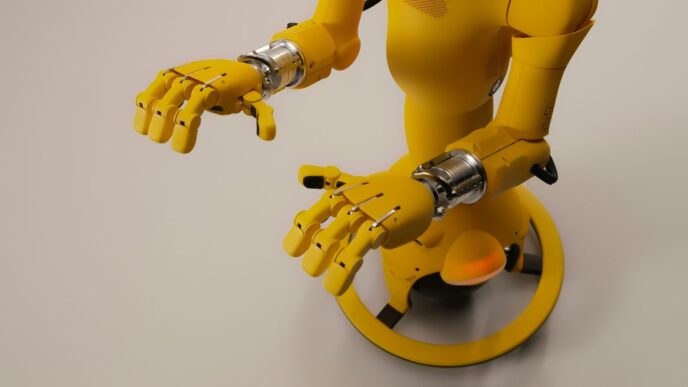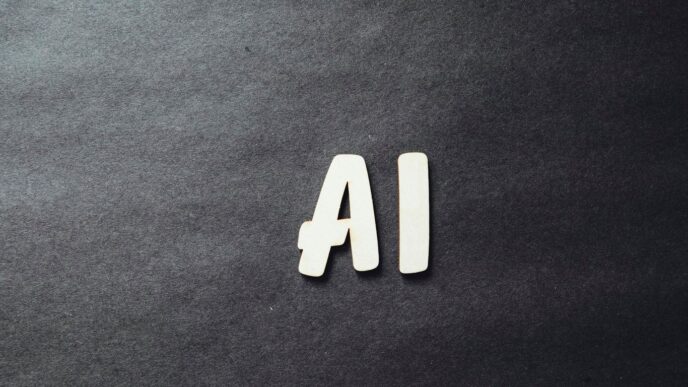Finding ways to use chatgpt free online no login in 2025 is getting easier. These days, you don’t always have to make an account or hand over your email just to try out ChatGPT. Whether you’re working, studying, or just curious, there are several platforms and tools that let you chat with powerful AI models quickly and with no fuss. In this article, I’ll show you some of the best ways to access ChatGPT for free online, without needing to log in, and even a few ways to use it offline. Let’s get started.
Key Takeaways
- You can use chatgpt free online no login on official OpenAI platforms, but some features may be limited.
- Third-party sites like Hugging Face Spaces, EaseMate AI, and Talkai.info let you chat with ChatGPT without creating an account.
- Browser extensions such as Merlin allow quick access to ChatGPT models without sign-in, right from your browser.
- Microsoft Copilot offers free ChatGPT chats, including file and image uploads, with or without an account.
- Daily limits and feature restrictions may apply, so using multiple tools can help you get more out of your free ChatGPT experience.
Accessing ChatGPT Free Online with No Login via Official Platforms

In 2025, you no longer have to jump through hoops to try out ChatGPT. For a lot of folks, logging in or creating an account is a deal-breaker. Now, OpenAI has started letting anyone chat with ChatGPT straight from their site, with zero sign-up. This change is shaking things up for people who want answers fast or just want to play around with AI—all without handing over their email.
OpenAI’s Instant Access Rollout Explained
OpenAI kicked off what’s known as Instant Access. That means you visit the ChatGPT webpage, get a chat window, and start typing. Here’s what stands out:
- No email or account needed—just load the page and type.
- Gradual rollout, so it might not appear in every country on the same day.
- Added protections: prompts and responses are filtered more heavily to keep things safe for guests.
If you want to test how easy it is, one well-known spot to access free AI tools—no login headaches—is over 10 million people have tried it.
Feature Overview of the Free Tier
So, what can you actually do without an account? The official no-login ChatGPT offers quite a bit, though premium features stay behind a paywall.
| Feature | No Login | With Account |
|---|---|---|
| Unlimited chat | Yes | Yes |
| Voice input/output | No | Yes |
| Save chat history | No | Yes |
| File/image upload | No | Yes |
| Web browsing | Sometimes | Yes |
| Custom instructions | No | Yes |
You get fast, basic chat for free, but you lose the ability to save chats, use your voice, or upload files. For many, this is more than enough for brainstorming, getting a quick answer, or simple research.
Benefits and Limitations of No Login Usage
Going password-free has its perks, but you also hit some walls. Here’s a quick breakdown:
Benefits:
- Easy access—no setup or verification required.
- More privacy, as you’re not giving away contact info.
- Quick use for casual needs or testing ideas.
Limitations:
- Chats aren’t saved, so nothing carries over between sessions.
- Some advanced features (voice, images, code execution) are locked out.
- Tighter content filters may block more topics than for signed-in users.
If you find yourself wanting chat history or richer features later on, creating an account is still an option. But for millions, basic ChatGPT—no login, no strings—feels like a breath of fresh air.
Using Third-Party Apps for ChatGPT Free Online Without Account Creation
Searching for a way to use ChatGPT without giving up your email or personal details? Plenty of third-party apps let you do just that. Some work in your web browser, others on mobile, and a few even have unique extra features—all while skipping the need to sign up for an account.
ChatGPT through Hugging Face Spaces
Hugging Face is best known for its open AI model hub, but it also offers free web-based ChatGPT access.
- No login is needed—just visit the right Hugging Face "Space" and start chatting.
- These interfaces tend to be pretty minimal, so you can focus just on the conversation.
- Many Spaces support the latest ChatGPT models; some even let you pick between options like GPT-3.5, GPT-4, or newer releases if available.
- Occasionally, during heavy usage, response times may slow or you might hit a usage cap.
Here’s a quick comparison:
| Hugging Face Feature | Available? |
|---|---|
| No login required | Yes |
| Switch models | Often (varies) |
| Image/file upload | Rare |
| Daily limit | Usually (soft cap) |
Key Features of EaseMate AI ChatGPT Free
EaseMate AI is another web tool focused on quick, frictionless ChatGPT access. It’s one of those sites you land on when you just need to get something done fast. Here are the highlights:
- Offers multiple model choices right out of the box, with no account setup.
- Supports up to 10-15 free prompts per day before asking you to try again tomorrow or sign up for more.
- Barebones design: It’s all about starting a conversation fast, not extra bells and whistles.
- Often used for simple writing, translation, or brainstorming tasks.
How Talkai.info Enables ChatGPT with Zero Signup
Talkai.info has seen a boost in users lately, mostly because of its prompt limit and simplicity. If you don’t want to tinker or read long terms, you just land, ask, and go. Its approach reminds some people of lightweight chat-based apps, similar to those used in public "Talkshows" like message-based chat sessions.
How it works:
- Open the Talkai.info webpage in your browser.
- Begin typing your prompt—no email or login step appears.
- You get up to 10 chat requests free per session. No spam, popups, or pressure to sign up.
- After reaching your limit, the site suggests coming back later or registering for more conversations.
If you value speed and privacy over advanced controls, these third-party apps are a great way to get quick access to ChatGPT without signing up or handing over personal info. Just keep in mind that prompt limits, feature sets, and the exact model version can change as these services evolve.
Exploring Browser Extensions for ChatGPT Free Online No Login
Browser extensions are a fast way to use ChatGPT without having to log in or create an account. Lots of folks just want to ask a few questions or get help with a task, and browser add-ons let you do that in seconds. Below, I’ll walk through how people are using these extensions in 2025, which ones are popular, and the models and features they support.
Using Merlin Chrome Extension without Sign-In
The Merlin Chrome extension is a pretty common choice for quick ChatGPT access. You can add Merlin from the Chrome Web Store and start using it right away—no login required for basic functionality. Here’s how most people get started:
- Go to the extension’s page in the Chrome store.
- Click “Add to Chrome.”
- Wait for the install to finish (usually just a few seconds).
- Find the Merlin icon, usually near your address bar, and pin it for easy reach.
- Click the icon to bring up a chat window, and start typing in your prompt.
You can also tap the icon from any webpage or even use a keyboard shortcut (it’s usually set in the extension’s options). Merlin lets you ask questions or summarize content without that annoying login prompt popping up.
Quick Setup and Everyday Use
After installing, Merlin tries to keep things simple. Here are three things everyday users like about it:
- Fast launch: The chat window appears right on top of the page you’re on; no new tabs needed.
- Flexible input: Paste text, upload a file, or just type your question right into the box.
- Free credits: Each day, Merlin gives out credits for free ChatGPT queries, which get reset every 24 hours.
Here’s a simple table showing what you can do without any login:
| Action | Login Needed? | Daily Limit |
|---|---|---|
| Answer questions | No | Yes (credits) |
| Summarize webpages | No | Yes (credits) |
| Upload files/images | No | Yes (credits) |
| Pick ChatGPT model | No | Yes (limited) |
Some folks even use tools like PlugShare helps to quickly combine info from car sites and AI chat, as extensions like Merlin can interact with content on nearly any web page.
Supported ChatGPT Models and Features
With Merlin, you can use multiple versions of ChatGPT without logging in. Just click the drop-down menu above the chatbox to choose between models (e.g., GPT 3.5, GPT 4, or smaller versions like o4-mini).
Standard features available without signing in usually include:
- Text chat with most ChatGPT models
- Summarizing articles, emails, or social media threads
- File attachments (such as .txt or .pdf for analysis)
Higher-tier features—like voice chat or longer conversation history—typically require a free Merlin account or daily credit limit.
All in all, browser extensions make it super easy to use ChatGPT for quick tasks. Try Merlin or similar tools, and you’ll probably find yourself relying on them more than you expected.
Taking Advantage of Microsoft Copilot for Free ChatGPT Online Experience
Microsoft Copilot has come a long way since its days as Bing Chat. Now, it offers a no-nonsense way to use ChatGPT’s powerful language models—often without even logging in. If you want the ChatGPT experience online with as few hoops to jump through as possible, Copilot is a solid option.
Starting a Conversation without an Account
You can get started with Microsoft Copilot in just a couple of steps:
- Open the Copilot website in your browser.
- Start typing your prompt in the chatbox smack in the center of the screen.
- Hit enter, and you’ll soon see a reply using a state-of-the-art GPT model.
While some advanced features might require a Microsoft account, basic chatting with Copilot is free and doesn’t always ask you to sign up. This makes it a quick choice for those who want to stay anonymous or are just in a hurry.
If you’re curious about how Copilot stacks up for workplace needs and privacy, there’s more info at Microsoft 365 Copilot Chat.
Leveraging Multimodal Capabilities
What’s pretty cool is that Copilot isn’t just about text anymore. It now supports:
- Voice Prompts: Hit the microphone icon and talk instead of type.
- Image Generation: Ask for a picture or graphic and get a unique AI creation.
- File Analysis: Drop in PDFs or documents and ask Copilot to summarize or extract text.
Here’s a quick rundown of available input options:
| Input Type | Requires Login |
|---|---|
| Text prompt | No |
| Voice prompt | Sometimes |
| Image upload | Yes |
| File upload | Yes |
If you need only text chat, you can skip the login. For media uploads or to save your session, a Microsoft account kicks in.
File and Image Upload Benefits
Some days, typing out a whole table or uploading a long report gets tiring. Copilot’s ability to handle files means you can:
- Upload a PDF and get concise summaries fast.
- Ask questions about different sections of your document.
- Analyze simple images or charts for data-related questions.
Caveats? You will need to log in for these. So while it’s free, there are some limits when you stay logged out.
So, bottom line: Microsoft Copilot is an everyday route for free access to GPT-style chat, especially for quick Q&As and short projects. If you ever need deeper workplace integrations or more advanced uploads, popping into your account smooths the way. For a closer look at Copilot’s security or workplace uses, the Microsoft 365 Copilot Chat page has a good rundown.
Unlocking ChatGPT Access on Poe, Perplexity AI and Similar Services
A lot of people don’t realize there are solid ways to use ChatGPT for free online beyond the typical OpenAI interface. Third-party platforms like Poe by Quora and Perplexity AI offer their own pathways to ChatGPT, opening up a world of choice and sometimes letting you skip the whole registration headache. If you’re after variety, flexibility, and free daily use, these services are worth checking out.
Daily Free Credits and Model Alternatives
On Poe, getting started is pretty chill. Each day, users get an automatic refresh of 300 free credits which can be used on a selection of advanced ChatGPT models. This means you’re not stuck with one variant—you can bounce between GPT-4o, GPT-3.5, and even other LLMs, sampling different strengths and behaviors depending on your needs.
Here’s a quick look at current daily limits and model choices:
| Platform | Free Daily Credits | Available ChatGPT Models | Other Models? |
|---|---|---|---|
| Poe by Quora | 300 | GPT-4o, GPT-4.1, GPT-4o-mini, etc | Yes (Anthropic, Google) |
| Perplexity AI | Varies / Unlimited | GPT-3.5, GPT-4 variants | Yes (various LLMs) |
A neat comparison of these platforms and others is up on the best AI options rundown.
Comparing ChatGPT Models and Outputs
Both Poe and Perplexity AI let you:
- Pick your preferred model from an always-growing list.
- See how different models handle the same prompt.
- Spot unique quirks in answers or tone, depending on the model.
- Run side-by-side tests for creative work, info gathering, or coding help.
If you’re curious about how GPT-4o compares with its mini version, or want to see results from Anthropic’s Claude next to ChatGPT, these tools make it point-and-click simple.
Account-Free Interactions and Restrictions
Here’s where each service stands in terms of sign-ups and limitations:
- Poe: Some features require a sign-in, but brief, low-stakes questions can be tested even without a full account. Full access to the daily credits does need a login.
- Perplexity AI: You can ask questions anonymously, but for things like file upload or saving responses, an account helps.
- Both platforms place some limits on free use—like daily credits or queue times—especially for heavier models or during peak hours.
Quick tips:
- Keep track of your daily credit count, especially with Poe. Plan large jobs at the start of the daily cycle.
- Switch between platforms if you hit a limit—there’s no rule saying you must pick one forever!
- Free use is perfect for personal projects, small brainstorms, or research, but business-critical tasks might call for an upgrade.
Bottom line? Poe, Perplexity, and their peers give you a low-barrier way to access powerful AI chat—no wallet (or sometimes even a login) necessary.
Tips for Optimizing ChatGPT Free Online No Login Experience
So, you want to get as much out of ChatGPT free, no login? Fair enough—there’s a lot you can do if you plan things out and know the quirks. Below, I’ll break down a few ways to keep things running smoothly, scoop up every last feature, and keep your data private.
Managing Usage Limits and Access Restrictions
If you’re using ChatGPT without an account, expect some restrictions. Some platforms let you send a limited number of messages per day, or block longer requests. Here’s how to stay on top of those limits:
- Take note of daily usage caps. If you’re booted after a few prompts, just switch to another platform or model.
- Cycle between tools like Microsoft Copilot, Hugging Face, and browser extensions—using more than one means fewer roadblocks.
- Save your best, most complex questions for times when you know you can get more tokens or ask something longer.
Table: Free ChatGPT Versions—Typical Daily Message Limits
| Platform | Typical Free Limit |
|---|---|
| OpenAI Free Access | 10-20 prompts |
| Hugging Face Spaces | 20 prompts |
| Microsoft Copilot | 15 prompts |
| Poe, Perplexity AI | 10-15 prompts |
Enhancing Productivity with Multiple Tools
Sometimes one tool slows down, crashes, or just isn’t up to snuff for what you need. By combining different free ChatGPT tools, you get more uptime and more options. For example:
- Use browser extensions when you just want quick answers right in your search bar.
- Switch to Poe or Perplexity AI if your first pick asks for a login.
- Try calling or texting a ChatGPT service for hands-free uses, like driving or jogging.
And don’t forget, some extensions let you access ChatGPT right where you work—like Google Docs—without having to switch tabs. For training videos, make them accessible by adding closed captions for accessibility and better search ranking.
Ensuring Data Privacy and Safety
Privacy matters, especially with no-login tools—some might log your questions or even use them to train models. Here are three quick precautions to follow:
- Don’t put anything sensitive in your prompts. Just avoid it altogether.
- Use platforms that are open about their privacy policies.
- Try services that let you run your own instance or bring your own API key—that way, your data doesn’t go floating around.
If privacy is non-negotiable, look for free models you can run locally or in a private browser session. Otherwise, just remember: if it’s free and doesn’t require a signup, your data might not be totally private.
Keep these tips in mind, and you’ll avoid most of the headaches people hit using ChatGPT free and no login in 2025. It’s not perfect, but hey—free tools rarely are.
Offline and Alternative ChatGPT Free Access Methods
A lot of folks assume ChatGPT is basically useless without the internet, but there are more ways to use it than just scrolling on a browser. Even now in 2025, there are some clever offline and alternative methods if you don’t want to log in or even touch your laptop. Here’s a breakdown of how to get ChatGPT’s help without a traditional online account or endless sign-up forms.
Using ChatGPT via Phone Call Services
For those moments when your internet flakes out or you just don’t want to stare at another screen, you can actually call ChatGPT like it’s 2005. Here’s how it works:
- In the US, dial 1-800-CHATGPT (1-800-242-8478). This connects you directly to a ChatGPT service over a standard phone call. The first 15 minutes each month are usually free.
- You can also save a ChatGPT contact on apps like WhatsApp and either message or call it for quick conversations.
- These services tend to cover basic conversations, summaries, and short answer questions.
| Method | Free Minutes | Features Available | Best For |
|---|---|---|---|
| Standard Phone | 15/month | Voice chat, quick Q&A | On the go |
| WhatsApp Calling | Varies | Chatting, basic info, short calls | Global availability |
Accessing ChatGPT in Messaging Apps
Messaging apps have quietly become a solid option for quick, account-free access to AI. Here’s what to keep in mind:
- Telegram, WhatsApp, and even Slack now have bots that connect to versions of ChatGPT. You just search for "ChatGPT bot" inside the app, no need to make another account.
- Some bots limit you to a handful of prompts daily unless you pay, but basic Q&A and summaries are almost always free.
- Responses might lag if the bot gets busy, and some features like image analysis aren’t always available.
A couple of good practices for using these bots:
- Double-check which version of ChatGPT they use.
- Never share personal data or passwords.
- Remember, reliability varies depending on the bot’s popularity.
Limitations of Offline or Low-Connectivity Access
Of course, these methods aren’t perfect and can’t replace the online ChatGPT experience for heavy users. Here’s what you’ll want to remember:
- Limited response speed: Phone-based or messaging chat is slower than typical online ChatGPT in most cases.
- Restricted features: Many offline paths only offer text responses; you won’t get image analysis, coding help, or file uploads.
- Usage caps: Most services cap you at a few minutes or queries per day when used for free.
So, while you can get ChatGPT help in a pinch—offline or with just a phone—don’t expect every advanced feature. If you’re stuck on the subway with low bars or just want an answer fast, though, these tricks really do come in handy.
Conclusion
So, there you have it—getting free access to ChatGPT online without logging in is actually possible, even in 2025. With all these different tools and platforms, you don’t have to jump through hoops or hand over your email just to ask a question or get some help. Sure, some options might have limits or the occasional wait, but it’s still pretty amazing how much you can do for free. Whether you’re just curious, need a quick answer, or want to play around with AI, you’ve got choices. Give a few of these methods a try and see which one fits your needs best. Technology keeps moving fast, so who knows what new options will pop up next year? For now, though, you can get started with ChatGPT in just a few clicks—no sign-up required.