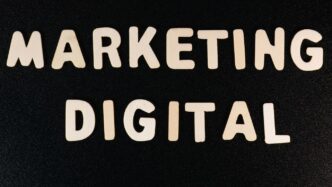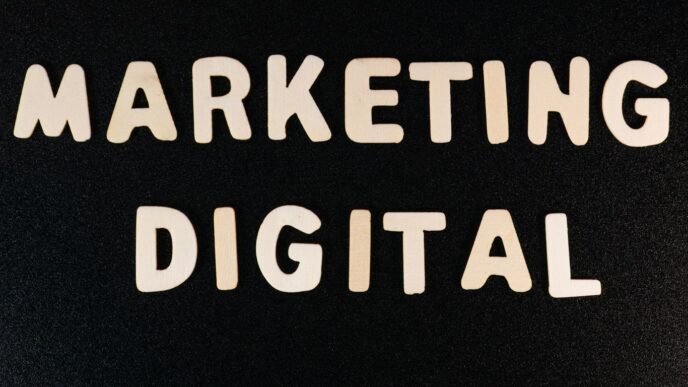Understanding SaaS, Cloud, and On-Premise Solutions
Core Definitions and Deployment Models
Before you can pick the right tech fit for your business, you’ve got to know how each model actually works:
- SaaS (Software as a Service): Apps are hosted by an outside provider and accessed over the internet. Think of tools like Google Workspace or Salesforce—you open your browser, log in, and you’re set.
- Cloud: Cloud is more of an umbrella term. It can refer to the infrastructure itself (think Amazon Web Services or Microsoft Azure), which provides the foundation for SaaS, but also covers platform-as-a-service (PaaS) and other delivery types. Cloud can be public, private, or even a mix (hybrid).
- On-Premise: This is the classic way of running business software. You keep all the hardware and software on your own property, behind locked doors. You’re responsible for updates, backups, and security.
Here’s a quick table to show how these stack up:
| Feature | SaaS | Cloud (IaaS/PaaS) | On-Premise |
|---|---|---|---|
| Deployment | Vendor-hosted | Vendor or self-hosted | In-house |
| Accessibility | Anywhere, any device | Anywhere, with setup | Only on-site |
| Maintenance | Vendor-managed | Shared responsibility | User-managed |
| Upfront Cost | Low | Variable | High |
Key Differences in Architecture
SaaS, cloud, and on-premise solutions aren’t just about where your data sits. Their structures are pretty different:
- SaaS: Everything is managed for you. The provider handles updates, servers, bug fixes—you just pay a monthly (or yearly) fee.
- Cloud: Offers more flexibility. You can rent servers, storage, or platforms, then run custom software as you wish. But you often manage your own security and updates.
- On-Premise: Your IT team handles the whole stack—hardware, operating systems, application updates. This often means more control, but also more risk if something breaks.
Each model changes who’s responsible for what and how easily you can scale up or down.
Trends Shaping Software Delivery in 2025
A lot has happened in the last few years, and business tech is moving even faster in 2025:
- SaaS use is everywhere—experts say 85% of business apps are SaaS by this year.
- More tools are run from the cloud by default, thanks to remote and hybrid work.
- On-premise isn’t gone, but tends to stick around for specific reasons, like meeting strict legal requirements or needing ultra-fast performance.
Right now, the big shifts shaping these choices include:
- Companies want software that scales as fast as their needs change.
- Data privacy rules keep getting stricter, so where data lives matters more than ever.
- AI and automation are being built directly into SaaS and cloud apps, making them more appealing for growing businesses.
Bottom line: There isn’t one “best” option—each has its place. The main trick is matching your real-world needs to the model that delivers the flexibility, security, and price point your business can actually use.
Evaluating Security, Compliance, and Data Sovereignty

Security Approaches by Deployment Model
When it comes to security, SaaS, cloud, and on-premise setups each have their quirks.
- With SaaS, vendors are usually on top of the latest security tools. They run regular checks, patch bugs fast, and fight off cyberthreats because their business depends on it. Still, you have to trust outsiders with your information, and not every supplier is equal—always do your checks.
- On-premise puts all the power (and responsibility) in your hands. You control who gets access, how data is kept safe, and when the next security update happens. If your team is stretched thin or not up-to-date, though, that’s a big risk.
- Cloud platforms (think AWS, Azure) run on a shared-responsibility model: they secure the infrastructure, but you’re still on the hook for things like user logins and app-level settings.
Here’s a simple comparison:
| Security Aspect | SaaS | Cloud IaaS/PaaS | On-Premise |
|---|---|---|---|
| Who manages what? | Mostly provider | Shared (cloud + you) | All you |
| Update frequency | Auto & frequent | Varies (provider + you) | Manual, up to you |
| Physical control | Little to none | Limited to provider | Full, on your site |
| Data access | By agreement | By agreement | By your policies |
Meeting Industry Regulations and Standards
No matter the model, hitting your sector’s legal requirements is not optional in 2025:
- SaaS and cloud vendors often advertise certifications—SOC2, ISO 27001, HIPAA—but you need to confirm what they cover and if they’re up-to-date.
- With on-premise, all regulatory homework is on your shoulders. If you work in finance, health, or government, the rules can be strict and are constantly changing.
- Third parties are everywhere: check your contracts. If you’re regulated, find out if your provider will help during audits or just hand you a generic compliance letter.
A few reminders:
- Check where your provider’s servers are.
- Ask to see their last security audit.
- List out your regulatory must-haves before any software trial.
Data Residency and Sovereignty
It’s 2025, and where your data actually lives matters more than ever:
- SaaS and cloud apps could keep your info anywhere—from a server down the street to halfway across the planet. This can make compliance messy if local laws require data to stay in your country.
- On-premise gives you absolute control. You know exactly what’s on your servers and where. But, it’s expensive and, if you’re global, not so simple either.
When choosing a solution, keep these questions handy:
- Does your data have to stay in a specific region?
- Could a government or legal authority demand access to your info?
- Would you notice if your data moved from one data center to another?
Picking between SaaS, cloud, or on-premise isn’t just about features—it’s about staying secure, legal, and in control of your own data.
Total Cost of Ownership and Budget Considerations
When it comes to picking a software delivery model, your wallet will probably have a vote. Total cost of ownership (TCO) isn’t just about what you pay today. You also have to consider the long game—recurring fees, surprise upgrades, hardware replacement, and IT staff hours. The real price tag can look different once you’ve added everything up over a few years.
Upfront Versus Ongoing Expenses
If you go with SaaS or most cloud solutions, you mostly deal with operating expenses—you’re paying a subscription fee on a regular schedule. The days of huge initial outlays are behind you, replaced by predictable monthly or yearly payments. On-premise, though, still hits your budget up front. Servers, networking gear, and licenses all land in the capital expenses column. After that, don’t forget IT salaries, replacement parts, and utility bills.
Here’s how the expenses usually stack up:
| Expense Type | SaaS/Cloud | On-Premise |
|---|---|---|
| Initial Licensing/Hardware | Low | High |
| Ongoing Maintenance | Included in Fee | Paid Separately |
| IT Staff Needed | Minimal | Significant |
| Upgrade Costs | Included | Additional, Unpredictable |
| Energy, Cooling, Space | $0 | Recurring |
Hosted desktop solutions like DaaS make this difference felt right away, often reducing IT workload and sidestepping the headaches of big up-front spending.
Subscription Models vs. Capital Expenditure
SaaS is almost always "pay as you go"—the flexibility is great, but it adds another monthly bill. You’re renting, not owning. This also means:
- You avoid major investments in hardware.
- The vendor rolls updates, security, and backups into your fee.
- You can scale up or down without heavy costs, perfect for when business is unpredictable.
With on-premise, it’s a bit like buying a house instead of renting:
- You pay lots up front: servers, install, setup.
- Maintenance and upgrades? All you, all the time.
- You can tailor everything, but you pay every time you want to change features or capacity.
Capital investments turn into fixed assets on your books, but they tie you down—and increasing capacity rarely comes cheap or easy.
Financial ROI Over the Solution Lifecycle
TCO isn’t just an accounting exercise. Think about how the model impacts overall value:
- SaaS generally makes ROI easier in the short term—deployment is quick and the system is ready to use, so you can get back to actual work.
- On-premise can pay off eventually, but the break-even point comes much later, after years of recurring costs and future upgrades.
- Don’t forget hidden costs: unused cloud licenses, surprise upgrades, or hardware failures. These can sneak up on you in any setup.
Some key questions to ask:
- How likely is your business to grow or contract, and will your model keep up?
- Are unused licenses piling up, driving up SaaS spending?
- Is your on-premise solution costing more in maintenance than you planned?
In the end, the right answer will look different for every company, depending on how much flexibility you need and whether you mind managing servers behind the scenes. But taking the time to go through these numbers honestly can save serious money—and stress—down the road.
Customization, Integration, and Scalability Factors
Integration with Existing Systems
So, you’ve got systems in place already. This can make or break any software switch. SaaS platforms nowadays often come API-ready, meaning it’s pretty simple to connect them to your current tools. These integrations can help automate work and keep things moving smoothly, especially if you’re using cloud apps that like to talk to each other. Cloud-based options tend to make connecting multiple services a breeze, while on-premise solutions can demand more elbow grease and specific IT know-how. It isn’t just plug-and-play; sometimes, you need to hire people who can make those connections work. This is why many look at trends like secure data transmission and systematic diagnostics when thinking about integrations for 2025.
Things to consider for integration:
- Is there good API or connector support from the vendor?
- Will integration break if you change any current platforms?
- Does your team have the skills (or the budget to hire them) to set up and troubleshoot?
Customization Capabilities Across Models
SaaS, cloud, and on-premise all treat customization pretty differently. If you go the SaaS route, you’re mostly working with what the vendor gives you—some can add features or tweak workflows, but you’ll hit limits. Usually, upgrades happen quickly because the vendor rolls them out for everyone. You might pay extra for certain bells and whistles, though.
On-premise, meanwhile, lets your IT folks dig right in. Want to build custom modules, change how things look, or make the app work with really old hardware? You can. Naturally, this freedom means more work and higher up-front costs (think: project hours, hiring developers, slow timelines).
| Deployment Model | Customization Scope | Ease of Customization | Ongoing Maintenance |
|---|---|---|---|
| SaaS | Limited to vendor-supplied options | Easy, fast | Vendor-provided |
| Cloud | Moderate, depends on service class | Varies | Shared |
| On-Premise | Deep, almost unlimited | Hard, time-consuming | Your responsibility |
Questions to ask before deciding:
- Do you need a tool that fits business processes exactly or will out-of-the-box work?
- Can you support customizations once built, or will they age badly?
- Is your IT team big enough for serious in-house software work?
Scaling Up and Down for Business Growth
2025 is all about being able to flex with your needs. SaaS options are definitely the go-to if you want to scale fast. Need 100 new users next week? Buy more licenses, done. Want to cut down? Usually you wait for the next annual renewal. In the cloud, you can spin up or shut down resources when needed, which is handy if business is a bit unpredictable. With on-premise, scaling means buying things—servers, storage, licenses—and waiting for delivery and setup. It’s more commitment and much slower.
Three key points about scalability:
- SaaS: Quickly add or remove users/services (limited by contract terms)
- Cloud: Scale resources in real-time, often pay-as-you-go
- On-Premise: Scale only as fast as you can buy and install
Here’s a quick table showing what scaling looks like for each option:
| Factor | SaaS | Cloud | On-Premise |
|---|---|---|---|
| Speed of Scale | Days | Real-time/minutes | Weeks to months |
| CapEx Required | Low | Variable | High |
| Flexibility | Medium | High | Low |
In short, how deeply you want to customize, how easily you want things to fit together, and how quickly you plan to grow all play a big role in deciding between SaaS, cloud, and on-premise for your business. Don’t rush the choice—look at what fits your real-world setup and where you hope to be next year.
Performance, Accessibility, and User Experience
When you compare SaaS, cloud, and on-premise software, day-to-day user experience makes a big difference. It’s about more than just how fast an app runs—your team needs to get work done from anywhere, at any time, and without jumping through extra hoops. Let’s break down how these solutions stack up for the real people using them.
Remote and Hybrid Work Enablement
SaaS stands out for remote and hybrid work. Access is simple: if you have an internet connection, you’re in. This flexibility helps if your folks are scattered or working from coffee shops, airports, or their living rooms. Cloud-based infrastructure usually supports mobile and browser access out of the box, while on-premise tools often need VPNs or extra setup.
List of pros and cons:
- SaaS: Easy access from pretty much anywhere, minimal setup for remote workers.
- Cloud: Good remote access, but sometimes needs configuration.
- On-Premise: Generally needs a VPN or remote desktop tools; not plug-and-play for most people.
Speed and Reliability for Critical Workloads
Here’s something everyone cares about: how often will your system slow down or crash? Nobody has time for laggy software, especially when customers are waiting or you’re on a tight deadline. SaaS vendors take uptime seriously (it’s bad for business if they’re down). On-premise systems give you more control, but you also own the headaches—if your server fails, you’re on the hook until it’s fixed.
Check out the comparison table:
| Solution Type | Typical Uptime Guarantee | Who Handles Outages? |
|---|---|---|
| SaaS | 99.9%+ SLA | Vendor’s responsibility |
| Cloud | 99.9%-100% SLA possible | Shared, some on vendor |
| On-Premise | Depends on your IT | Your team |
User Onboarding and Adoption Rates
Switching tools or getting new hires set up shouldn’t be a lengthy ordeal. SaaS products usually have the edge here: they come with guided onboarding steps and plenty of help built in. With on-premise, everything comes down to your internal training and documentation. Cloud sits somewhere in the middle, depending on the provider.
Here are three factors to think about for onboarding:
- SaaS products are built for fast signups—users can often be productive on day one.
- On-premise systems might require installation, account provisioning, and IT intervention.
- Cloud services can often automate parts of the onboarding, but custom setups slow things down.
In the end, your employees will notice if your software helps them work smoothly—or if it’s holding them back. Thinking about everyday performance, remote access, and how easily people can get started helps your business avoid costly roadblocks in 2025.
Making The Decision: Matching Solutions to Business Needs
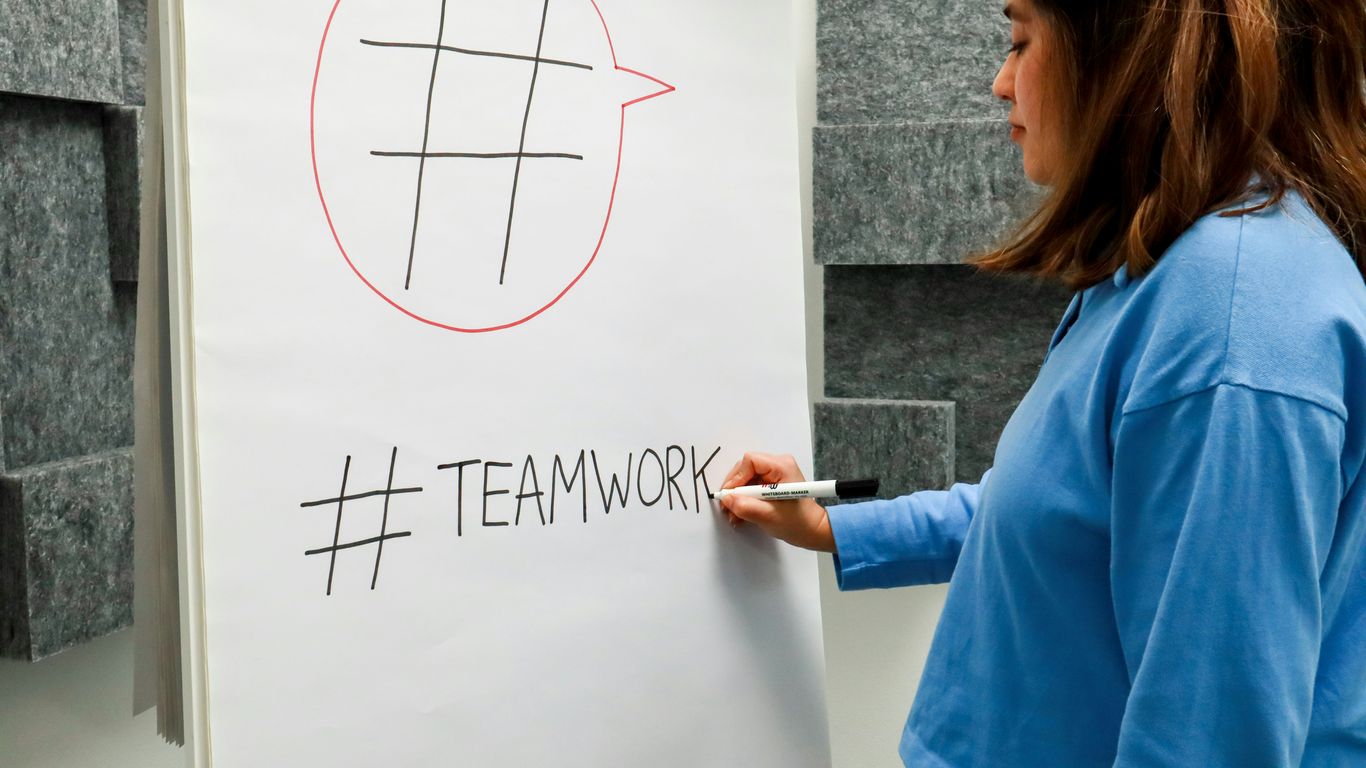
Choosing between SaaS, cloud, and on-premise solutions is rarely simple. Each approach has trade-offs, and your choice really depends on what matters most to your business right now—and how you see it changing in the next few years.
Assessing IT Resources and Expertise
The people and skills you have in-house can swing your decision pretty fast:
- SaaS lets you skip most of the maintenance, updates, and troubleshooting. Vendors take care of almost everything.
- On-premise needs a solid IT team for support, patching, and custom tweaks. If you only have a couple of people who handle IT as a side gig, managing an on-prem setup can be overwhelming.
- Cloud platforms often fall in between, but still require ongoing support and the know-how to optimize your costs and resources.
Ask yourself:
- Do we have enough in-house experts for support, security, and upgrades?
- Is our team comfortable with rapid troubleshooting and updates?
- Can we afford to hire if our resource needs grow?
Evaluating Business Agility and Innovation Goals
How quickly do you need to change, support growth, or try new ideas? Here’s where deployment models differ:
| Approach | Speed to Deploy | Agility for Changes | Control & Customization |
|---|---|---|---|
| SaaS | Fast | High | Limited (by vendor) |
| Cloud | Moderate | High | Moderate |
| On-Premise | Slow | Low | Very High |
- If your business is always launching new products, opening locations, or responding to trends fast, SaaS might fit best.
- Large companies with special processes or strict rules (think healthcare, defense, government) often stick with on-premise for control.
- Hybrid models can give you the best of both worlds, especially if you work with a cross-platform development toolkit like Xamarin for app projects.
Key Questions to Guide Your Choice
Here are some questions that can bring clarity to your decision process:
- How sensitive or regulated is our business data?
- Do we need the ability to customize software deeply, or will standard features work?
- Is our company structure stable, or do we expect major changes and rapid expansion?
- Are we ready to handle IT maintenance internally, or is outsourcing maintenance a necessity?
- What’s our investment time frame: are we thinking just a few years ahead, or decades?
For most businesses in 2025, SaaS offers a simple, quick way to get software up and running, with plenty of flexibility. But for specific use cases—especially those where every detail and control counts—on-premise still makes sense. Your best pick often comes down to balancing resources, goals, and the type of work you do. The right solution is one that saves you stress and fits with your vision for the long haul.
Future Trends: AI, Automation, and Hybrid Approaches
Adoption of AI and Workflow Automation
AI is becoming a standard part of business software, not just a specialty feature. Most SaaS tools now include built-in AI, making tasks like report generation or customer support faster and less manual. Automated workflows are taking over many routine, repetitive jobs, freeing staff to do more meaningful work. Here are a few trends we’re seeing:
- Smart recommendations pop up directly in daily business tools (think of AI-powered sales suggestions in CRM platforms).
- Automated chatbots and virtual assistants answer simple requests 24/7 without human involvement.
- Predictive analytics help companies spot issues or opportunities before they happen, based on patterns in data.
Companies adopting AI-powered SaaS report up to a 35% boost in productivity within 18 months. So, the pressure is on: ignore these trends, and you risk falling behind competitors who work smarter, not harder.
| Technology Trend | Adoption Rate in 2025 | Typical Business Benefits |
|---|---|---|
| AI-Powered SaaS Platforms | 70% | Efficiency, smart automation |
| Automated Workflow Engines | 65% | Fewer manual errors, speed |
| Built-in Predictive Analytics | 60% | Proactive decision-making |
The Rise of Hybrid and Edge Deployments
It’s not just all cloud or nothing anymore. More companies want the best of both worlds. Hybrid deployments—mixing cloud and on-prem systems—are becoming popular because they give flexibility and help with legal compliance for sensitive data. Edge computing, where some work is done near where the data is created, is showing up in factories and retail more often too. Key reasons businesses pick hybrid or edge setups:
- They need strict control over certain data, but still want cloud speed and convenience for other work.
- Branch offices, stores, or remote locations might need fast local processing (not possible with cloud latency).
- Regulations sometimes demand data stay within a specific country or region.
If your company falls into one of these scenarios, a hybrid or edge system will likely pop up in your near future, whether you plan for it or not.
Preparing for Continuous Change in 2025
Nothing’s standing still. Software updates now roll out every few weeks, and regulatory requirements keep shifting. If you’re picking a new solution this year, you’ll want something that can keep up. Here’s what helps:
- Prioritize tools that update automatically and support frequent improvements, especially for security.
- Invest in platforms that play nice with other software—APIs and integration options matter more than ever.
- Regularly review your setup to stay compliant and efficient as standards move.
The real win now isn’t just picking SaaS, cloud, or on-premise; it’s being ready to switch gears quickly as your needs and outside rules change. In 2025, flexibility isn’t a nice-to-have—it’s the only way to keep up.
Wrapping Up: Picking What Works for You
Alright, so after all that, here’s the bottom line: there’s no single answer that fits everyone. SaaS, cloud, and on-premise each have their own strengths and quirks. If you want something quick to set up, easy to scale, and you don’t want to mess with servers, SaaS is probably your best bet. Most businesses are heading that way anyway, and it’s hard to argue with the convenience. But if you’re in a field where you need total control over your data, or you have some really unique requirements, on-premise might still make sense. The cloud sits somewhere in the middle, giving you flexibility without going all-in on either side. At the end of the day, it’s about what fits your team, your budget, and your plans for the next few years. Don’t just follow the latest trend—pick what actually helps your business run smoother. And hey, if you’re still not sure, talk to someone who’s been through it. Sometimes a quick chat can save you a lot of headaches down the road.