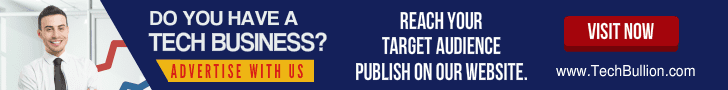Business
Strengthening OneDrive’s Defenses: A Comprehensive Guide Against Ransomware Attacks
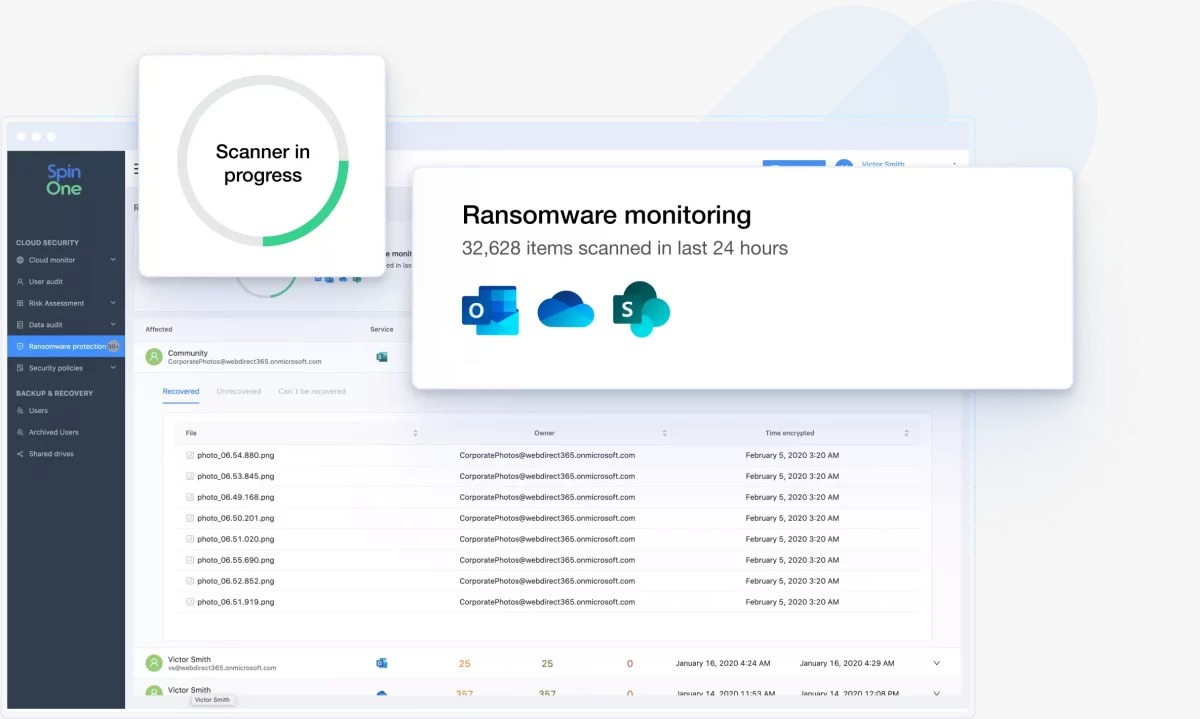
Introduction
As ransomware threats continue to evolve and become more sophisticated, businesses must prioritize robust security measures to protect their sensitive data. OneDrive, Microsoft’s cloud storage solution, serves as a vital tool in safeguarding against ransomware attacks. In this comprehensive guide, we’ll explore effective strategies to fortify onedrive ransomware recovery as a crucial aspect of defense.
Understanding Ransomware Threats in the Digital Landscape
Ransomware is a form of malicious software designed to encrypt files and systems, making them inaccessible until a ransom is paid. Cybercriminals often employ various tactics, such as phishing emails, exploiting vulnerabilities, or social engineering, to infiltrate networks and deploy ransomware.
Businesses are prime targets for ransomware attacks due to the potential financial gains for attackers and the critical nature of corporate data. Mitigating these threats requires a proactive approach and robust defenses.
Strengthening OneDrive Against Ransomware Attacks
OneDrive offers several features and strategies that serve as essential defenses against ransomware:
Version History and File Recovery
Enable OneDrive’s version history to restore previous versions of files in the event of a ransomware attack. Regular backups ensure the availability of clean, unencrypted versions for recovery.
Real-time Monitoring and Alerts
Leverage OneDrive’s ability to monitor file activities in real-time. Configure alerts for suspicious file modifications that might indicate a ransomware attack in progress.
Enhanced Security Measures
Implement multifactor authentication (MFA), encryption, and access controls within OneDrive to prevent unauthorized access and bolster security against ransomware threats.
Regular Backups and Syncing
Ensure consistent and automatic backups of critical data to OneDrive. Automatic syncing reduces the risk of data loss in the event of a ransomware attack.
User Education and Awareness
Educate employees about ransomware threats, safe browsing practices, and recognizing potential phishing attempts. Human vigilance is crucial in preventing ransomware attacks.
Proactive Strategies for OneDrive Defense and Recovery
Adopting proactive strategies can significantly enhance OneDrive’s resilience against ransomware attacks:
Regular Backup Regimen
Establish a routine for backing up data to OneDrive, ensuring that critical information is continuously safeguarded and available for recovery in case of a ransomware incident.
Multi-layered Security Protocols
Utilize OneDrive’s security features, including MFA, encryption, and access controls, to create multiple barriers against unauthorized access and ransomware infiltration.
Continuous Monitoring and Response Plan
Implement real-time monitoring of file activities in OneDrive, triggering immediate responses to suspected ransomware attacks and activating the recovery process promptly.
Incident Response and Recovery
Develop a comprehensive incident response plan that outlines steps to isolate affected systems, contain the attack, and initiate file recovery using OneDrive’s version history.
Regular Security Audits and Updates
Conduct periodic security audits to identify vulnerabilities in OneDrive’s environment. Keep software and security measures up-to-date to mitigate potential risks.
Responding to Ransomware Incidents with OneDrive
In the unfortunate event of a ransomware attack affecting OneDrive, a swift and structured response is essential:
Isolate and Contain
Immediately isolate infected devices or affected files within OneDrive to prevent the ransomware from spreading further. Disconnect compromised systems from the network.
Invoke OneDrive Recovery
Utilize OneDrive’s version history to identify and restore clean, unencrypted versions of files. Restore data from backups to minimize data loss and resume operations.
Notify Relevant Parties
Inform relevant stakeholders, including IT teams, management, and possibly law enforcement, about the ransomware incident. Transparency and collaboration are crucial during recovery.
Review and Reinforce Security Measures
Conduct a thorough post-incident analysis to identify security gaps exploited by the ransomware. Strengthen security protocols and update policies to prevent future breaches.
Conclusion
Ransomware attacks pose a significant threat to businesses, but fortifying OneDrive against such threats can significantly mitigate their impact. By implementing proactive strategies, including regular backups, stringent security measures, continuous monitoring, and a well-defined incident response plan, organizations can bolster their defenses against ransomware attacks.
Remember, protecting your data stored in OneDrive requires a multifaceted approach, combining proactive measures and leveraging the security features of the platform. With a combination of vigilance, education, and strategic utilization of OneDrive’s defenses, businesses can effectively safeguard their data against the ever-evolving threat of ransomware attacks.