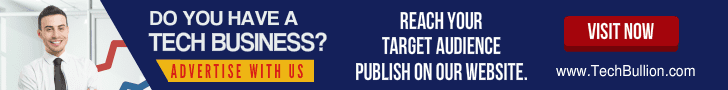Business
Addressing the Core Issues: Solving the Top 5 WordPress Security Challenges

In the realm of website management, WordPress stands out as a widely utilized content management system that empowers website owners to effortlessly establish and uphold their online presence. However, WordPress websites frequently become prime targets for hackers and malicious individuals seeking to exploit potential security vulnerabilities.
Website security is of paramount importance in today’s digital landscape. Taking concrete steps to protect your website from hackers and malicious software is crucial to safeguard sensitive user information, maintain trust, and prevent potential damage to your online presence. Implementing measures such as strong passwords, regular software updates, robust firewalls, and secure coding practices can significantly enhance the security posture of your website, ensuring a safer online experience for both you and your visitors.
This informative article aims to delve into the top five threats faced by WordPress websites, accompanied by actionable recommendations and strategies to effectively mitigate these risks. By implementing the suggested measures, you can fortify your WordPress site, ensuring robust security and shielding it against prevalent threats.
Vulnerable Login Forms: A Gateway for Unauthorized Access
One of the most straightforward methods employed by hackers to infiltrate a WordPress website involves exploiting its login form. By repeatedly guessing usernames and passwords, attackers can potentially gain unauthorized access to the website’s backend.
To thwart such attacks, it is imperative to ensure robust protection for the login form. This means you effectively restrict the number of login attempts originating from a particular IP address and automatically lock out that IP address after a designated number of failed login attempts. By employing this measure, brute force attacks can be mitigated, significantly enhancing the overall security of your website.
In their relentless pursuit to gain unauthorized access to WordPress login credentials, hackers often resort to employing brute force techniques. Utilizing automated tools, they systematically try numerous combinations of usernames and passwords until they stumble upon the correct combination. However, by implementing solutions such as plugins, the number of login attempts allowed for a user is restricted. This significantly increases the level of difficulty for hackers attempting to infiltrate your website, providing an added layer of protection.
Lack of a Verified SSL Certificate: A Breach in Website Security
SSL certificates play a vital role in ensuring the security and privacy of website visitors. By encrypting the communication between a website and its users, SSL certificates prevent unauthorized access to sensitive information, such as personal data and financial transactions. This trust-building measure not only protects users’ data but also enhances the credibility and reputation of a website, making SSL certificates an essential component for every website seeking to establish a secure online environment.
An SSL certificate serves as a digital assurance that encrypts the information exchanged between a website and its users. This encryption is crucial for safeguarding sensitive data, including login credentials, financial details, and personal information.
Without a valid SSL certificate, a website becomes susceptible to data interception by malicious individuals. To mitigate this risk, it is imperative to ensure that your website possesses an SSL certificate.
This way your website will automatically redirect all non-HTTPS requests to the HTTPS protocol, guaranteeing that all data transmitted between your website and its visitors remains protected and secure.
Unsupported WordPress Components: Risks and Consequences
WordPress, being a dynamic platform, continuously evolves with the release of new features and security patches. Neglecting to update the WordPress core, themes, and plugins on your website can expose it to various security vulnerabilities.
To mitigate these risks, it is crucial to prioritize regular updates for WordPress, themes, and plugins. This can be achieved either through manual updates or by utilizing plugins designed to automatically upgrade them to the latest versions.
Furthermore, maintaining an up-to-date website involves addressing issues such as outdated content, broken links, low-quality links, and URL typos. These factors can significantly impact website traffic, user engagement, and conversions. Thankfully, the WP 301 Redirects plugin offers an effective solution to tackle these challenges, preventing any negative impact on your website’s performance.
By getting rid of the bad links, you can enhance the user experience and improve search engine rankings by redirecting obsolete or broken links to fresh, relevant pages. This plugin also ensures that potential customers don’t abandon your site due to URL issues or outdated content by redirecting them to the correct pages or updating information accordingly.
Running a website requires ongoing maintenance and adjustments. However, these adjustments can sometimes render the site inaccessible or create a subpar user experience. To address this, you can utilize the WP Maintenance plugin, which allows you to put your website into maintenance mode during the update process. This helps avoid any negative experiences for your users and ensures a seamless update procedure.
Preserving Data Integrity: The Absence of Routine Backups and broken links
Regular backups are of utmost importance for website owners as they serve as a safety net against potential data loss. In the event of accidental deletion, hacking, or system failure, having up-to-date backups ensures that valuable website content, customer data, and configurations can be easily restored, minimizing downtime and preserving the integrity of the website. Regular backups offer peace of mind, providing a means to recover quickly and efficiently in the face of unforeseen circumstances, ultimately safeguarding the continuity and reputation of the website.
Failure to maintain regular backups poses a significant threat to website security. Without proper backups, your website becomes susceptible to potential data loss resulting from server crashes, hacking incidents, or unforeseen disasters.
When conducting maintenance on your website, it is crucial to ensure that visitors do not experience any downtime when accessing your page. To achieve this, employing suitable software solutions, such as plugins, can help create an impressive landing page that informs visitors about the ongoing maintenance. These plugins offer a range of informative content, including the expected live date and time, visually appealing graphics, and other engaging elements, providing a seamless and visually appealing experience for your audience.
To mitigate the risks of losing valuable data, it is crucial to establish a regular website backup routine. This can be achieved through manual backup procedures or by utilizing specialized plugins that automate the backup process and securely store your website data in cloud storage. By implementing robust backup measures, you can safeguard against unforeseen circumstances and ensure the preservation of your valuable website content.
Having broken and outdated links on your website can have a detrimental impact on its overall performance and user experience. It not only frustrates visitors but also negatively affects your search engine rankings.
Closing Thoughts
In conclusion, addressing the core security challenges faced by WordPress websites is crucial to maintaining a secure online presence. By implementing recommended measures such as protecting login forms, obtaining valid SSL certificates, updating WordPress components, and regularly backing up website data, website owners can significantly enhance their website’s security and protect against potential risks. These proactive steps not only safeguard sensitive data but also contribute to the overall credibility and trustworthiness of the website, ensuring a safer and more reliable user experience.