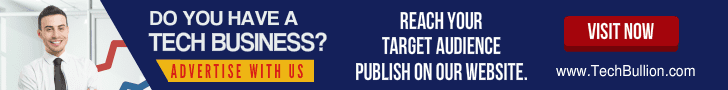General
A Deep Dive into Yoast SEO: Understanding and Optimizing XML Sitemaps

Introduction
In the realm of WordPress websites and search engine optimization (SEO), Yoast SEO has established itself as a powerful tool for optimizing content and improving site visibility. One of its standout features is its XML sitemap functionality, a crucial element in ensuring that search engines effectively crawl and index your website. In this article, we’ll take a comprehensive deep dive into Yoast SEO, unraveling the mysteries behind XML sitemaps, and explore how to optimize them for maximum SEO impact. To illustrate, let’s examine the XML sitemap of the CheckCharm website:
https://www.checkcharm.com/post-sitemap4.xml
Understanding Yoast SEO’s XML Sitemaps
What is an XML Sitemap?
An XML sitemap is a file that provides a roadmap of your website’s structure to search engines. It contains a list of URLs along with additional metadata, such as the last modification date, change frequency, and priority, helping search engines understand the organization of your content.
Why are XML Sitemaps Important?
XML sitemaps play a crucial role in SEO by enhancing the efficiency of search engine crawling and indexing. They help search engines discover and understand the structure of your website, ensuring that all relevant pages are properly indexed, and consequently, improving your site’s visibility in search engine results.
Yoast SEO’s XML Sitemap Features
Automatic Generation:
One of the key benefits of Yoast SEO is its ability to automatically generate XML sitemaps for your WordPress website. This eliminates the need for manual creation and ensures that your sitemaps stay up-to-date as your content evolves.
Comprehensive Content Coverage:
Yoast SEO’s XML sitemap functionality covers a wide range of content types, including pages, posts, categories, tags, and custom post types. This inclusivity ensures that all elements of your website are represented in the sitemap for search engines to explore.
Priority and Frequency Settings:
Yoast SEO allows you to customize priority and change frequency settings for individual URLs within your sitemap. This level of control enables you to influence how search engines prioritize and crawl specific pages, emphasizing their importance and update frequency.
Image and Video Sitemaps:
Beyond textual content, Yoast SEO extends its sitemap functionality to include images and videos. This feature is particularly beneficial for websites with multimedia content, ensuring that these assets are effectively indexed and contribute to a richer search engine presence.
Optimizing Your XML Sitemap with Yoast SEO
Now, let’s explore how you can optimize your XML sitemap using Yoast SEO to maximize its impact on your website’s SEO performance:
Installation and Configuration:
Start by installing the Yoast SEO plugin on your WordPress website if you haven’t already. Once installed, navigate to the plugin settings and configure it to align with your website’s goals and content structure.
Enable XML Sitemaps:
Yoast SEO makes it easy to enable XML sitemaps for your website. In your WordPress dashboard, go to the SEO menu and select the “General” tab. From there, click on the “Features” tab and enable the “XML sitemaps” feature.
Customize Priority and Frequency:
Take advantage of Yoast SEO’s customization options to set priority and change frequency for individual URLs. Consider the importance and update frequency of your content to guide search engines in prioritizing and crawling your pages accordingly.
Submit to Search Engines:
Once your XML sitemaps are generated and customized, it’s crucial to submit them to major search engines like Google and Bing through their respective webmaster tools. This step ensures that search engines are aware of your sitemaps and can leverage them to index your content efficiently.
Regular Monitoring and Updating:
SEO is an ongoing process, and so is the management of your XML sitemaps. Regularly monitor your webmaster tools for any errors or issues related to your sitemap. Update your sitemaps promptly to reflect changes in your content, ensuring that search engines always have the latest information.
Conclusion
In the intricate world of SEO, understanding and optimizing XML sitemaps is a crucial aspect of ensuring your website’s success. Yoast SEO, with its intuitive features and powerful capabilities, simplifies the process of managing and optimizing XML sitemaps for WordPress users.
By taking a deep dive into Yoast SEO and leveraging its XML sitemap functionality, you not only streamline the technical aspects of SEO but also empower your website to reach its full potential in search engine rankings. So, whether you’re a seasoned WordPress user or just starting your online journey, embrace the power of Yoast SEO and watch as your website climbs the ranks, attracting more organic traffic and achieving greater online visibility.